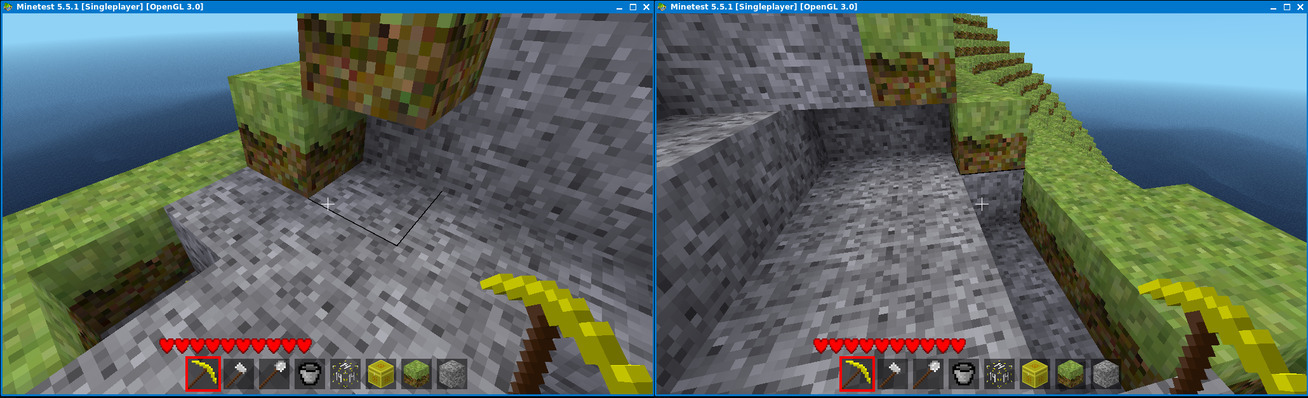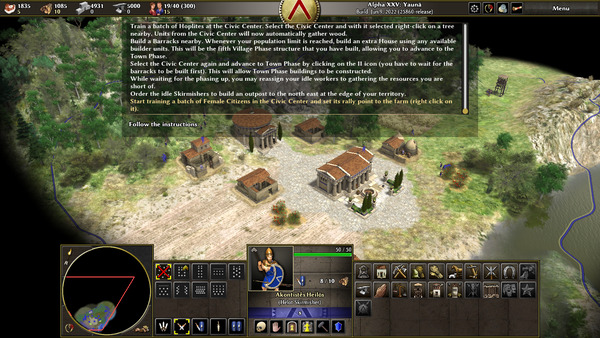Console style retro gaming: 2nd, 3rd & 4th generation
Console gaming by generation up to 16-bit in CPU. Computer systems don't go by console generation, but their gaming will be compared by the computer's capability of graphics and its CPU to console specifications. There were computer systems that had capabilities of one generation, but had CPU processing power of another generation. These may have had a more capable CPU ahead of other consoles and PCs, which were available due to a higher price tag, but these were often confined by their graphical capabilities.
2nd generation
This style of gaming doesn't really have GPU's so, these lack backgrounds and advanced graphics. This is the gaming that early Atari games were known for. Bally Astrocade is also in this category. Most of these consoles and similar computer systems had 8-bit CPU's. TI-99 and Mattel Intellivision had 16-bit CPU's. The TI-99 computer had a 16 color palette, and its games were on the higher end compared to other consoles of this generation. Most consoles of this generation had 2, 8, 16, 32, and 128 color palettes. Basic programming language fit this era of gaming style.
CGA video cards for PCs can have 2, 4 or 16 colors depending on onboard memory. Graphics resolutions of CGA video cards are of 160x100; 320/640x200. It can display bitmap pictures and can play 2nd generation games. Interestingly, EGA gaming was capable of displaying 3D rendering. On the PC, while 16 colors is intended for text mode in CGA, an unofficial mode allows graphics, including games, to use 16 colors at once. Arcade CGA video games seemed to have full rendering of 16 on-screen colors at once for graphics mode at a sooner time than PC's. Newer CGA games may have had more advanced graphics rendering, comparable to the 3rd generation of gaming, yet were still limited to the same total colors and onscreen resolutions of CGA.
Many games of the time which this image is based off, were around before CGA.
Paku Paku (a Pacman clone), Round 42 (Invaders/Galaga clone), text adventure games with blue and purple shades, and Flight Simulator were types of games available on CGA video graphics.
https://itch.io/jam/cga-jam/entries shows CGA games made with limitations to 4 colors.
For comparison, the 1st generation of gaming was basic monochrome games. They were pong and pong variants, some which represented other sport-like activities. The few 1st generation of console games other than pong used a basic a playable dot of light to represent the gaming aspect on a simple monochrome background display.
The original Gameboy has 4 shades of color and a resolution of 160x100. It's not of the 2nd generation, but is mentioned here for comparison of similar display and capability. CGA PC video cards have a mode with comparable amounts of colors. The Gameboy Color and Gameboy Advance had capabilities and specifications that ranged across multiple gaming console generations. Portable gaming consoles don't use the same specs by console generation, but they're described for comparison.
3rd generation
The main difference of these gaming consoles and the previous generation is an addition of a GPU. This is why this era of games had more detailed graphics including background sprites. Consoles of this generation are known for having 8bit CPU's.
This generation of gaming consoles have color palettes of 21, 54, 64, and 256. The amount of onscreen colors at once for these systems ranges from 16 to 32 colors.
NES, Sega Master System, Atari XEGS and Atari 7800 belong in this category. Sega Game Gear is basically a portable version of Sega Master System.
Sega Master System color palette.
EGA color palette.
As for computers with comparable gaming, the EGA video card would fit here. It has a color palette of 64, and onscreen colors at once of 16. EGA used dithering to compensate for higher resolutions, but after a certain point, it becomes dull and the color becomes saturated.
Atari ST, Amiga and Commodore 64 would fall in this category style of gaming. Amiga and Commodore 64 have a 16 color palette. The Atari ST can use a lesser or higher color palette, depending on the monitor's capabilities of being from monochrome or 4 colors at once to a higher resolution. Apple II gaming ranges from being comparable to 2nd to 3rd generation console gaming.
The resolution capabilities of an EGA card depended on the amount of memory it had. An EGA card was capable of resolutions for this era. An EGA graphics card for PC supports resolutions of: 320x200; 640x200/350.
Typical progressive resolutions of the 3rd and 4th console generation: 256x224(&240). The Atari had a resolution that included 320x200, which matched EGA and CGA resolutions.
4th generation
The 4th generation of gaming consoles mostly have 16-bit CPU's. Turbografx-16 (PC-Engine) has an 8-bit CPU, however, its GPU is 16-bit, which is comparable to that of other consoles of this era.
Color palettes of this generation with 16-bit GPU's typically range from: 512 to 32,768. Colors at once for these consoles is from 64 to 482. The TurboGrafx and Sega Genesis had a color palette of 512 colors, plus the Genesis has additional shades of these colors. Colors of the Sega Genesis seemed dark. Genesis has up to 75 on-screen colors, which shades multiply this number. TurboGrafx has more on-screen colors which aren't shades than the Genesis. When tinted and untinted colors are compared, then TurboGrafx-16 and Sega Genesis have a comparable amount of onscreen colors. The Super Nintendo had the most colors in palette and onscreen of these comparable consoles: its color palette is of 32,768. The Sega 32X, which isn't of the topic in this post, later surpasses the SNES' color palette: it's a 5th generation add-on to a 4th generation gaming console.
TurboGrafx-16 color palette.
4th generation gaming consoles typically had a progressive resolution of: 256x224(&240) and 320x224(&240). Height resolutions for some consoles varied from 240 to between 239 and 242.
4th generation with advanced graphics rendering or higher GPU bit graphics
Sega Genesis and Super Nintendo had chips on select cartridges for 3D and pseudo 3D. 3D is the type of rendering for the display that is processed by the GPU and additional chips. Pseudo 3D has a 3D display, but it uses 2D rendering. Sonic and Knuckles was a lock-on cartridge that had pseudo 3D rendering for its bonus stages. Sega Genesis only had one full 3D game which used a 3D processing chip, which was Virtua Racing. Other proposed games for the Genesis with such a chip were cancelled, so became planned for the 32X instead. Super Nintendo had a few games with 3D rendering by use of advanced cartridge chips.
CD add-ons of the TurboGrafx and Sega Genesis allowed more gameplay, video animation and additional graphics rendering for those discs. The rendering of SegaCD was comparable to that of its 3D and rendering chip on Virtua Racing.
NeoGeo has a 24-bit GPU, a 16-bit CPU, and has a progressive resolution of 320×224. Phillips CDi, Commodore CDTV and Laser Active are gaming consoles that also had high capability GPU's for this generation.
Pioneer Laser Active was a gaming console. It also had add-on hardware so it could play Sega Genesis cartridges, Sega CD's, TurboGrafx cards and TurboGrafx CD's. There were two formats of Laser Disc games for it: one produced with Sega, and another one produced with NEC. These respective LD's could only be played with their corresponding console add-ons.
VGA is capable of displaying all of the graphics of these gaming eras, and more. Traditional DOS is limited to games that were up to 16-bit in CPU requirements. Later 16bit CPU DOS games were capable of higher end resolution and rendering with (S)VGA capabilities.
(Color palettes of parrot are in public domain, authored by Niemietz)