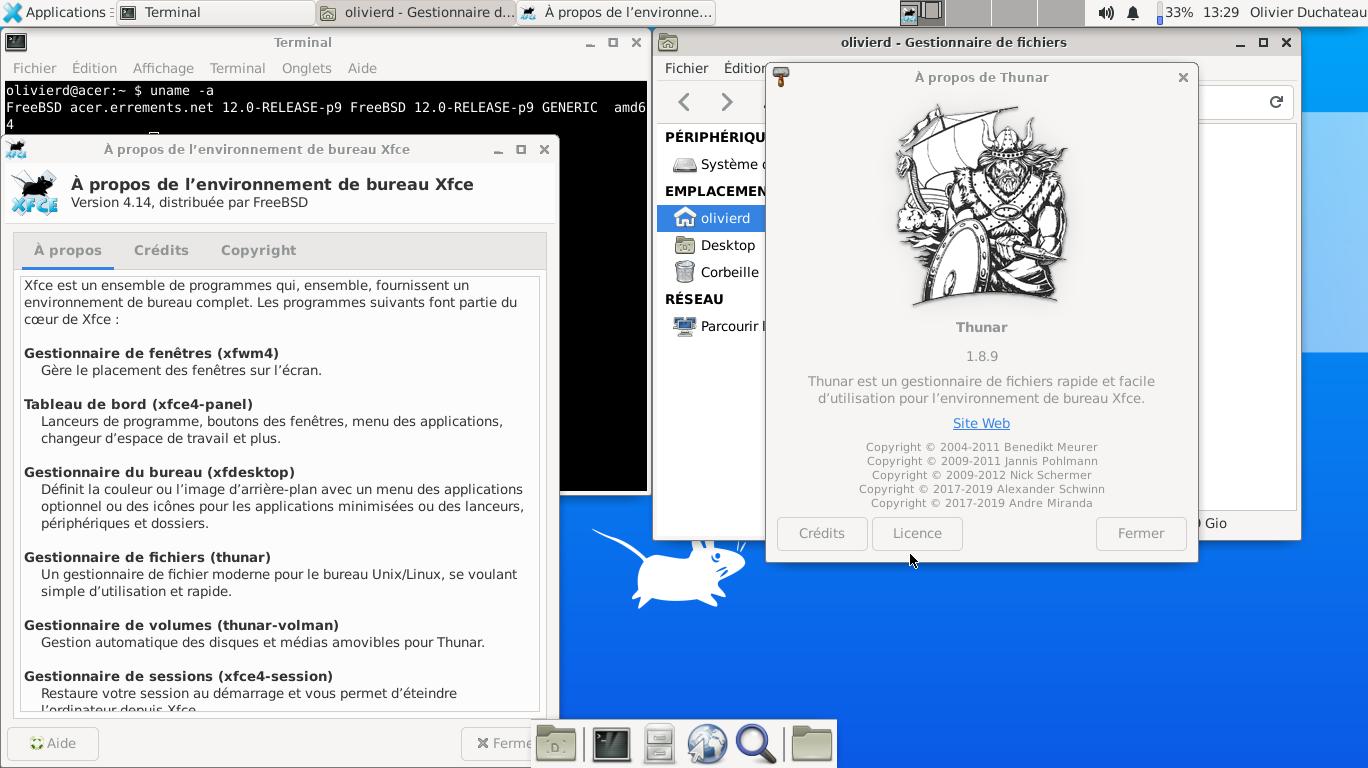D
Deleted member 30996
Guest
Elegant, not updated guide to configuring and personalized Fluxbox? It is quite complicated that the system detects all the icons in the menu.
All I do is edit the default menu to include the programs I install. The rest is done from the right-click menu.
mrclksr has a .txt file on his page on my site that describes how he implements icons on his Fluxbox menu