- Thread Starter
- #126
A key question (emphasis: mine):
Yesterday in IRC someone began investigating things such as order of writes. Still investigating.
I haven't looked deep enough to tell. Sorry.
In one case I got this:
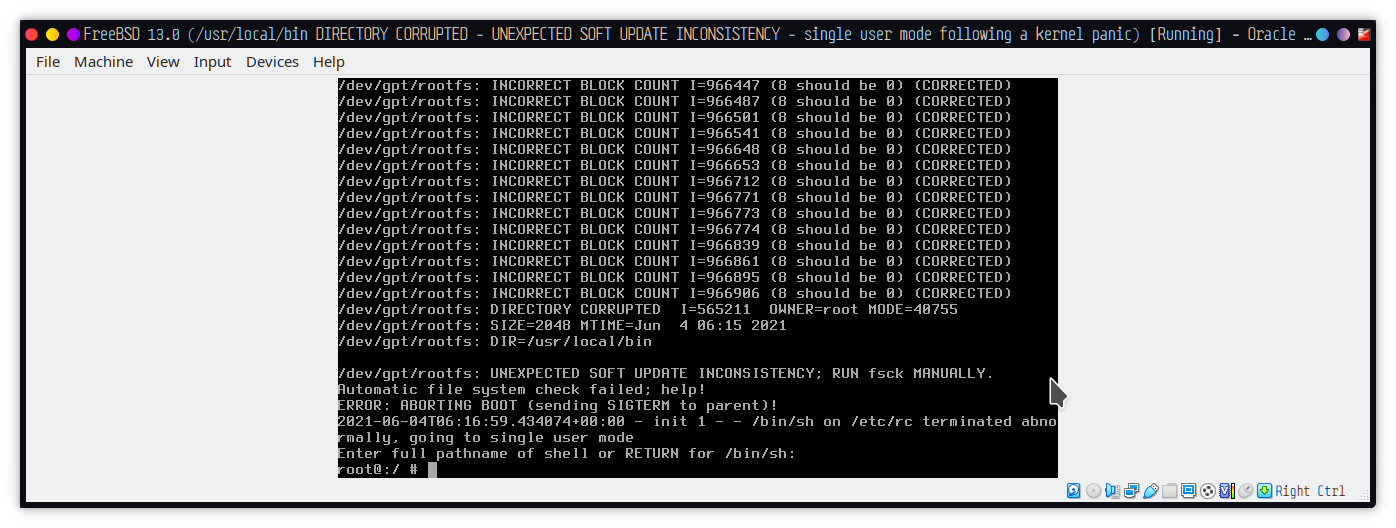
VirtualBox snapshot taken, named:
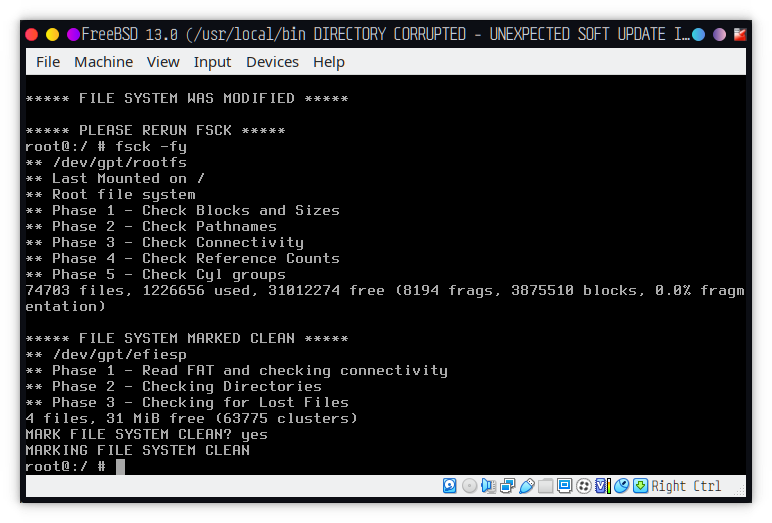
… Does anyone have evidence that operations were applied out of order? For example A, C and E, but not B, D and F ... Z? If that happened, it would be very interesting. And just to be clear: I'm asking for operations applied or not applied but out of order WITHIN ONE FILE SYSTEM. There are no guarantees across file system boundaries.
Yesterday in IRC someone began investigating things such as order of writes. Still investigating.
… Do you ever see an inconsistent state, or is the effect of the crash simply a rollback of writes? …
I haven't looked deep enough to tell. Sorry.
In one case I got this:
VirtualBox snapshot taken, named:
- /usr/local/bin DIRECTORY CORRUPTED – UNEXPECTED SOFT UPDATE INCONSISTENCY – single user mode following a kernel panic
fsck -fy, the first of which performs repairs, the second of which finds nothing to repair and marks the file system CLEAN: