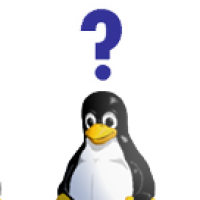Greetings to everyone.
I am running FreeBSD 12.1-RELEASE-p8 on AMD64 Arch and UFS2 filesystem. And I wanted to use wine, but it seemed slower than before, maybe ten minutes to make a window appears as if something was wrong. So I uninstalled wine and tried to build it from /usr/ports/emulators/i386-wine :
The console tells me that wine is installed, but it does not seem to even build. I tried the same in a Virtualbox and I got the same result. So, is this port broken or am I doing something wrong ?
Thank you in advance for any response !
I am running FreeBSD 12.1-RELEASE-p8 on AMD64 Arch and UFS2 filesystem. And I wanted to use wine, but it seemed slower than before, maybe ten minutes to make a window appears as if something was wrong. So I uninstalled wine and tried to build it from /usr/ports/emulators/i386-wine :
Code:
root@freebsd:/usr/home/dogers # cd /usr/ports/emulators/i386-wine
root@freebsd:/usr/ports/emulators/i386-wine # make config
┌───────────────────────── i386-wine-5.0_1,1 ────────────────────────────┐
│ ┌────────────────────────────────────────────────────────────────────┐ │
│ │+[x] GECKO Bundle Gecko MSI package for Wine │ │
│ │+[x] MONO Bundle Mono MSI package for Wine │ │
│ └────────────────────────────────────────────────────────────────────┘ │
├────────────────────────────────────────────────────────────────────────┤
│ < OK > <Cancel> │
└────────────────────────────────────────────────────────────────────────┘
root@freebsd:/usr/ports/emulators/i386-wine # make install clean
===> NOTICE:
The wine port currently does not have a maintainer. As a result, it is
more likely to have unresolved issues, not be up-to-date, or even be removed in
the future. To volunteer to maintain this port, please create an issue at:
https://bugs.freebsd.org/bugzilla
More information about port maintainership is available at:
https://www.freebsd.org/doc/en/articles/contributing/ports-contributing.html#maintain-port
===> License LGPL21 LGPL3 accepted by the user
===> i386-wine-5.0_1,1 depends on file: /usr/local/sbin/pkg - found
=> i386-wine-5.0,1.txz doesn't seem to exist in /usr/ports/distfiles/FreeBSD:12:amd64.
=> Attempting to fetch http://distcache.FreeBSD.org/local-distfiles/salvadore/i386-wine/FreeBSD:12:amd64/i386-wine-5.0,1.txz
i386-wine-5.0,1.txz 68 MB 13 MBps 05s
===> Fetching all distfiles required by i386-wine-5.0_1,1 for building
===> Extracting for i386-wine-5.0_1,1
===> NOTICE:
The wine port currently does not have a maintainer. As a result, it is
more likely to have unresolved issues, not be up-to-date, or even be removed in
the future. To volunteer to maintain this port, please create an issue at:
https://bugs.freebsd.org/bugzilla
More information about port maintainership is available at:
https://www.freebsd.org/doc/en/articles/contributing/ports-contributing.html#maintain-port
===> License LGPL21 LGPL3 accepted by the user
===> i386-wine-5.0_1,1 depends on file: /usr/local/sbin/pkg - found
===> Fetching all distfiles required by i386-wine-5.0_1,1 for building
=> SHA256 Checksum OK for FreeBSD:12:amd64/i386-wine-5.0,1.txz.
/usr/bin/tar -xf /usr/ports/distfiles/FreeBSD:12:amd64/i386-wine-5.0,1.txz -C /usr/ports/emulators/i386-wine/work --include '/usr/local/share/licenses/i386-wine-5.0,1/LICENSE' -s '|/usr/local/share/licenses/i386-wine-5.0,1/||g'
===> Patching for i386-wine-5.0_1,1
===> i386-wine-5.0_1,1 depends on executable: update-desktop-database - found
===> Configuring for i386-wine-5.0_1,1
===> Staging for i386-wine-5.0_1,1
===> i386-wine-5.0_1,1 depends on file: /usr/local/share/wine/gecko/wine-gecko-2.47.1-x86.msi - not found
===> License MPL20 GPLv2 GPLv3 LGPL21 LGPL3 accepted by the user
===> wine-gecko-2.47.1 depends on file: /usr/local/sbin/pkg - found
=> wine-gecko-2.47.1-x86.msi doesn't seem to exist in /usr/ports/distfiles/.
=> Attempting to fetch http://dl.winehq.org/wine/wine-gecko/2.47.1/wine-gecko-2.47.1-x86.msi
wine-gecko-2.47.1-x86.msi 48 MB 15 MBps 03s
===> Fetching all distfiles required by wine-gecko-2.47.1 for building
===> Extracting for wine-gecko-2.47.1
=> SHA256 Checksum OK for wine-gecko-2.47.1-x86.msi.
===> Patching for wine-gecko-2.47.1
===> Configuring for wine-gecko-2.47.1
===> Staging for wine-gecko-2.47.1
===> Generating temporary packing list
install -m 0644 /usr/ports/distfiles/wine-gecko-2.47.1-x86.msi /usr/ports/emulators/wine-gecko/work/stage/usr/local/share/wine/gecko
====> Compressing man pages (compress-man)
===> Installing for wine-gecko-2.47.1
===> Checking if wine-gecko is already installed
===> Registering installation for wine-gecko-2.47.1 as automatic
Installing wine-gecko-2.47.1...
===> i386-wine-5.0_1,1 depends on file: /usr/local/share/wine/gecko/wine-gecko-2.47.1-x86.msi - found
===> Returning to build of i386-wine-5.0_1,1
===> i386-wine-5.0_1,1 depends on file: /usr/local/share/wine/mono/wine-mono-4.9.4.msi - not found
===> License MIT GPLv2 LGPL20 accepted by the user
===> wine-mono-4.9.4_1 depends on file: /usr/local/sbin/pkg - found
=> wine-mono-4.9.4.msi doesn't seem to exist in /usr/ports/distfiles/.
=> Attempting to fetch http://dl.winehq.org/wine/wine-mono/4.9.4/wine-mono-4.9.4.msi
wine-mono-4.9.4.msi 90 MB 19 MBps 05s
===> Fetching all distfiles required by wine-mono-4.9.4_1 for building
===> Extracting for wine-mono-4.9.4_1
=> SHA256 Checksum OK for wine-mono-4.9.4.msi.
===> Patching for wine-mono-4.9.4_1
===> Configuring for wine-mono-4.9.4_1
===> Staging for wine-mono-4.9.4_1
===> Generating temporary packing list
install -m 0644 /usr/ports/distfiles/wine-mono-4.9.4.msi /usr/ports/emulators/wine-mono/work/stage/usr/local/share/wine/mono
====> Compressing man pages (compress-man)
===> Installing for wine-mono-4.9.4_1
===> Checking if wine-mono is already installed
===> Registering installation for wine-mono-4.9.4_1 as automatic
Installing wine-mono-4.9.4_1...
===> i386-wine-5.0_1,1 depends on file: /usr/local/share/wine/mono/wine-mono-4.9.4.msi - found
===> Returning to build of i386-wine-5.0_1,1
===> i386-wine-5.0_1,1 depends on executable: update-desktop-database - found
===> Generating temporary packing list
/usr/bin/tar -xf /usr/ports/distfiles/FreeBSD:12:amd64/i386-wine-5.0,1.txz -C / --exclude +COMPACT_MANIFEST --exclude +MANIFEST --exclude +MTREE_DIRS --exclude share/licenses/'*' --exclude libdata/ldconfig32/i386-wine -s '|/usr/local|/usr/ports/emulators/i386-wine/work/stage/usr/local|gs'
tar: Removing leading '/' from member names
====> Compressing man pages (compress-man)
===> Installing 32-bit ldconfig configuration file
===> Installing for i386-wine-5.0_1,1
===> Checking if i386-wine is already installed
===> Registering installation for i386-wine-5.0_1,1
Installing i386-wine-5.0_1,1...
This system does not appear to use a nvidia graphics driver. If this changes
and then every time the driver's version changes execute (as root)
sh /usr/local/share/wine/patch-nvidia.sh
to get 2D/3D acceleration to work with the nvidia driver. Without this wine
will crash when a program requires 2D/3D graphics acceleration.
Some ZFS tuning guides recommend setting KVA_PAGES=512 in your kernel
configuration. This is incompatible with Wine. The maximum possible
is KVA_PAGES=500, which should still be enough for ZFS.
The port also installs some of Wine's documentation which describes
additional programs that are not in the manual pages under
/usr/local/share/doc/wine
There is more in the source tree but the others are only useful in
conjunction with the rest of the source tree.
===> NOTICE:
The i386-wine port currently does not have a maintainer. As a result, it is
more likely to have unresolved issues, not be up-to-date, or even be removed in
the future. To volunteer to maintain this port, please create an issue at:
https://bugs.freebsd.org/bugzilla
More information about port maintainership is available at:
https://www.freebsd.org/doc/en/articles/contributing/ports-contributing.html#maintain-port
===> SECURITY REPORT:
This port has installed the following files which may act as network
servers and may therefore pose a remote security risk to the system.
/usr/local/lib32/.libGL/dri/swrast_dri.so
/usr/local/lib32/wine/iphlpapi.dll.so
/usr/local/lib32/.libGL/dri/radeonsi_dri.so
/usr/local/lib32/.libGL/dri/r600_dri.so
/usr/local/lib32/.libGL/dri/kms_swrast_dri.so
/usr/local/lib32/.libGL/dri/r300_dri.so
/usr/local/lib32/wine/winedbg.exe.so
/usr/local/lib32/.libGL/dri/vmwgfx_dri.so
/usr/local/lib32/libXdmcp.so.6
/usr/local/bin32/wineserver
If there are vulnerabilities in these programs there may be a security
risk to the system. FreeBSD makes no guarantee about the security of
ports included in the Ports Collection. Please type 'make deinstall'
to deinstall the port if this is a concern.
For more information, and contact details about the security
status of this software, see the following webpage:
http://www.winehq.org/
===> Cleaning for wine-gecko-2.47.1
===> Cleaning for wine-mono-4.9.4_1
===> Cleaning for i386-wine-5.0_1,1The console tells me that wine is installed, but it does not seem to even build. I tried the same in a Virtualbox and I got the same result. So, is this port broken or am I doing something wrong ?
Thank you in advance for any response !
Last edited: