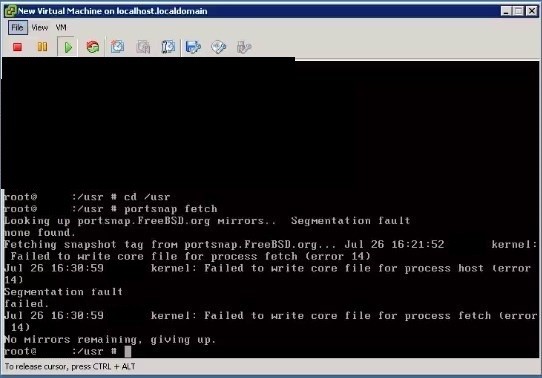Two nameservers usually refers to the resolvers configured in resolv.conf(5), those are used only by the local system for DNS resolution. Associating a domain to host(s) that serve the webpages (or any other service) is a combination of configuring the DNS server for the domain correctly and asking your domain registrar to "delegate" the domain to your DNS server. You could start by providing us what you have done far to configure BIND and if you have contacted your domain registrar for the delegation or if that part is already covered.