Hello fellow freeBSD community members,
I have been trying to get a VM running inside of Hyper-V I get everything working however the generic video driver shows lines when in use. Microsoft stats that freeBSD supports Hyper-V per their website, can anyone help me with the correct driver use to get startx to run? I have installed xorg and drm-kmod, I have also updated freebsd-update fetch and freebsd-update install. Users are also added wheel and video groups. pkg install desktop-installer, and desktop installer was also ran with a clean install same results. Startx does not continue.
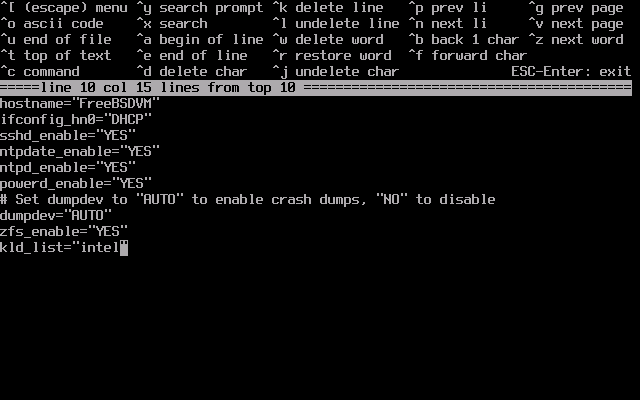
with this configured this is what occurs
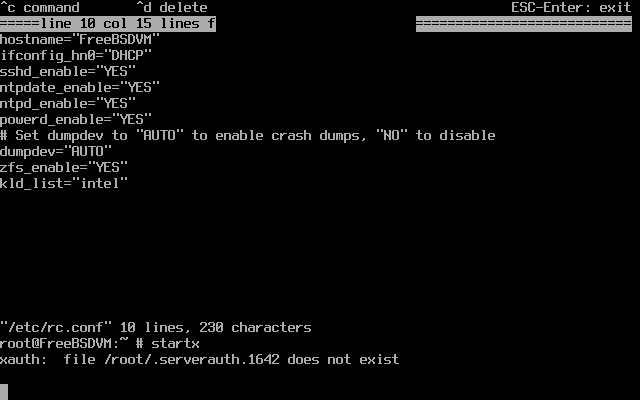
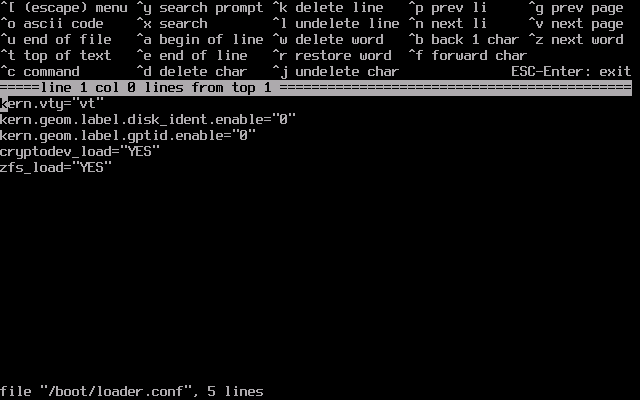
I am somewhat new to freeBSD can anyone help?
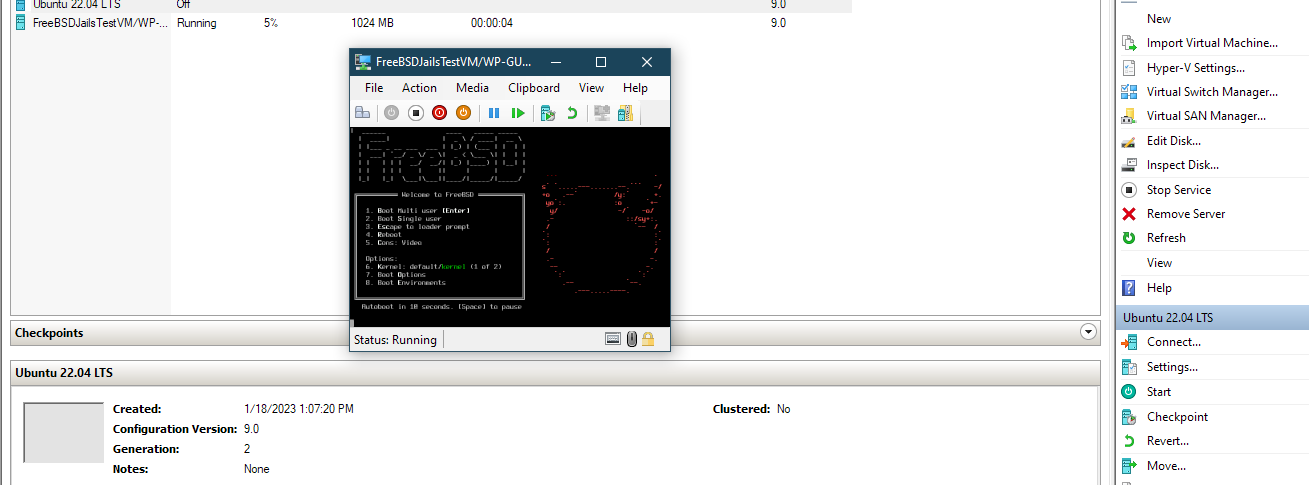
I have followed this guide to help with this install I have a command line and the freeBSD boots and lets me log in
 freebsdfoundation.org
freebsdfoundation.org
I have been trying to get a VM running inside of Hyper-V I get everything working however the generic video driver shows lines when in use. Microsoft stats that freeBSD supports Hyper-V per their website, can anyone help me with the correct driver use to get startx to run? I have installed xorg and drm-kmod, I have also updated freebsd-update fetch and freebsd-update install. Users are also added wheel and video groups. pkg install desktop-installer, and desktop installer was also ran with a clean install same results. Startx does not continue.
with this configured this is what occurs
I am somewhat new to freeBSD can anyone help?
I have followed this guide to help with this install I have a command line and the freeBSD boots and lets me log in




