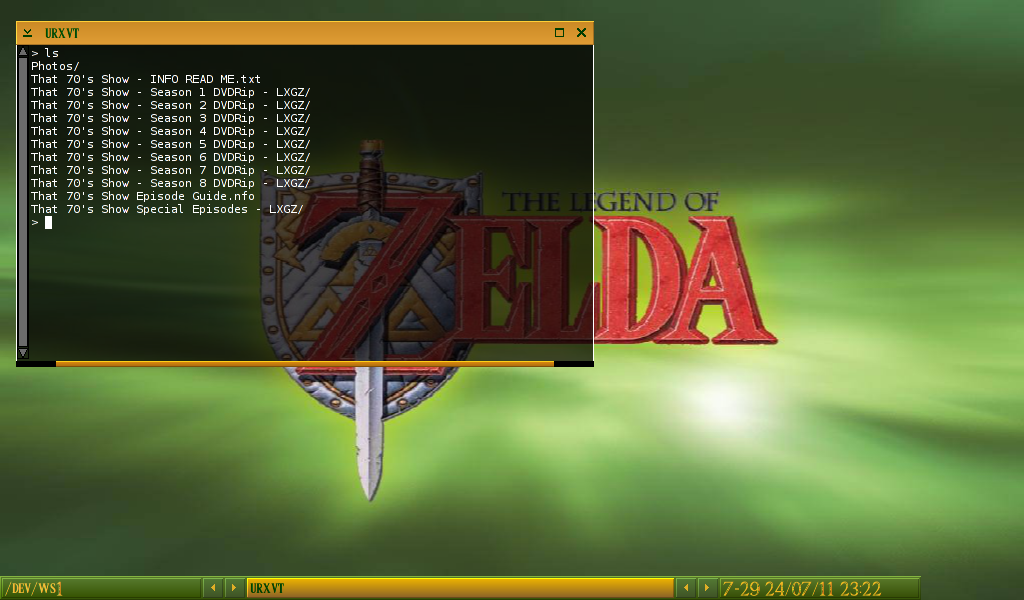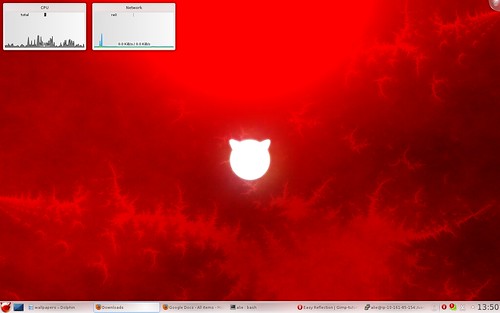Lately I've been using more and more xmonad, however fvwm is still more flexible.
However playing with xmonad provided me with new ideas and inspiration.
So for my fvwm config to keep up, I implemented these ideas.
Some of them turned out to work better on fvwm, than on xmonad

Ladies and gentleman, hold your breath:
Notice how opera takes almost entire screen (this works for any app on www desk):

However on any other desk, any app will not cover pager, when maximized.
This feature is implemented in pretty simple manner, when you switch to desk, fvwm function check desk number and then sets basestruts accordingly

On second screenshot you I also explain my xmobar data.
I had suddenly good idea, how to make fvwm communicate with xmobar (to use xmobars stdinreader). I wrote function that formats string for xmobar stdinreader and pipes it to fifo. When I start xmobar I start it with
$ tail -f fifo | xmobar.
Works pretty well

App execution path, is one of many things I got inspired from xmonad (XMonad.Layout.WorkspaceDir module), Whit dmenu (3rd screenshot) I can select some directory, in which all apps will be executed.
For this to work, I set environment variables in fvwm, using FvwmCommand, I then have function, that reads these env variables, cd to them, and execute commands.
App execution paths are set per desk. This excellent feature for developing


in 4th screenshot you see dmenu as app launcher. I liked this concept in xmobar so much, that I almost ereased my fvwm app menus. However I decided to hold my horses for a while.
Note: now I rarely use fvwm menu to start apps.

Switching between xmonad and fvwm made me want to make both look and act same, so I started new repository called wmscripts. Here I add scripts, that I share between WMs
fvwm config:
http://hg.bsdroot.lv/aldis/dot.fvwm/
wmscipts (required):
http://hg.bsdroot.lv/aldis/wmscripts/
I also move lots of app starting from WM to
.xinitrc
If anyone is interested in my config or have any questions,
send me post mail