Powered by sysutils/cbsd!It looks like a worldwide conspiracy against FreeBSD hosting. Perhaps the FreeBSD Foundation should consider setting up their own independent hosting ;-)
Then hire Ole full time!
Powered by sysutils/cbsd!It looks like a worldwide conspiracy against FreeBSD hosting. Perhaps the FreeBSD Foundation should consider setting up their own independent hosting ;-)
I still have a FreeBSD VPS at Tilaa.Any thoughts ?
And wrong(I am being provocative here).

That is true but FreeBSD is no longer available in the installable OS despite the advertising ...And wrong

Deploy FreeBSD Servers in Seconds Worldwide
As soon as you deploy FreeBSD, the Vultr cloud orchestration takes over and spins up your instance in your desired data center. Powerful, flexible and secure cloud servers available in 25 worldwide locations.www.vultr.com
What I plan to do is drop any medium-to-small providers that stop supporting Freebsd like a hot rock. If that means I'll wind up on AWS, so be it. AWS won't notice us one way or the other, and it seems the community support there is pretty good.
Pretty hard to believe since that linked page blares it out loudly.That is true but FreeBSD is no longer available in the installable OS despite the advertising ...

Ahh - that was a late arrival, after RC6: 9470a2f7da488f3c14051e39691fbfddcf2aa0feAnd then there are situations where I would need support - I mean real support. For instance, since Rel. 13 my KVMs tend to occasionally just hang somewhere after the "Timecounter" line, and I don't know why.
I prefer bare metal but when digital ocean made their announcement I deployed a bunch of em. I created backups and have had good luck converting them into new FreeBSD systems. Not really sure why they did what they did..When Digital Ocean stopped supporting FreeBSD I went looking for alternatives. So far I've tried Amazon EC2, Arpnetworks, Linode, Vultr all of which seem to do a great job of supporting FreeBSD. I need IPV6 and there was a glitch or two along the way but in the end all four supported my FreeBSD and IPV6 needs fine.
In another thread I listed some pros and cons of the four services.

VPS friends of FreeBSD?
[posted his response from DigitalOcean -- I received a similar one]] [...] If you wish to continue creating FreeBSD-based Droplets after July 1, we recommend downloading a cloud-ready image from the below URL and uploading it to your account as a Custom Image: [...] Please note that...forums.freebsd.org
This is a stupid question, but how did you get Linode to work with FreeBSD? Did you upload an ISO and install it from that?When Digital Ocean stopped supporting FreeBSD I went looking for alternatives. So far I've tried Amazon EC2, Arpnetworks, Linode, Vultr all of which seem to do a great job of supporting FreeBSD.
For my early installs I used this set of instructions. Basically you create two disks one of which is big enough for the USB installer image and dd it to that disk which you boot to do the installation.This is a stupid question, but how did you get Linode to work with FreeBSD? Did you upload an ISO and install it from that?
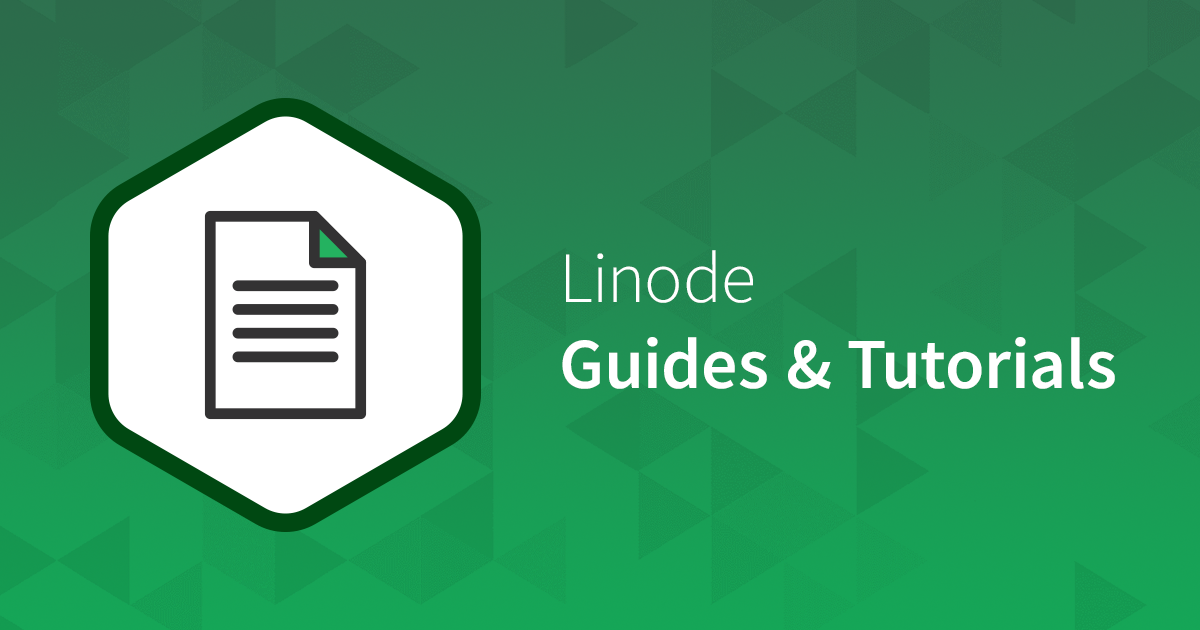
Awesome. Thank you very much. I'll try it out tomorrow.For my early installs I used this set of instructions. Basically you create two disks one of which is big enough for the USB installer image and dd it to that disk which you boot to do the installation.
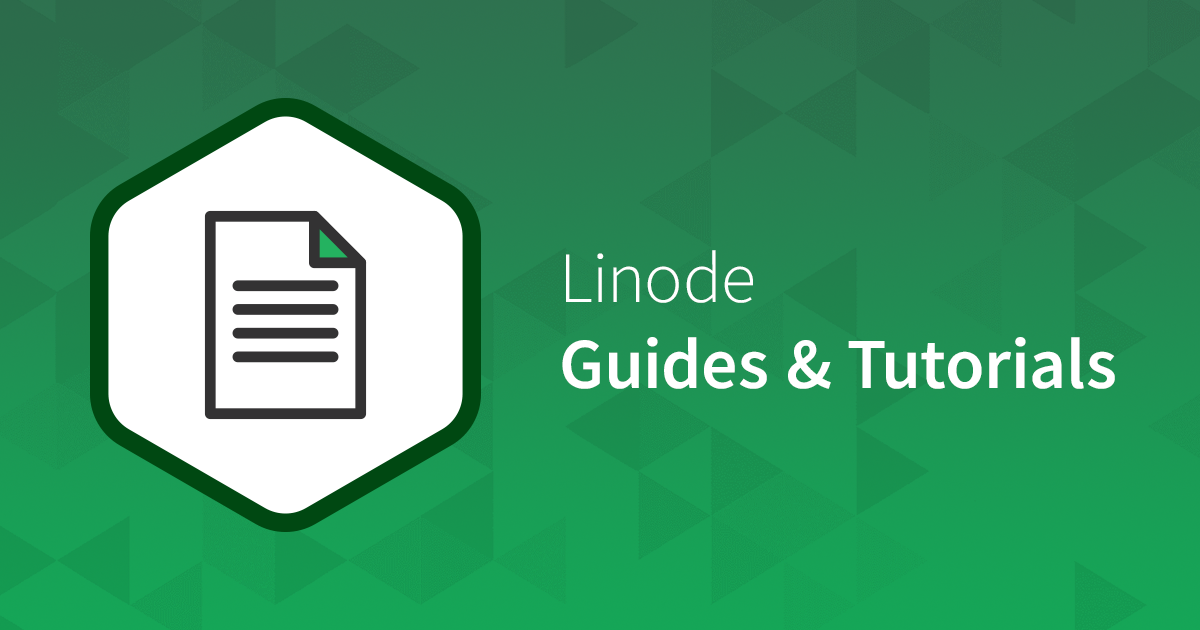
Install FreeBSD on Linode
This guide will show you how to install FreeBSD, the free and open source operating system based on the Berkeley Software Software Distribution from the late 1970s.www.linode.com
Later I used the FreeBSD raw images (you have to make sure you have a gzip image) and uploaded via the images dashboard menu. I actually mounted the image on another system and customized it with my ssh keys and some other stuff but you don’t have to do that. The neat thing about this is you are not installing but just creating a virtual machine using a ‘pre-installed’ generic image that is built by FreeBSD’s new version build process. So it is a quicker way to deploy VMs. And in the case of a customized ‘golden image’ you upload it is a couple of clicks to a fully running instance so VMs on demand.
Here is where I got the image. Decompress the .raw.xz and rename and compress to .img.gz. Then upload and use.
I hope this helps.
Ok, but how do you boot a non-Linux image?For my early installs I used this set of instructions. Basically you create two disks one of which is big enough for the USB installer image and dd it to that disk which you boot to do the installation.
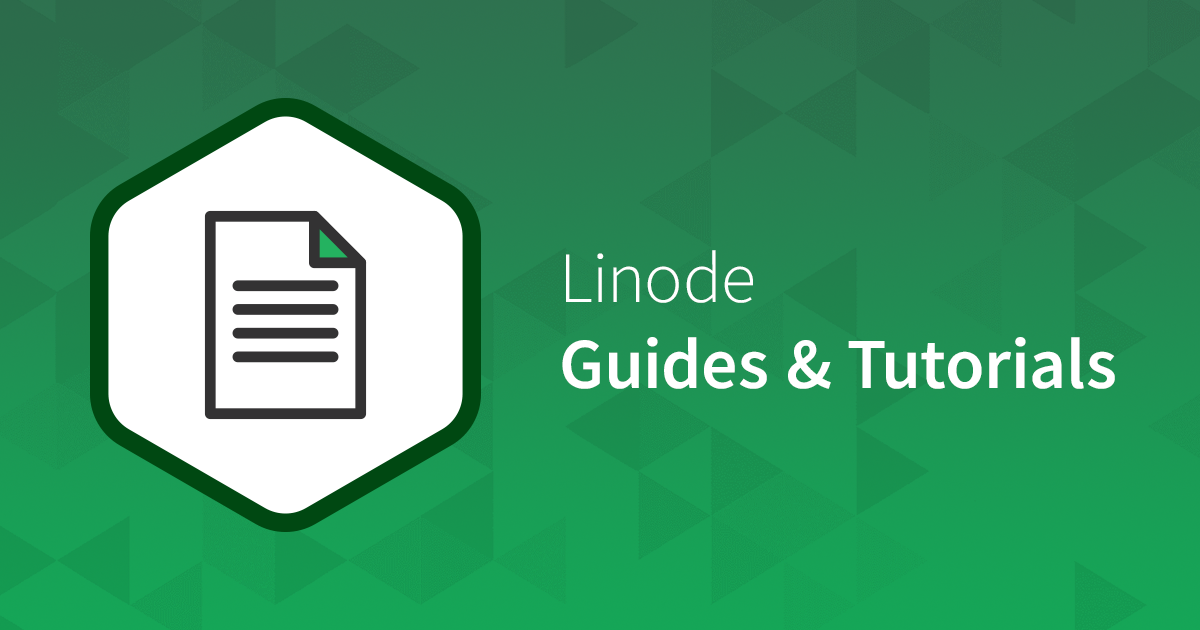
Install FreeBSD on Linode
This guide will show you how to install FreeBSD, the free and open source operating system based on the Berkeley Software Software Distribution from the late 1970s.www.linode.com
Later I used the FreeBSD raw images (you have to make sure you have a gzip image) and uploaded via the images dashboard menu. I actually mounted the image on another system and customized it with my ssh keys and some other stuff but you don’t have to do that. The neat thing about this is you are not installing but just creating a virtual machine using a ‘pre-installed’ generic image that is built by FreeBSD’s new version build process. So it is a quicker way to deploy VMs. And in the case of a customized ‘golden image’ you upload it is a couple of clicks to a fully running instance so VMs on demand.
Here is where I got the image. Decompress the .raw.xz and rename and compress to .img.gz. Then upload and use.
I hope this helps.
Oh, the bit about debian boot wasn't a question - just background for why I was wondering how to boot bsd.Ian, I don’t have anything to suggest for you for Debian as I didn’t try it. My notes above worked for me two ways to get FreeBSD running.
To your flakey reboot question, I have seen issues with a number of VM providers where a reboot from the OS doesn’t always reboot and you have to go to the VM control panel and stop and restart. I don’t know why that is. Some interaction with the OS reboot and the VM system support.
I’ve also seen a shutdown poweroff command from FreeBSD send the VM into 100% cpu usage even though FreeBSD was shutdown — perhaps some sort of CPU spin waiting for a reboot request.
Best of luck.
7+0 ~$ traceroute -6 -s 2600:3c01::f03c:91ff:fe93:204b google.com
traceroute to google.com (2607:f8b0:4005:810::200e), 30 hops max, 80 byte packets
1 2600:3c01::8678:acff:fe0d:a641 (2600:3c01::8678:acff:fe0d:a641) 4.436 ms 2600:3c01::8678:acff:fe0d:79c1 (2600:3c01::8678:acff:fe0d:79c1) 0.992 ms 2600:3c01::8678:acff:fe0d:a641 (2600:3c01::8678:acff:fe0d:a641) 4.590 ms
2 2600:3c01:3333:3::1 (2600:3c01:3333:3::1) 1.156 ms 2600:3c01:3333:4::1 (2600:3c01:3333:4::1) 1.683 ms 1.663 ms
3 2001:418:16::100 (2001:418:16::100) 2.254 ms 2.295 ms ix-ae-67-0.tcore1.sqn-sanjose.ipv6.as6453.net (2001:5a0:1000:500::a1) 1.419 ms
4 ae-11.r24.snjsca04.us.bb.gin.ntt.net (2001:418:0:2000::8d) 10.271 ms 10.242 ms 23.940 ms
5 ae-45.r01.snjsca04.us.bb.gin.ntt.net (2001:418:0:2000::ce) 2.294 ms 11.148 ms 11.155 ms
6 eqixsjc-v6.google.com (2001:504:0:1:0:1:5169:1) 2.039 ms 2001:4860:0:1::5cc4 (2001:4860:0:1::5cc4) 2.297 ms 2001:4860:0:1::1d74 (2001:4860:0:1::1d74) 1.438 ms
7 2001:4860:0:1::60b1 (2001:4860:0:1::60b1) 2.355 ms 2001:4860:0:1007::f (2001:4860:0:1007::f) 3.054 ms 2001:4860::12:0:aaa6 (2001:4860::12:0:aaa6) 3.156 ms
8 2001:4860:0:1::60b3 (2001:4860:0:1::60b3) 2.030 ms 2001:4860:0:1::60b1 (2001:4860:0:1::60b1) 2.597 ms nuq04s43-in-x0e.1e100.net (2607:f8b0:4005:810::200e) 2.148 msroot@beesty:~ # traceroute6 -s 2600:3c01::f03c:93ff:fea6:826c google.com
traceroute6 to google.com (2607:f8b0:4005:80c::200e) from 2600:3c01::f03c:93ff:fea6:826c, 64 hops max, 28 byte packets
1 * * *
2 * * *
3 * * *
4 * * *
5 * * *
6 * * *
7 * * *
8 * * *
9 * * *
10 * * *
11 * * *
12 * * *
13 * * *
14 *^C 9+0 ~$ /sbin/route -n -6 | awk ' $3 ~ /^UG/ {print $0;}'
::/0 fe80::1 UGDAe 1024 2 0 eth0root@beesty:~ # ifconfig lo0 | grep '::1'
inet6 ::1 prefixlen 128
inet6 fe80::1%lo0 prefixlen 64 scopeid 0x2root@beesty:~ # cat /etc/rc.conf
clear_tmp_enable="YES"
sendmail_enable="NONE"
hostname="beesty.loosely.org"
ifconfig_vtnet0="DHCP"
ifconfig_vtnet0_ipv6="inet6 accept_rtadv"
sshd_enable="YES"
# Set dumpdev to "AUTO" to enable crash dumps, "NO" to disable
dumpdev="NO"I contacted support at linode with this exact issue and they recommended setting the following in sysctl.conf:The one thing that's _not_ working is IPv6. On the Linux system, Linode gives me an IPv6 address via SLAAC, and I can route traffic through it just fine:
net.inet6.icmp6.nd6_onlink_ns_rfc4861=1ifconfig_em0_ipv6="inet6 accept_rtadv"Update 4/24/2025 the sysctl doesn't seem to be necessary anymore for linodes I'm using. YMMVI contacted support at linode with this exact issue and they recommended setting the following in sysctl.conf:
net.inet6.icmp6.nd6_onlink_ns_rfc4861=1
When using the above I was able to use the std rtadv rc.conf invocation:
ifconfig_em0_ipv6="inet6 accept_rtadv"
Hello, I just subscribe for a KS-5 offer from OVH.OVH do not support FreeBSD anymore.
And if you take the page https://www.freebsd.org/commercial/isp/ most of them do not support FreeBSD anymore ....
Any thoughts ? Are we getting forced to use Google/AWS or Azure to use FreeBSD? (I am being provocative here).
