D
Deleted member 43773
Guest
The idea of this thread is
to help anybody still not quite satisfied with his current keyboard
on his quest for the perfect kb.
Or at least a better one.
What I like to see here is any keyboad, or manufacturer,
offering something new, not listed here yet so far, best revolutionary, even exotic.
Focal point shall be technology, particulary key-technologies,
"What can it do, what others don't" special applications, etc.
and your personal experiences and impressions (pro and cons.)
Welcome are also posts like:
"It's not a classical mechanical kb, but [advantage(s)], [special purpose(s)]"
This may become a long thread,
so avoid redundancy.
What I don't want
is a parade of [[colorful] illuminated] [gaming] kb all containing Cherry's MX switches.
This would produce dozens of posts, but nothing new.
And of course, they must be FreeBSD compatible.
The Motto:
"The key is the key."
.....
The value of a good keyboard does not need to be discussed here.
But the term 'good' may need a definition.
Here I give you mine,
as a suggested proposal,
ready to be extended,
open for exceptions.
definitive not a dogma.
Must,
in that priority:
1. Each and every single key must not cant, not caught, nor being hit without being actually pressed.
Never.
(Just to be complete. Unless you get a warranty case, or a really crappy one, this ain't not a
real issue.)
2. Standard layouts have to be available. All keys have be grouped, and ordered as standard.
Other layouts are extra.
This includes overall standard sizes for the normal common daily desktop kb.
3. The tactile feedback must be very good, at best perfect.
You clearly know for sure without looking at the screen by the feel alone if you hit the key, or not,
or released it.
4. The feeling has to be the very same for every single key.
Even a single key needed to be pressed slightly harder, or is more sensitive as the others
(>5% difference) is unacceptable.
Exceptions are, or even desirable for very special keys like hibernation, media, or
settings.
5. The feeling has to be as soft and smooth as possible, as long as rule 2 is fulfilled.
6. The force and the way the key need to be pressed shall be as small and short as possible, as
long a rule 2 is fulfilled.
7. The keyboard shall be robust and have a long lifespan.
Keys milked to death with less than 1 M strikes are unacceptable.
8. Stable stand.
The keyboard must not move, nor its legs collapse while typing.
(Can easily fixed with some rubber tape, or adhesive. But that's not the way it should be.)
9. If wireless, exchangeable standard batteries.
No manufacture's own special battery pack, no built-in battery (lithium).
At most 3x AA or 4x AAA cells.
One battery charge has to last at least 4 months.
Nice to have:
- choice of different layouts
Of course languages, but I'm talking special keys:
with or without Windows-/Apple-/Raspberry-/XYZ-, media-, or fiddle-faddle
- choice of additonal features (not to have any of those)
cardreader, fingerprint scanner, ... touchpad (don't need it, don't want it)
- choice of connection (USB, PS/2 [preferred]; wire [preferred], wireless)
- resistent to spray water, dust, and dirt (hair, crumbs), easy to dry and clean (able to
disassemble and reassemble with common standard tools).
- double markings (e.g. german and US)
I don't know if such even exists.
If anybody knows one, please tell me.
...............
The Gold Standard shall be IBM's mechanical PCs and XTs Keyboards from the 1980s,
particulary the famous Model M
Technology: mechanical, buckling spring
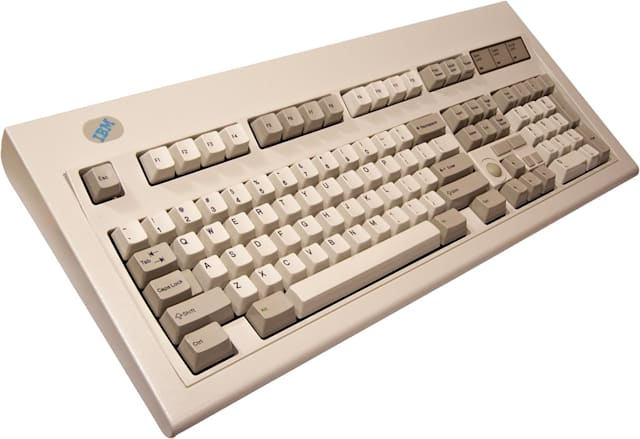
Advantages:
unicomp has the rights and keep on producing those:

Advantages:
Very popular, because of being very good,
are the MX switches Cherry not only offers in several of their own models,
but provide them, so many other manufacturers may build own kbs with them.
I used the MX Board 1.0:


and was not satisfied.
Advantage

Disadvantage:
Does anybody knew a real kb containing ML switches?
Are those even still in production?
to help anybody still not quite satisfied with his current keyboard
on his quest for the perfect kb.
Or at least a better one.
What I like to see here is any keyboad, or manufacturer,
offering something new, not listed here yet so far, best revolutionary, even exotic.
Focal point shall be technology, particulary key-technologies,
"What can it do, what others don't" special applications, etc.
and your personal experiences and impressions (pro and cons.)
Welcome are also posts like:
"It's not a classical mechanical kb, but [advantage(s)], [special purpose(s)]"
This may become a long thread,
so avoid redundancy.
What I don't want
is a parade of [[colorful] illuminated] [gaming] kb all containing Cherry's MX switches.
This would produce dozens of posts, but nothing new.
And of course, they must be FreeBSD compatible.
The Motto:
"The key is the key."
.....
The value of a good keyboard does not need to be discussed here.
But the term 'good' may need a definition.
Here I give you mine,
as a suggested proposal,
ready to be extended,
open for exceptions.
definitive not a dogma.
Must,
in that priority:
1. Each and every single key must not cant, not caught, nor being hit without being actually pressed.
Never.
(Just to be complete. Unless you get a warranty case, or a really crappy one, this ain't not a
real issue.)
2. Standard layouts have to be available. All keys have be grouped, and ordered as standard.
Other layouts are extra.
This includes overall standard sizes for the normal common daily desktop kb.
3. The tactile feedback must be very good, at best perfect.
You clearly know for sure without looking at the screen by the feel alone if you hit the key, or not,
or released it.
4. The feeling has to be the very same for every single key.
Even a single key needed to be pressed slightly harder, or is more sensitive as the others
(>5% difference) is unacceptable.
Exceptions are, or even desirable for very special keys like hibernation, media, or
settings.
5. The feeling has to be as soft and smooth as possible, as long as rule 2 is fulfilled.
6. The force and the way the key need to be pressed shall be as small and short as possible, as
long a rule 2 is fulfilled.
7. The keyboard shall be robust and have a long lifespan.
Keys milked to death with less than 1 M strikes are unacceptable.
8. Stable stand.
The keyboard must not move, nor its legs collapse while typing.
(Can easily fixed with some rubber tape, or adhesive. But that's not the way it should be.)
9. If wireless, exchangeable standard batteries.
No manufacture's own special battery pack, no built-in battery (lithium).
At most 3x AA or 4x AAA cells.
One battery charge has to last at least 4 months.
Nice to have:
- choice of different layouts
Of course languages, but I'm talking special keys:
with or without Windows-/Apple-/Raspberry-/XYZ-, media-, or fiddle-faddle
- choice of additonal features (not to have any of those)
cardreader, fingerprint scanner, ... touchpad (don't need it, don't want it)
- choice of connection (USB, PS/2 [preferred]; wire [preferred], wireless)
- resistent to spray water, dust, and dirt (hair, crumbs), easy to dry and clean (able to
disassemble and reassemble with common standard tools).
- double markings (e.g. german and US)
I don't know if such even exists.
If anybody knows one, please tell me.
...............
The Gold Standard shall be IBM's mechanical PCs and XTs Keyboards from the 1980s,
particulary the famous Model M
Technology: mechanical, buckling spring
Advantages:
- almost perfect tactile feeling
- robust (unless beer or tea is poured over
 )
) - because of exchangeable caps the keys are easy to clean
- very noisy
- only available used, and by luck at high prices, because not in production anymore for over ~30y
- hard, even impossible to repair
unicomp has the rights and keep on producing those:
Advantages:
- Model M still available as new kb
- many layouts and variations available
- available without Windows keys
- USB or PS/2 available
- not exactly the quality anymore IBM's originals had.
- high shipping costs outside USA
Very popular, because of being very good,
are the MX switches Cherry not only offers in several of their own models,
but provide them, so many other manufacturers may build own kbs with them.
I used the MX Board 1.0:
and was not satisfied.
Advantage
- nice tactile feeling by the MX switches
- because of the LED is not centered but above the plunger, only the upper half of the keys are lighted. For that all double used keys (1...0, , . - #+ etc.) are labled upside down. For anybody using a non marked keyboard this may not an issue, but to me it was very annoying.
- The lighting can only be turned off (see not much really anymore), or chosen in 8(?) steps between way too bright and solarium.
- if the lighting is on, the second marking cannot be seen properly anymore.
- key caps fall off too easily
- legs collaps too easy.
Disadvantage:
- only available in Cherry's G84-4100 (as far as I found out)
Does anybody knew a real kb containing ML switches?
Are those even still in production?

