Hi,
I cannot change resolution.
I tried via xrandr, arandr and KDE5 settings but it simply doesn't work. I'm using FreeBSD on my virtual machine. I use Virtualbox and I think that this may be a problem.
When I try to change resolution it gives: "Failed to get size of gamma for output default". I heard that's really common unix problem, but still I cannot find solution. Could you help me please?
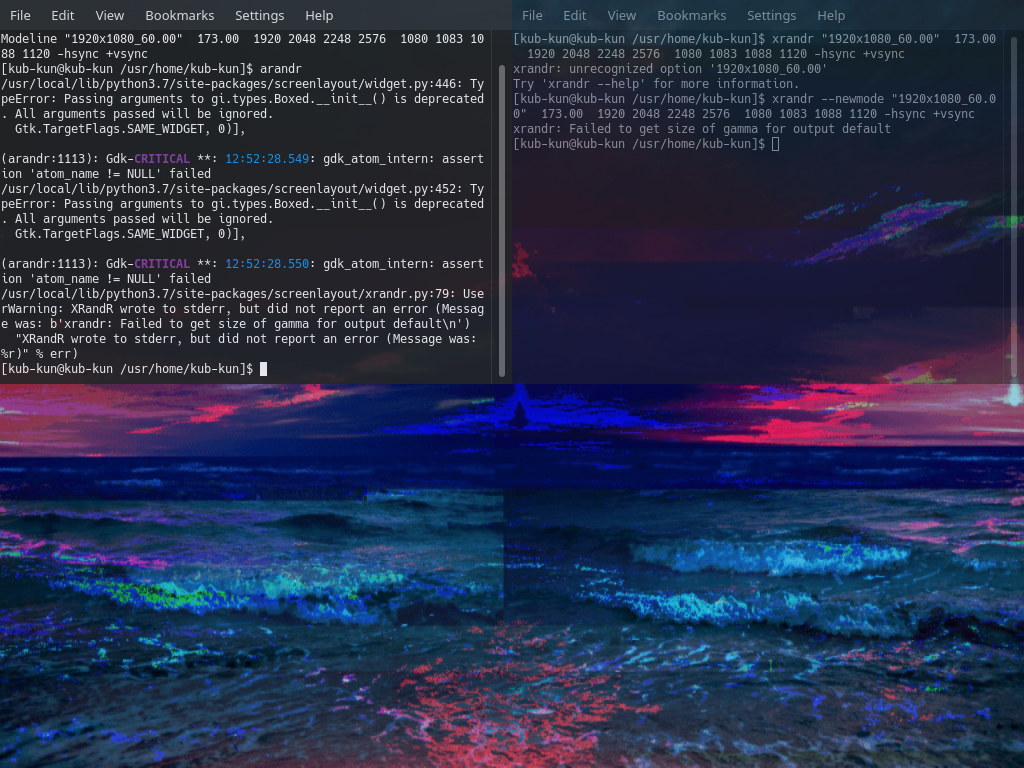
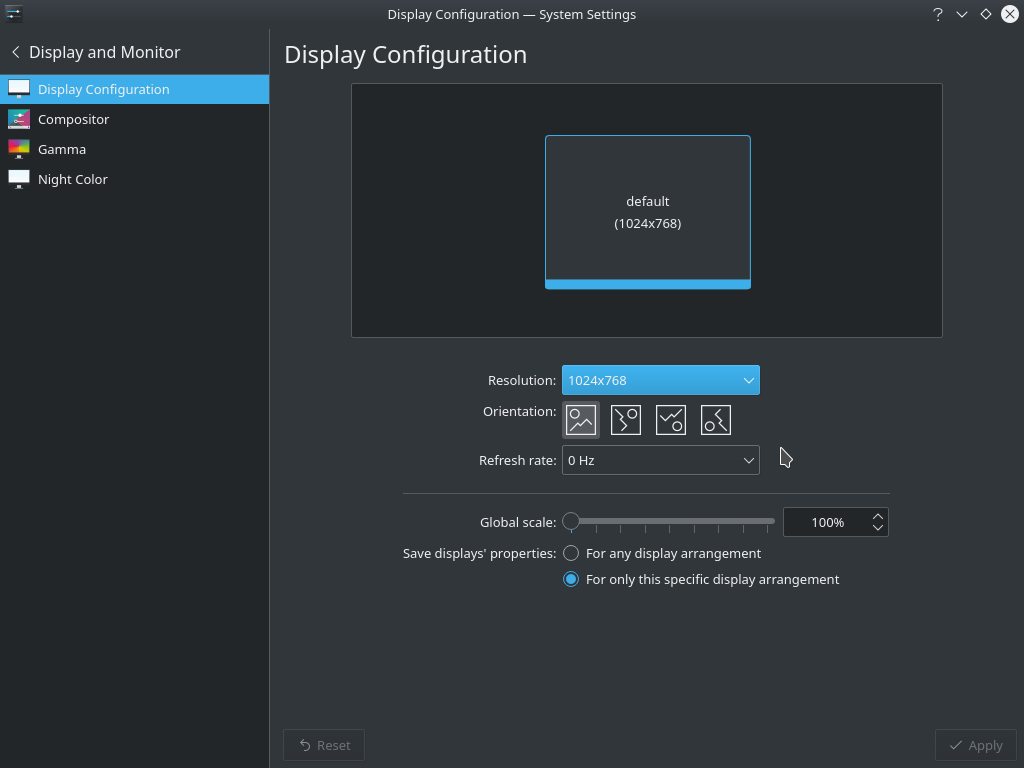
(Kde 5 settings): those are the highest setting for me(refresh rate and resolution).
I cannot change resolution.
I tried via xrandr, arandr and KDE5 settings but it simply doesn't work. I'm using FreeBSD on my virtual machine. I use Virtualbox and I think that this may be a problem.
When I try to change resolution it gives: "Failed to get size of gamma for output default". I heard that's really common unix problem, but still I cannot find solution. Could you help me please?
(Kde 5 settings): those are the highest setting for me(refresh rate and resolution).


