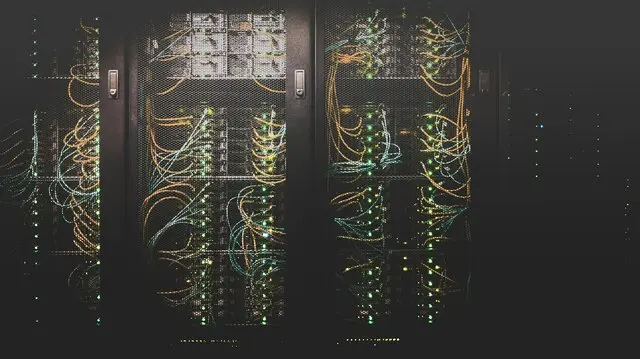Hello,
I am running a small proxmox server with two friends. We each have an individual vm (mine running freebsd, two others linuxes) no complain on that side. I am also running a small shared services freebsd vm that hosts an nginx reverse proxy, a postfix relay and a mediawiki instance. I probably did something wrong because it's slow as hell. I am looking for pointers on how to improve this by being smarter, rather than just having to migrate to more expensive hardware.
Here are the server's specs:
Here are the VMs we are running:
As you can see, our shared services vm has 32 GB disk and 2GB RAM. This leaves 2GB for the host which should be enough? It just runs iptables and proxmox/kvm.
The shared services vm is running 6 jails, built with sysutils/iocage, hosting an instance of each of the following:
- www/nginx reverse proxy (no local hosting)
- www/gitea source code hosting
- www/mediawiki wiki
- mail/postfix mail relay (no local mailboxes)
- net/keycloak SSO
- net/wireguard-go VPN
Since we are only 3 users, there's not much load on these (between 10 and 30 e-mails a day, 1 to 3 devices using VPN at any moment, very low trafic on the wiki or gitea). But almost everything is excruciatingly slow. Especially sysutils/iocage...
I am thinking maybe this is due to filesystem lag. But I am quite a newbie regarding this so I have no idea how to actually measure it or improve it. I think one issue might be that the vm is running ZFS on root, which I understand is not recommended in low memory settings, and maybe some issues on the accumulation of storage layers between the vm and host.
What would you recommend? What steps can I take to identify the bottleneck and try to improve it?
If you have software recommendations to replace some of the services with lighter alternatives, I'm happy to read them as well.
Thanks for taking the time to read.
I am running a small proxmox server with two friends. We each have an individual vm (mine running freebsd, two others linuxes) no complain on that side. I am also running a small shared services freebsd vm that hosts an nginx reverse proxy, a postfix relay and a mediawiki instance. I probably did something wrong because it's slow as hell. I am looking for pointers on how to improve this by being smarter, rather than just having to migrate to more expensive hardware.
Here are the server's specs:
Code:
Server model: OVH KS-4
CPU: Intel Core i5-750
RAM: 16 GB
Disk: 1x2To SATA HDD
Code:
VMID NAME STATUS MEM(MB) BOOTDISK(GB)
102 shared running 2048 32.00
111 user-1 running 4096 500.00
112 user-2 running 4096 500.00
114 user-3 running 4096 500.00The shared services vm is running 6 jails, built with sysutils/iocage, hosting an instance of each of the following:
- www/nginx reverse proxy (no local hosting)
- www/gitea source code hosting
- www/mediawiki wiki
- mail/postfix mail relay (no local mailboxes)
- net/keycloak SSO
- net/wireguard-go VPN
Since we are only 3 users, there's not much load on these (between 10 and 30 e-mails a day, 1 to 3 devices using VPN at any moment, very low trafic on the wiki or gitea). But almost everything is excruciatingly slow. Especially sysutils/iocage...
iocage list takes over a minute. iocage console to enter a jail takes ages as well. (jls is quasi-instant though.)I am thinking maybe this is due to filesystem lag. But I am quite a newbie regarding this so I have no idea how to actually measure it or improve it. I think one issue might be that the vm is running ZFS on root, which I understand is not recommended in low memory settings, and maybe some issues on the accumulation of storage layers between the vm and host.
What would you recommend? What steps can I take to identify the bottleneck and try to improve it?
If you have software recommendations to replace some of the services with lighter alternatives, I'm happy to read them as well.
Thanks for taking the time to read.