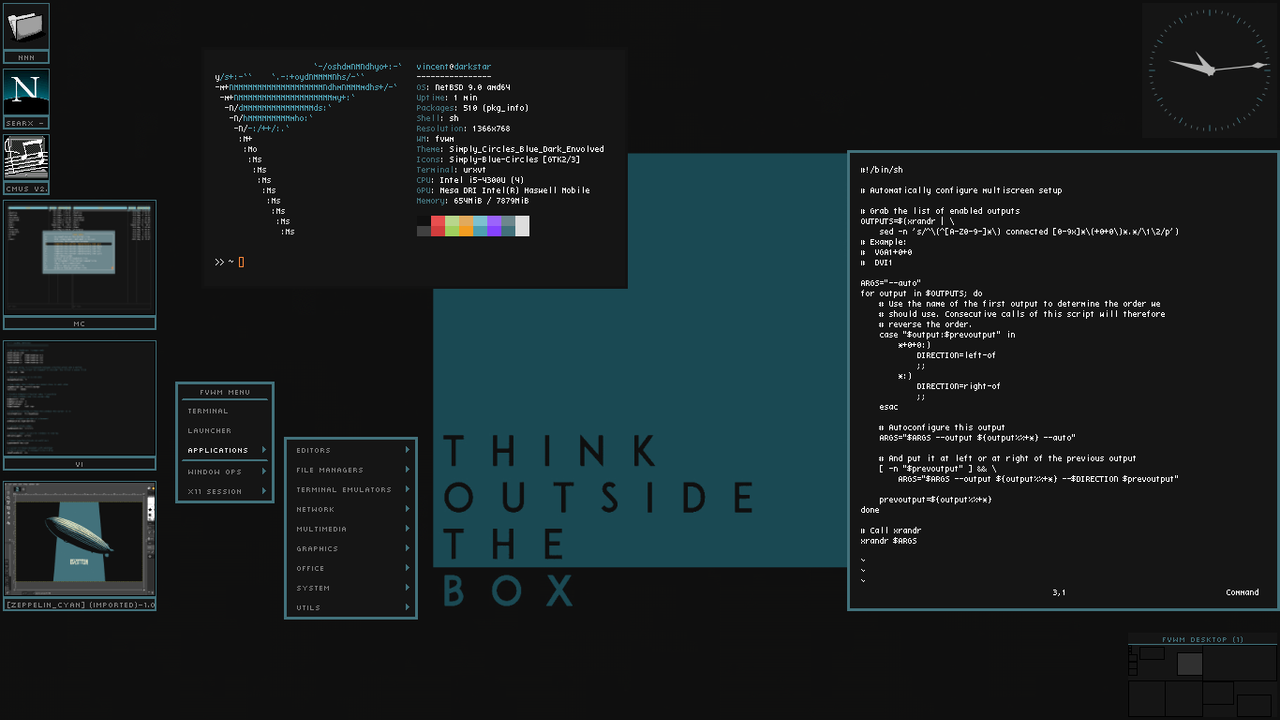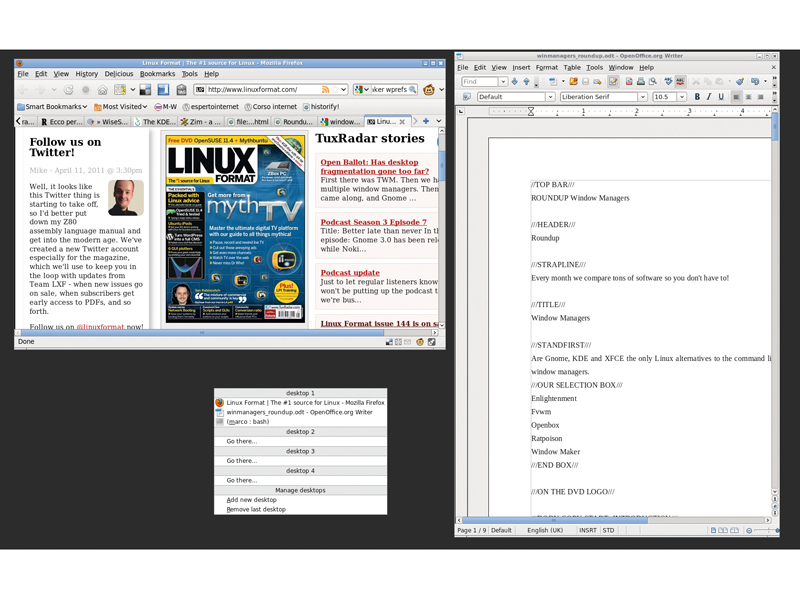D
Deleted member 43773
Guest
Nah. 
In my eyes this thread is more of "who posts the fanciest looking desktop" or sharing the proud "hey, look at my cool looking desktop",
which is mostly done by the wallpaper, translucent shells, and conky.
It's okay to me.
I barely find something inspiring me here.
I may called puristic (my current desktop I have posted somewhere page fortyidontknowanymore), but I learned about UI at university, and I'm very focused on the efficiency of usage.
So I don't use any pictures as wallpapers for ages, since they look cool only, but simply kill the clearness,
as translucent shells are the same.
But let the guys have their fun.
After all I see it as some kind of advertisment for FreeBSD, since it shows how individual FreeBSD can be tailored,
and fancy looking stuff sells.
To do an impudent joke at the end:
Maybe if one has problems with concentration anyway,
distracting things don't carry so much weight ?
In my eyes this thread is more of "who posts the fanciest looking desktop" or sharing the proud "hey, look at my cool looking desktop",
which is mostly done by the wallpaper, translucent shells, and conky.
It's okay to me.
I barely find something inspiring me here.
I may called puristic (my current desktop I have posted somewhere page fortyidontknowanymore), but I learned about UI at university, and I'm very focused on the efficiency of usage.
So I don't use any pictures as wallpapers for ages, since they look cool only, but simply kill the clearness,
as translucent shells are the same.
But let the guys have their fun.
After all I see it as some kind of advertisment for FreeBSD, since it shows how individual FreeBSD can be tailored,
and fancy looking stuff sells.
To do an impudent joke at the end:
Maybe if one has problems with concentration anyway,
distracting things don't carry so much weight ?