Hi,
I installed FreeBSD with manual partitioning (Because I am multibooting [OpenBSD,Linux Mint]). I setted them like this:
What should I do?View attachment 17640
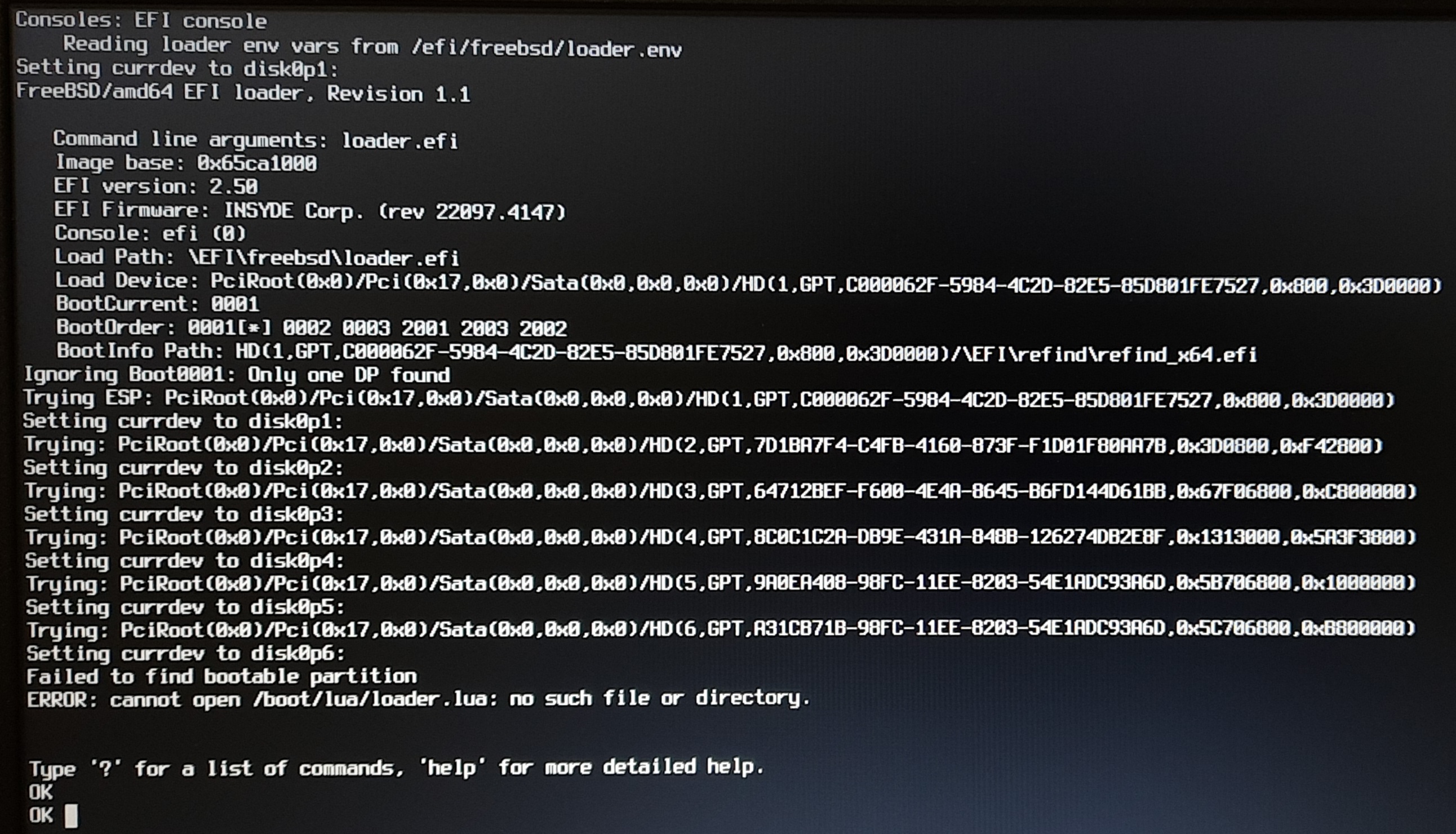
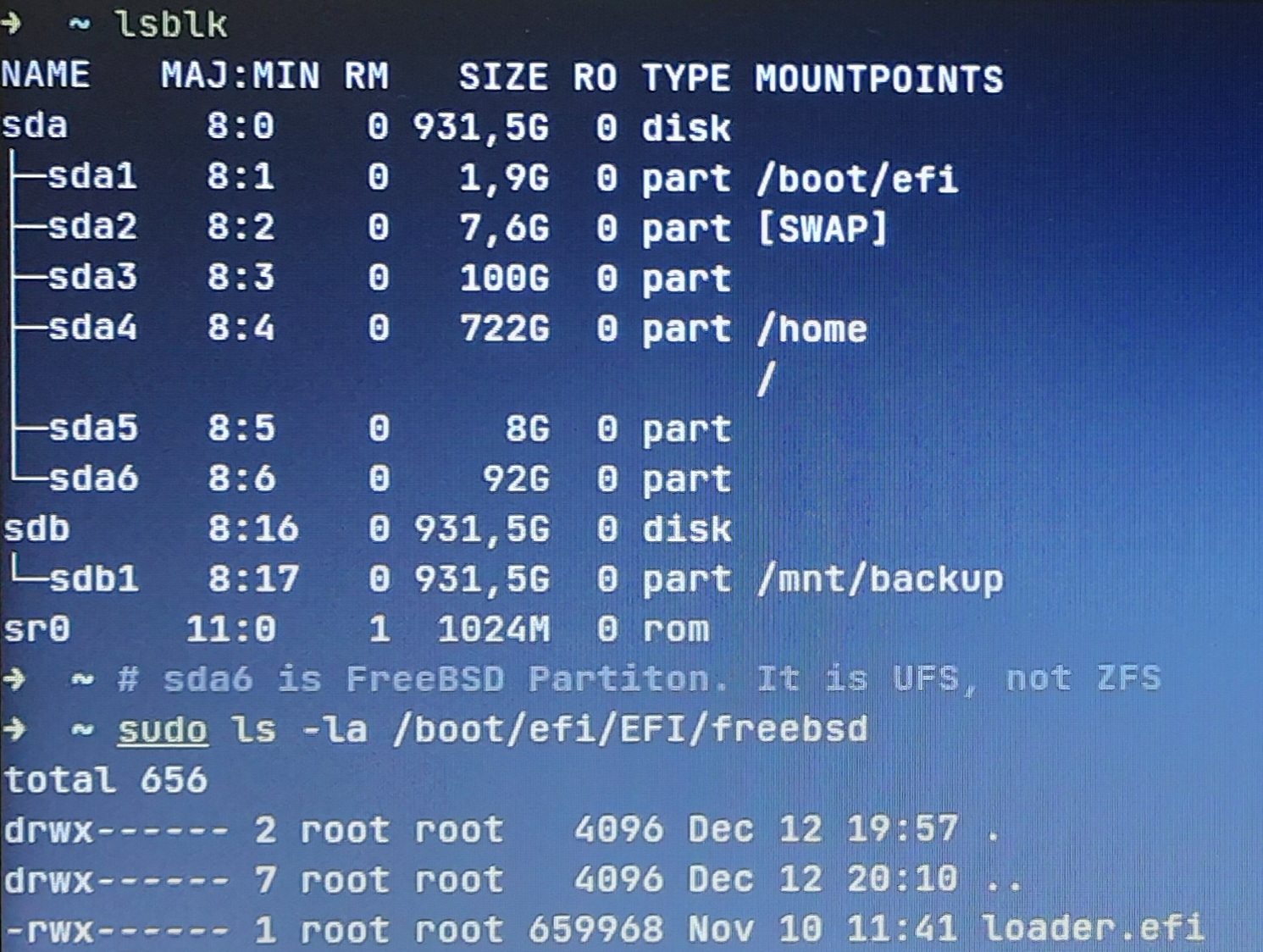
I installed FreeBSD with manual partitioning (Because I am multibooting [OpenBSD,Linux Mint]). I setted them like this:
- ada0p1 (EFI partiton) (automatically selected as EFI Partition and mountpoint is also automatically set to
/boot/efi) - ada0p6 (FreeBSD partition. Uses UFS)
- ada0p5 (FreeBSD Swap)
loader.efi but it was not effective.What should I do?View attachment 17640

