Hello guys!
Recently I have tried to set up FreeBSD on my Raspberry Pi. So I burnt my microSD on macOS with "dd if=/path/to/img_file of=/dev/disk1 bs=1 conv=sync" and used for its intended purpose without any problems. But after some time I have noticed, that files have been erased after reboot. As the card have been needed for other purposes, I decided to delete FreeBSD. But it did not work. Nothing can delete neither partitions(slices) nor files in them. MacOS, Windows even Linux can't handle it. Console/gui utilities are useless. After rewriting with other images they report about success, but in reality it is still. Any computer able to mount card, but not erase or write.
Also there is no any permission problems, just like normal storage.
Is that microSD "died"? Is there any possibility to return to normal operation?
On the screenshot: /dev/disk1s1 - boot, /dev/disk1s2 - root
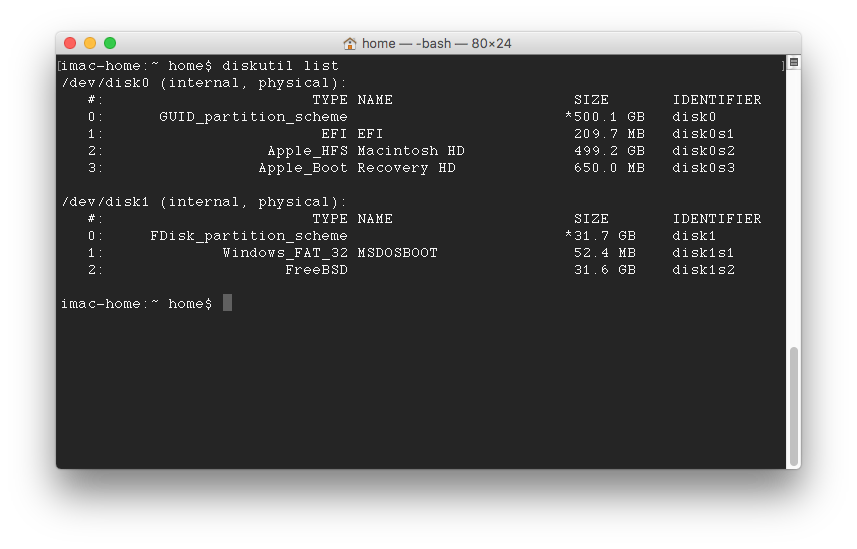
Recently I have tried to set up FreeBSD on my Raspberry Pi. So I burnt my microSD on macOS with "dd if=/path/to/img_file of=/dev/disk1 bs=1 conv=sync" and used for its intended purpose without any problems. But after some time I have noticed, that files have been erased after reboot. As the card have been needed for other purposes, I decided to delete FreeBSD. But it did not work. Nothing can delete neither partitions(slices) nor files in them. MacOS, Windows even Linux can't handle it. Console/gui utilities are useless. After rewriting with other images they report about success, but in reality it is still. Any computer able to mount card, but not erase or write.
Also there is no any permission problems, just like normal storage.
Is that microSD "died"? Is there any possibility to return to normal operation?
On the screenshot: /dev/disk1s1 - boot, /dev/disk1s2 - root






