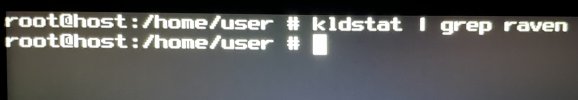First_Law_of_Unix I think astyle is absolutely right. After days of trials the system is most likely borked up by now
and it would be much easier to start over again.
Just install FreeBSD new and than do the few steps described in the handbook to install KDE. As said earlier I have a notebook with the same
hardware you have and there was no magic things to do to get KDE working.
Just go with the handbook and it will work. The only thing the handbook does not tell you is that your first login MUST be a X11 session.
If the first login is wayland you have problems again and that's for me the most likely reason that your last install did not work.
and it would be much easier to start over again.
Just install FreeBSD new and than do the few steps described in the handbook to install KDE. As said earlier I have a notebook with the same
hardware you have and there was no magic things to do to get KDE working.
Just go with the handbook and it will work. The only thing the handbook does not tell you is that your first login MUST be a X11 session.
If the first login is wayland you have problems again and that's for me the most likely reason that your last install did not work.