Host - Win 10 64x
VBox – 6.1.26
Guest - FreeBSD-13.0-RELEASE-amd64
Tried installing KDE5 using the desktop-installer script. After completing the item
X11 test? (y/n)[y]
and the Ctrl+F1 transition could not use the console to continue the script, because it took this form:
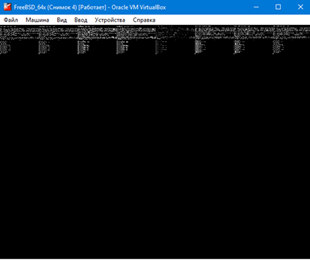
I had to continue running it from the terminal on the installed KDE. KDE installed, but all Ctrl+F1-F8 consoles are like this. Is there any way to fix it?
VBox – 6.1.26
Guest - FreeBSD-13.0-RELEASE-amd64
Tried installing KDE5 using the desktop-installer script. After completing the item
X11 test? (y/n)[y]
and the Ctrl+F1 transition could not use the console to continue the script, because it took this form:
I had to continue running it from the terminal on the installed KDE. KDE installed, but all Ctrl+F1-F8 consoles are like this. Is there any way to fix it?





