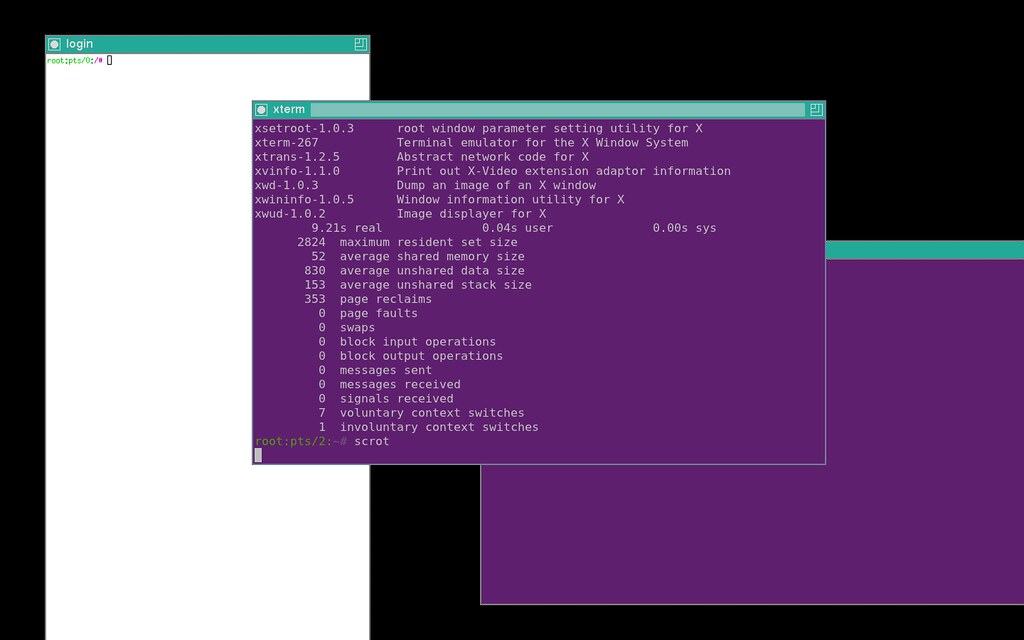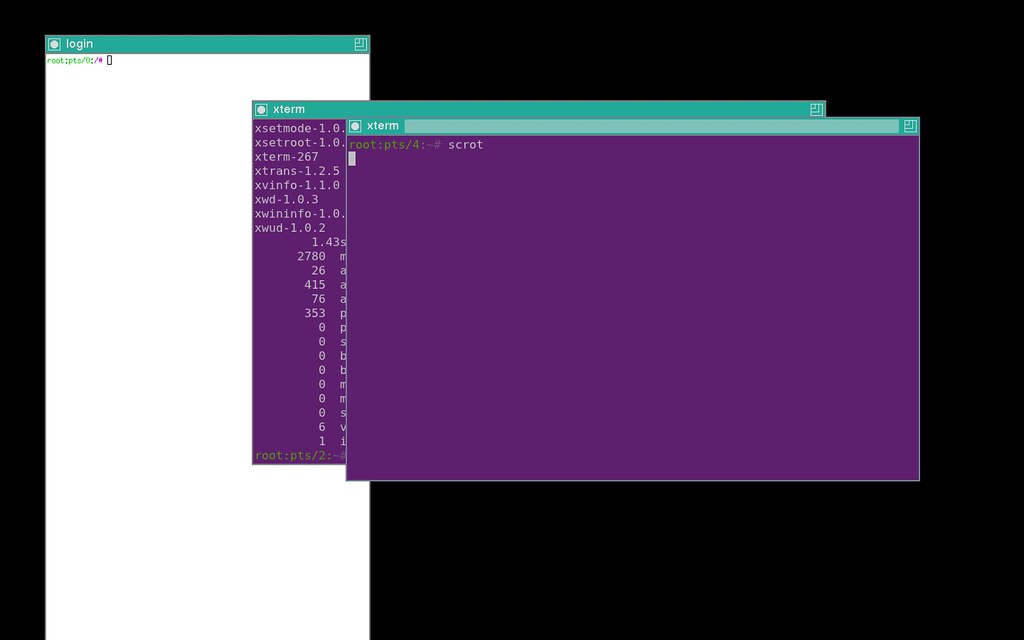I've never been much of one for taking deskshots, but I took one a few years back of my TWM for a different forum where people were talking about different WMs they use, only with the intent of proving there are people out there somewhere who are content rollin' with TWM. I love the console and ncurses, so, not jaw dropping, but home sweet home.
http://www.queuevonqu.com/mydesk1.jpg
I like that weird, flushed out green that was default on my TWM so I left it. Most of my usual apps up and running, except links to show off the beauty of the text-based goodness (I usually use Opera). In the bottom left corner, I have a borderless, permanently affixed xlogo with a borderless wmcube on top for good measure
If you look at my nifty commentary in the nano window, you'll find the slogan for all TWM lovers (yeah?)
"If we were meant to use "icons", we'd still be writing in pictographs!" I even left in my doofy typo: Have fun twice :stud
--Q
http://www.queuevonqu.com/mydesk1.jpg
I like that weird, flushed out green that was default on my TWM so I left it. Most of my usual apps up and running, except links to show off the beauty of the text-based goodness (I usually use Opera). In the bottom left corner, I have a borderless, permanently affixed xlogo with a borderless wmcube on top for good measure
If you look at my nifty commentary in the nano window, you'll find the slogan for all TWM lovers (yeah?)
"If we were meant to use "icons", we'd still be writing in pictographs!" I even left in my doofy typo: Have fun twice :stud
--Q