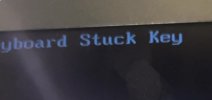OK super strange.
Life is good. I hit
.
System goes down. System comes up and makes a LOUD AS HELL WAKE UP THE BABY beep. I then get the beastie menu. But enter (c'mon I'm ready!) doesn't respond. Any number menu to change boot params or select a boot environment fails. I type frantically, some keys enter things like ~45 or some such. But basically the keyboard is non responsive. Reboot the machine using the power button, NO "wake-the-dead" beep and keyboard is fine. I didn't see anything in dmesg to suggest what's going on. Any ideas? This is a fresh 14.3-RELEASE installed system.
UPDATE:
After a few times of doing this, I noticed on the "bad" startups, there's a _very_ brief message before the boot menu wipes it out. I'm trying to figure out what it says...
Life is good. I hit
Code:
# rebootSystem goes down. System comes up and makes a LOUD AS HELL WAKE UP THE BABY beep. I then get the beastie menu. But enter (c'mon I'm ready!) doesn't respond. Any number menu to change boot params or select a boot environment fails. I type frantically, some keys enter things like ~45 or some such. But basically the keyboard is non responsive. Reboot the machine using the power button, NO "wake-the-dead" beep and keyboard is fine. I didn't see anything in dmesg to suggest what's going on. Any ideas? This is a fresh 14.3-RELEASE installed system.
UPDATE:
After a few times of doing this, I noticed on the "bad" startups, there's a _very_ brief message before the boot menu wipes it out. I'm trying to figure out what it says...