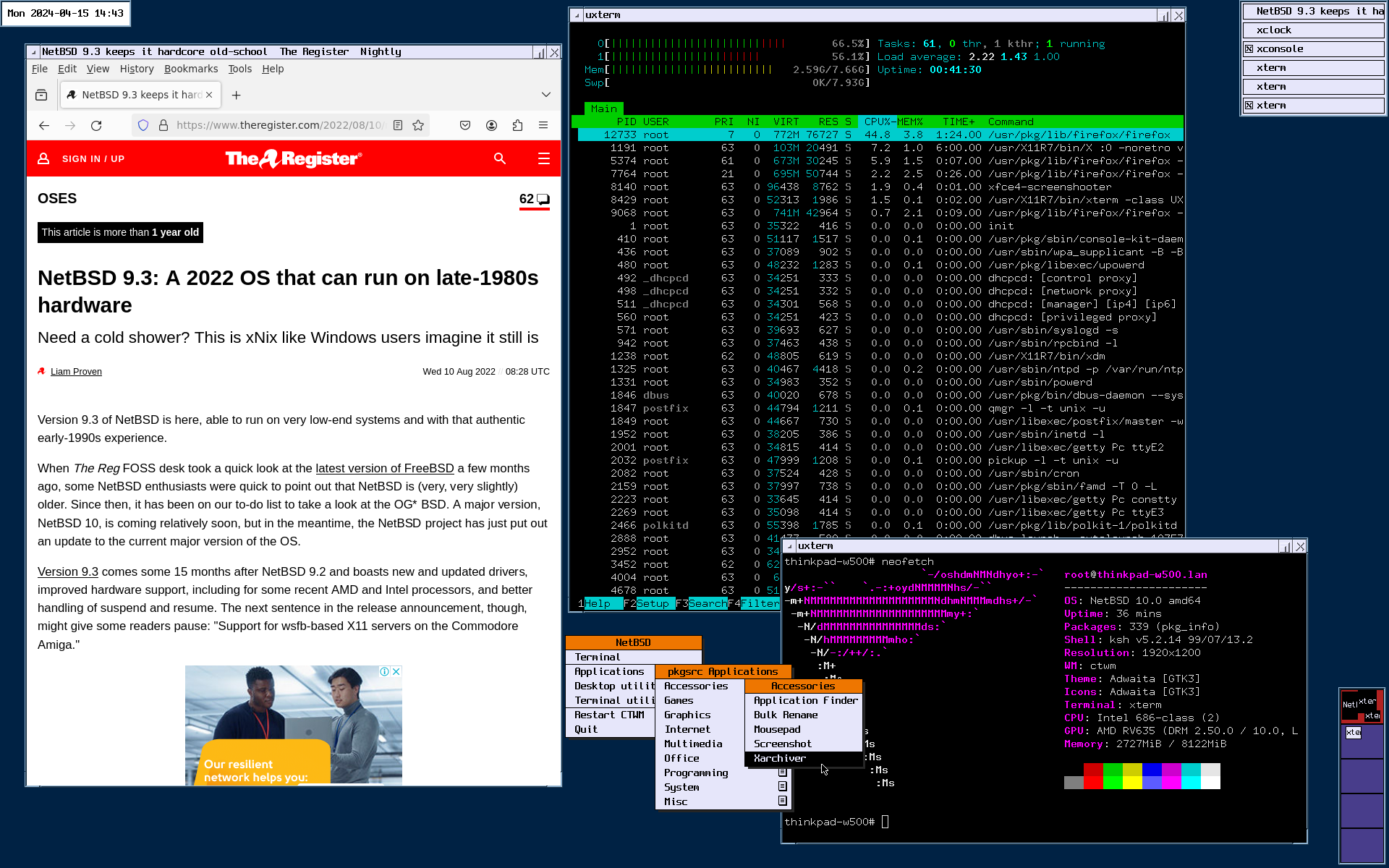Bumping up this thread

Long time FreeBSD user here.
I am moving away from FreeBSD. Sort of.
I will be watching, but focussing more on NetBSD.
The thing is this.
FreeBSD nowadays works very well on desktop. Kudos to the FreeBSD team. If you have a mainstream hardware (HP/DELL/LENOVO) that is in the market for last 2-3 years, then FreeBSD will work wonderfully.
Now the reason for chipping in here.
My primary work is IoT applications and Edge computing.
There I find that NetBSD has better support for peripherals.
So, I made a trade off.
Desktop ? Windows is fine to get things done. Even Debian which I have in dual boot mode.
Since, I have to get my products out, I need a platform where junior firmware engineers can start off with quick prototyping.
FreeBSD is breeze to install and setup.
But for a widely used tinkering board like Raspberry Pi (lot of people have mentioned in the thread here), FreeBSD does not have support for Bluetooth, WiFi, DSI, CSI.
Even the SPI support is not there.
FWIW, FreeBSD Bluetooth is broken even of mainstream AMD64/x86-64 platform.
NetBSD is a pain to install.
But once that is done, I found most peripherals working except SPI.
If I were to prototype a outdoor sensing platform on Raspberry Pi or any such widely available ARM SoC, I really don't care about CSI and DSI.
So, here the deal breaker was lack of radio networking support.
Most smart sensors in the market work with Bluetooth Low Energy.
I'm getting down to writing a NetBSD SPI driver that can be accessed from user space daemons. I can live with that.
So, it will be a slightly outdated NetBSD desktop working with half a dozen ARM SoC running NetBSD.
I wish it were FreeBSD.
I don't know.
It doesn't make any sense to me why FreeBSD Foundation wants to lose the IoT market.
But as I mentioned FreeBSD will be on constant watchlist.