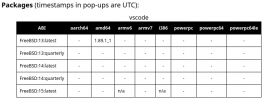If you run on quarterly packages right now, you can checkout the 2024Q2 branch of the ports tree and build the port. That won't clobber your packages and builds against electron27. It's what I also do for the C64 emulator Vice. That one is obviously unrelated to VSCode but it is never provided as a package due to licensing of some files, so I follow quarterly in both ports as well as packages. Occasionally I get a very minor drift, but that's never been an issue. I do the builds themselves through Poudriere so I don't get all the build-deps on my working machine, even though a quick 'pkg autoremove' would also get rid of those. I prioritize my Poudriere repo a bit higher than the FreeBSD upstream and I don't tweak my build options.