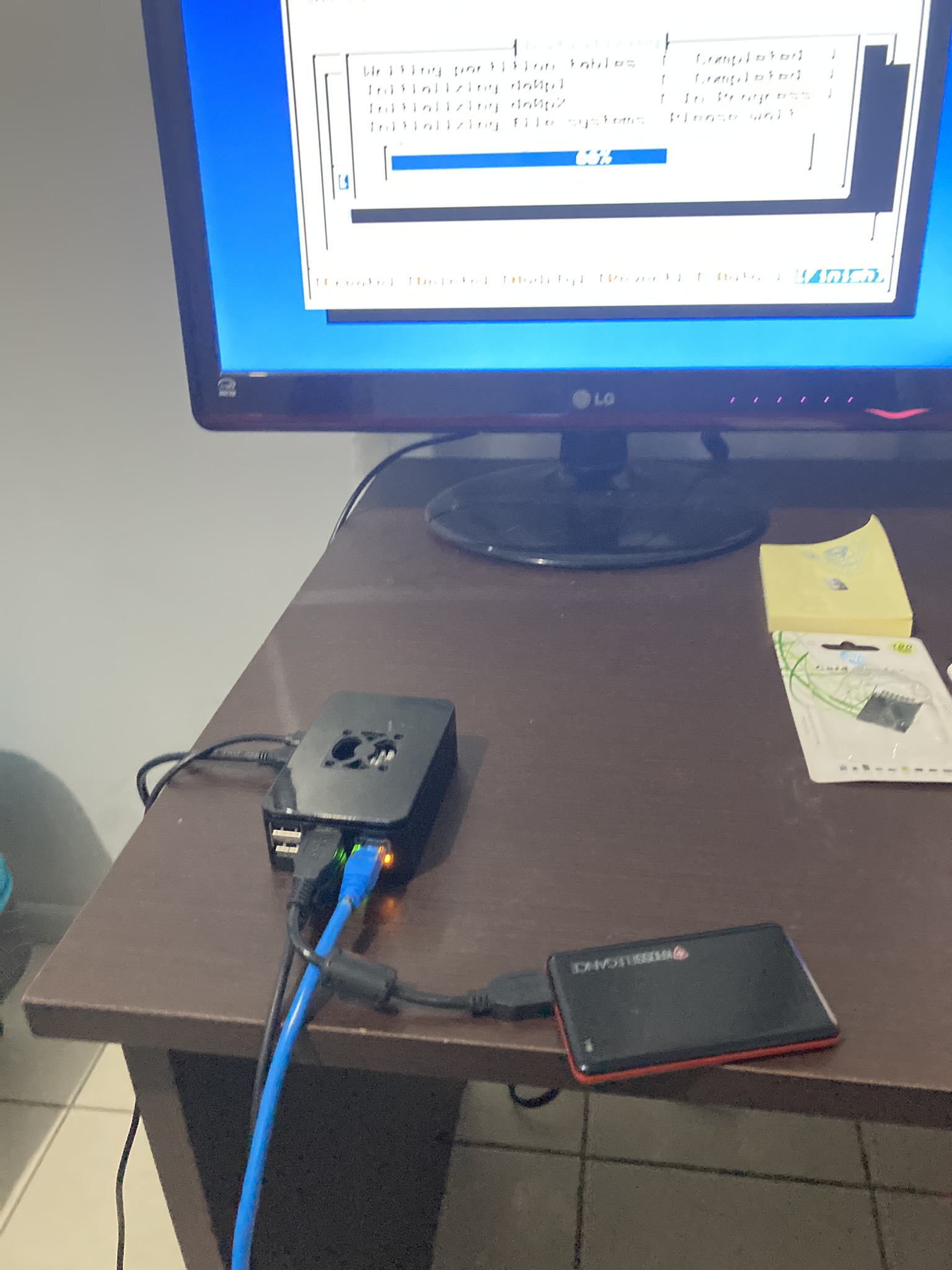Thanks for the very nice looking pictures. This information you posted should help the next guy. The 14.0 Kernel has NOT be RELEASED just yet. Start with either 13.2 RELEASE or 15.0 CURRENT Look, I only know a Little more than you do having been down the road and hit the bumps a few miles before you.
You can help me by testing and proof reading what I wrote in my blog
ghostbsd-arm64.blogspot.com search word compile Sept 7 2022 entry read that email
fred@thegalacticzoo.com Great luck on your new journey in FreeBSD on Raspberry Pi 4B. How much dram memory 4G or 8GB.
I did get ZFS boot root on ZFS for Pi running on my 1TB (500GB ??) USB SSD.
https://ghostbsd-arm64.blogspot.com/2023/07/learning-zfs-on-root-setup-for.html I have it running Poudriere Build and Nginx Web server to serve packages to a 2nd Raspberry Pi 4B.
Practice with a 16GB or 32GB USB flash drive to use BSDinstall. BSDInstall worked fine for me. I had previously setup partitions with a Linux script parted for the all the partitions that I created. Then:
Code:
gpart modify -i 3 -t freebsd-ufs /dev/da1 or -t freebsd-zfs /dev/da1
use gpart -a4k -s 260M -i 1 -t msdosfs /dev/da1
or use gpart -a1M Take note to align the start of a partition on either a 4k (not 512 byte) or 1 megabyte boundary. Internally the SSD uses 4K byte blocks (not hard disk 512 byte blocks , like old days) So you start your partitions on 4 kilobyte boundaries or 1 Megabyte boundaries[code]
Disk Information on a FreeBSD system:
[code]camcontrol devlist
geom disk list
gpart status
gpart show -lp
Code:
df -h
mount
vmstat
pkg bootstrap -f
zfs mount
zfs get mounted,canmount,mountpoint,setuid,atime,exec zroot/ROOT/default
cat /boot/loader.conf ; cat /boot/default/loader.conf
cat /etc/rc.conf
ifconfig genet0
dhclient genet0
ping -c 3 1.1.1.1
ping -c 3 8.8.4.4
ping -c 3 he.net Hurricane Electric in Fremont California easy to type 6 characters to an IP6 backbone ISP provider
cat /etc/resolv.conf
cat /etc/hosts
cat /etc/host.conf
drill he.net
Some more miscellaneous command when I can remember them
Robonuggie FreeBSD and GaryHTech FreeBSD Videos in What Feature of FreeBSD 14 do you like
Search my other posts for Raspberry Pi information you can use.