How to install and set up gtk and qt5 dark themes
QT5 and GTK are used to create the graphical user interface for applications,
they each have there own look which is determined by the theme and icons installed
So installing a dark gtk theme wont change the look of qt5 applications like vlc and qbittorrent
To create a more uniform look for applications we want both gtk and qt5 to use a dark theme
switch to root using either sudo or doas
switch to root using sudo
or use doas to switch to root
the hash symbol # before a command indicates that the command needs to be run as root
Install the gtk-arc-themes package which contains the adwaita-dark theme
create the ~/.config/gtk-3.0/settings.ini file
set gtk apps to use the Adwaita-dark theme by adding the code below to the settings.ini file
Next we need to install adwaita-qt5 qt5-style-plugins qt5ct,
and enable the dark theme for qt5 based applications
if you use bash as your shell edit your ~/.bashrc
if you use zsh edit your ~/.zshrc file
then add the code below to your shells config file,
this is needed for the qt5ct program which lets you configure which theme qt5 applications use
now we need to reboot the computer before it will pick up the QT_QPA_PLATFORMTHEME variable in our shell config file,
if you open the qt5ct program before you have rebooted it wont pick up the variable and let you change the theme
after you have rebooted we will open the qt5ct program and change the theme to the qt5 version of adwaita-dark
you can open the the qt5ct program using an application launcher like dmenu or rofi if you use then,
or on the command line by running qt5ct
On the Apperance tab use the drop down menu next to the word style and select Adwaita-Dark and then click apply
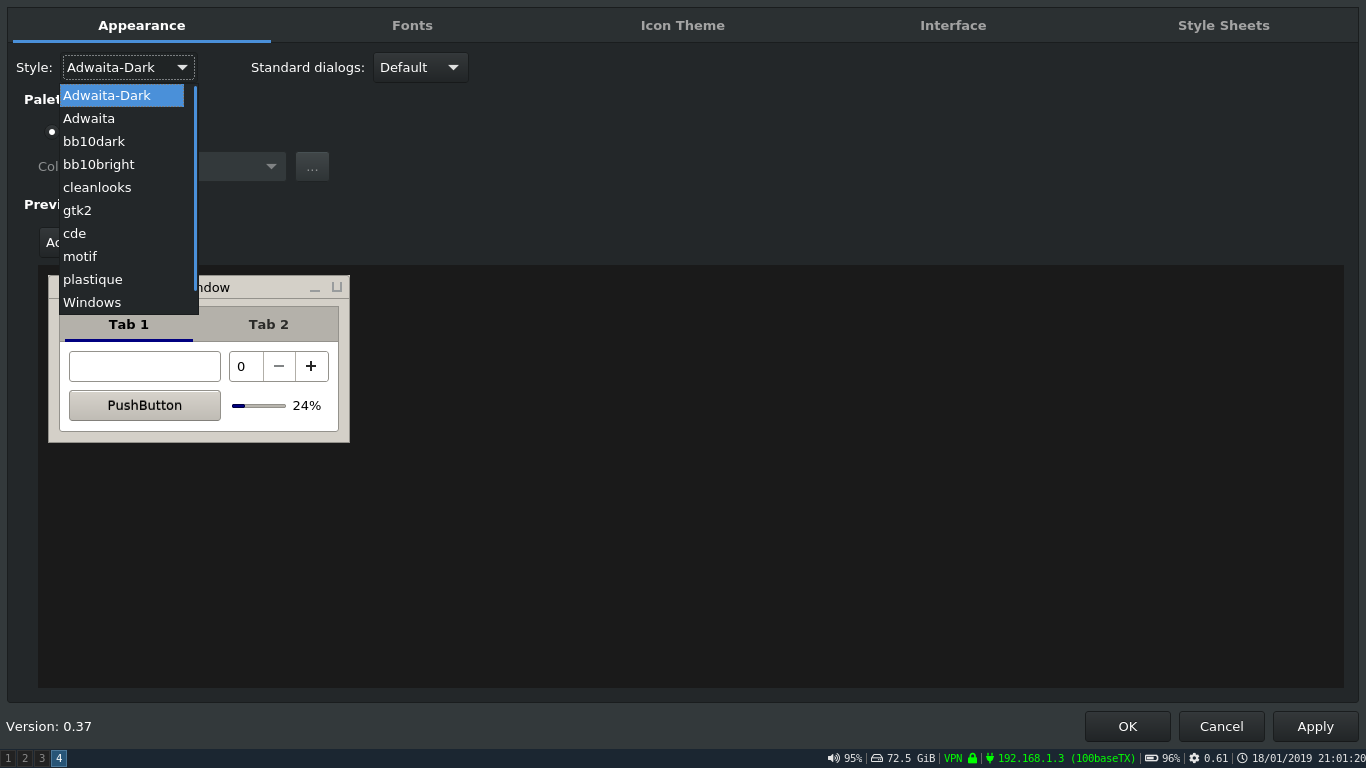
Switch to the Fonts tab and change the font to Sans Serif 10 click apply and ok to close qt5ct
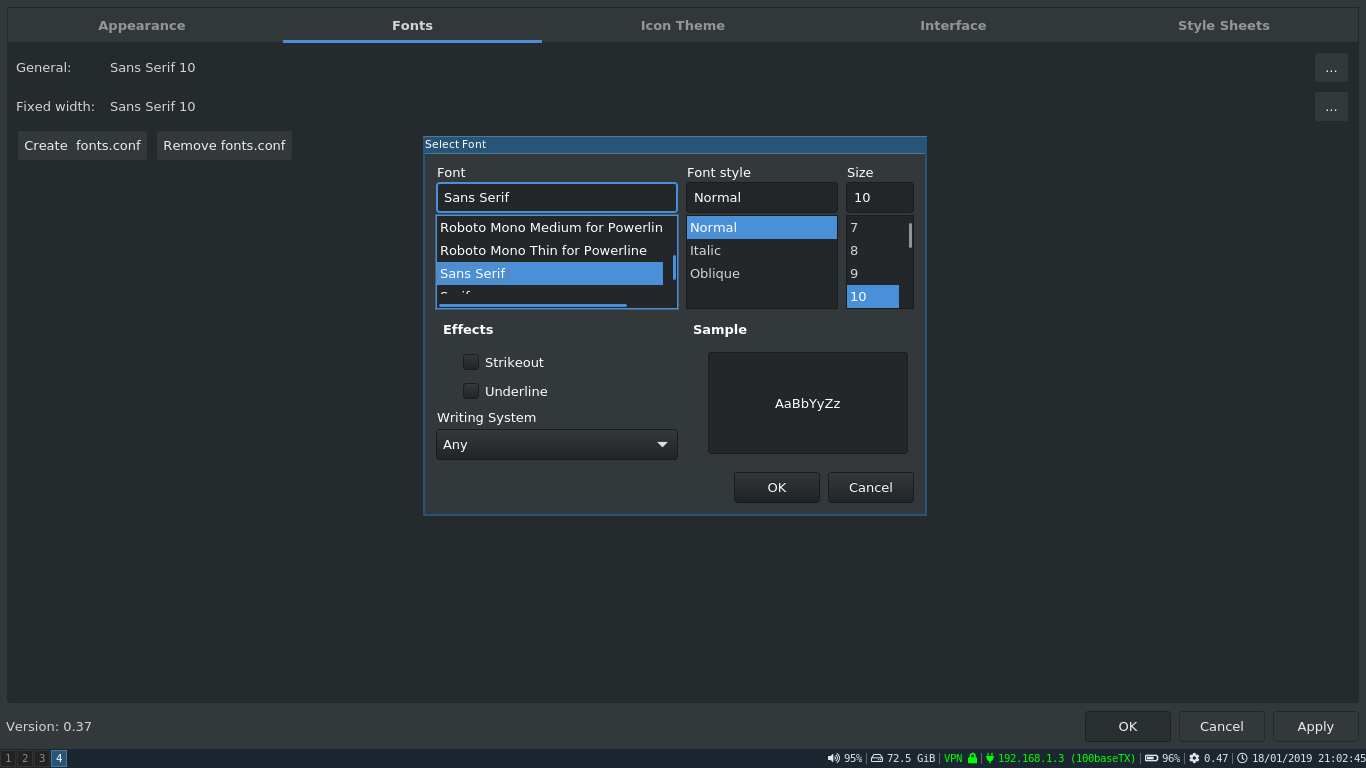
Now if you open qt5 based applications like vlc and qbittorrent they will use the Adwaita Dark theme just like gtk applications
VLC Adwaita Dark theme

qbittorrent Adwaita Dark theme
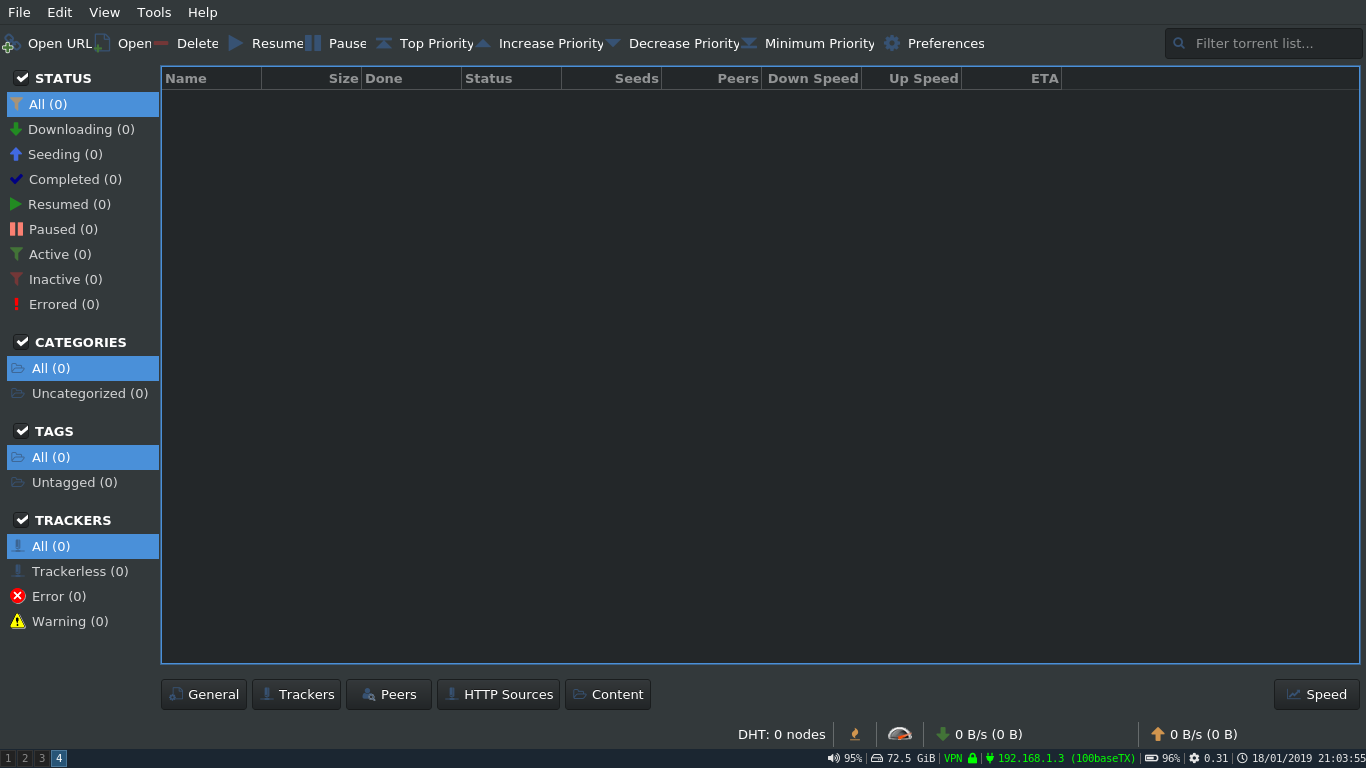
GTK applications using Adwaita Dark
Emacs menu using Adwaita Dark gtk theme
note the emacs menu and toolbar now use gtk3 themes for the style,
but the rest of the interfaces style uses your ~/.xinitrc
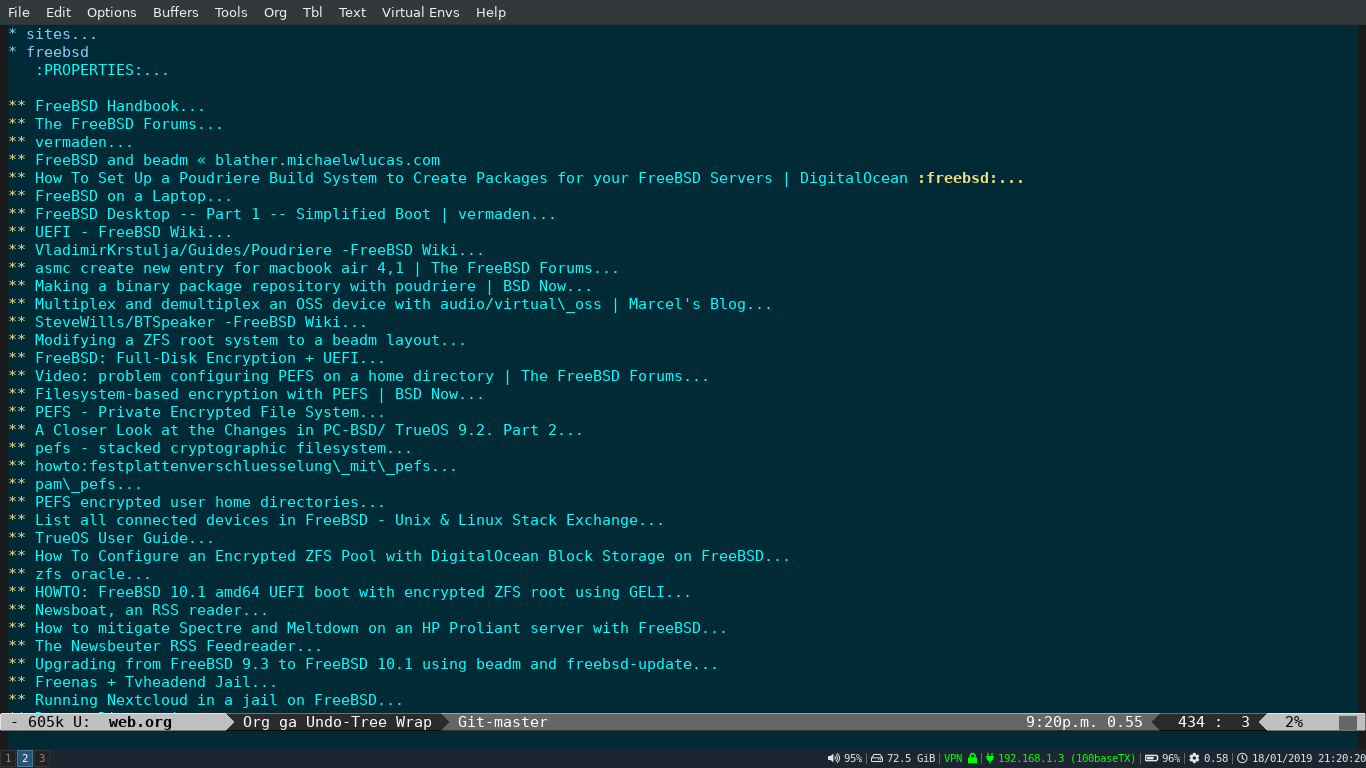
QT5 and GTK are used to create the graphical user interface for applications,
they each have there own look which is determined by the theme and icons installed
So installing a dark gtk theme wont change the look of qt5 applications like vlc and qbittorrent
To create a more uniform look for applications we want both gtk and qt5 to use a dark theme
switch to root using either sudo or doas
switch to root using sudo
Bash:
sudo suor use doas to switch to root
Bash:
doas suthe hash symbol # before a command indicates that the command needs to be run as root
Install the gtk-arc-themes package which contains the adwaita-dark theme
Bash:
# pkg install gtk-arc-themescreate the ~/.config/gtk-3.0/settings.ini file
Bash:
vi ~/.config/gtk-3.0/settings.iniset gtk apps to use the Adwaita-dark theme by adding the code below to the settings.ini file
Bash:
[Settings]
gtk-applications-prefer-dark-theme=0
gtk-theme-name = Adwaita-darkNext we need to install adwaita-qt5 qt5-style-plugins qt5ct,
and enable the dark theme for qt5 based applications
Bash:
# pkg install adwaita-qt5 qt5-style-plugins qt5ctif you use bash as your shell edit your ~/.bashrc
Bash:
vi ~/.bashrcif you use zsh edit your ~/.zshrc file
Bash:
vi ~/.zshrcthen add the code below to your shells config file,
this is needed for the qt5ct program which lets you configure which theme qt5 applications use
Bash:
export QT_QPA_PLATFORMTHEME=qt5ctnow we need to reboot the computer before it will pick up the QT_QPA_PLATFORMTHEME variable in our shell config file,
if you open the qt5ct program before you have rebooted it wont pick up the variable and let you change the theme
after you have rebooted we will open the qt5ct program and change the theme to the qt5 version of adwaita-dark
you can open the the qt5ct program using an application launcher like dmenu or rofi if you use then,
or on the command line by running qt5ct
Code:
qt5ct &On the Apperance tab use the drop down menu next to the word style and select Adwaita-Dark and then click apply
Switch to the Fonts tab and change the font to Sans Serif 10 click apply and ok to close qt5ct
Now if you open qt5 based applications like vlc and qbittorrent they will use the Adwaita Dark theme just like gtk applications
VLC Adwaita Dark theme
qbittorrent Adwaita Dark theme
GTK applications using Adwaita Dark
Emacs menu using Adwaita Dark gtk theme
note the emacs menu and toolbar now use gtk3 themes for the style,
but the rest of the interfaces style uses your ~/.xinitrc
