I am running FreeBSD in a VirtualBox VM and thanks to the support from the members of this forum have a basic X-Windows set up running. I would like to implement the CDE.
From various messages in the forum I'd assumed I would have to build CDE from scratch - see https://sourceforge.net/p/cdesktopenv/wiki/FreeBSDBuild/ however I did a 'pkg install cde' and CDE appears to have been installed on my system
This appeared immediately after the install (see screen shot below). Assuming I do this I presume I will be able to launch CDE.
Are there any issues that I need to be aware of before I embark upon this task?
Thanks
Paul
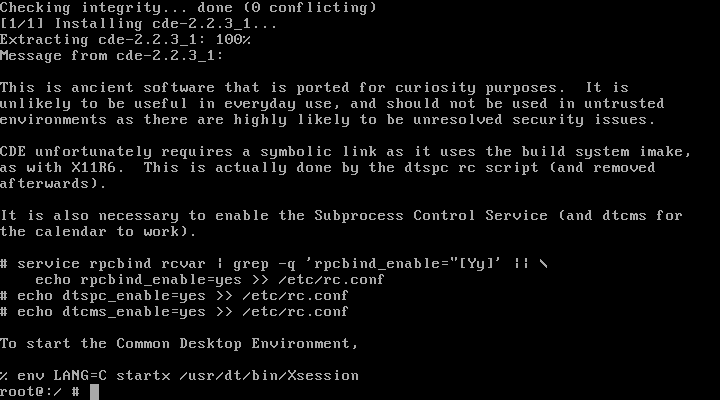
From various messages in the forum I'd assumed I would have to build CDE from scratch - see https://sourceforge.net/p/cdesktopenv/wiki/FreeBSDBuild/ however I did a 'pkg install cde' and CDE appears to have been installed on my system
This appeared immediately after the install (see screen shot below). Assuming I do this I presume I will be able to launch CDE.
Are there any issues that I need to be aware of before I embark upon this task?
Thanks
Paul
Last edited:



