Hello,
I don't understand why FreeBSD won't boot when I choose to manually partition the disk during the installation process. The FreeBSD installer does the following when choosing "Auto (UFS)":
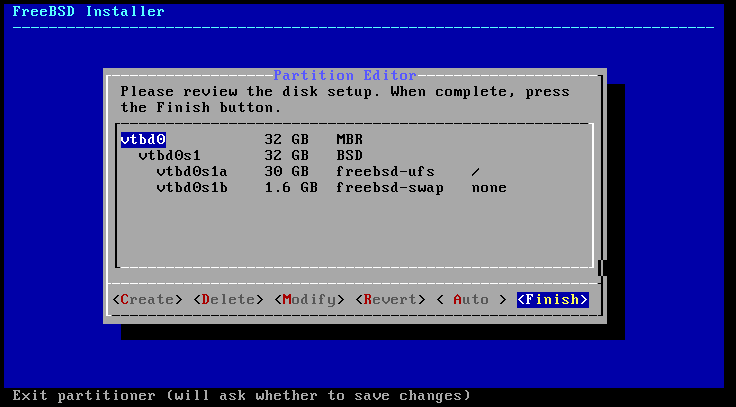
However, if I try to manually partition it like this:
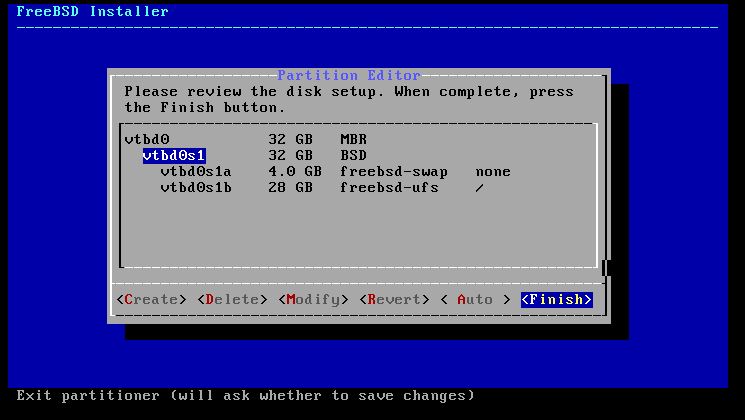
FreeBSD won't boot afterwards:
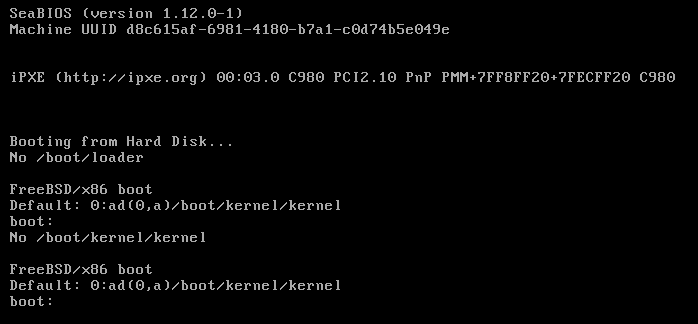
I thought it was because I was putting the swap partition first, so I tried manually creating a freebsd-boot partition first like this:
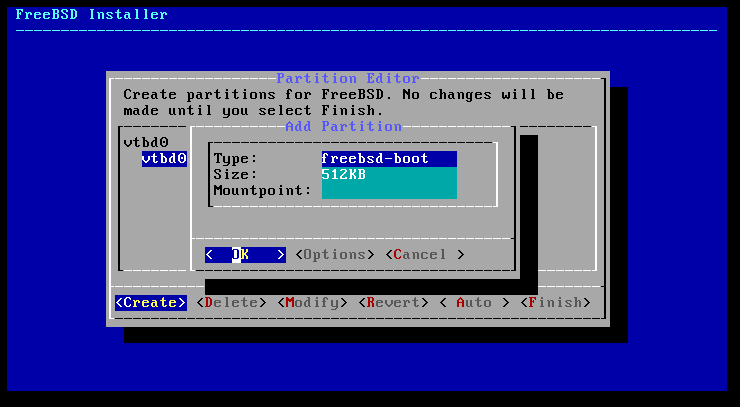
But that won't work either, because that yields an "Invalid argument" error. Could anyone tell me why the boot process fails when I manually partition it with swap as the first partition? And why can't a freebsd-boot partition be created in MBR? I can create it without troubles using GPT.
Thanks in advance.
I don't understand why FreeBSD won't boot when I choose to manually partition the disk during the installation process. The FreeBSD installer does the following when choosing "Auto (UFS)":
However, if I try to manually partition it like this:
FreeBSD won't boot afterwards:
I thought it was because I was putting the swap partition first, so I tried manually creating a freebsd-boot partition first like this:
But that won't work either, because that yields an "Invalid argument" error. Could anyone tell me why the boot process fails when I manually partition it with swap as the first partition? And why can't a freebsd-boot partition be created in MBR? I can create it without troubles using GPT.
Thanks in advance.

