Anybody else uses it?
I found it not long ago when trying to find a good terminal emulator besides XFCE's Terminal...
It's kind of the console in video games, you press F12 (default), and it slides down from the top of the screen.
I just thought I'd let people know this exists...
(If you want transparency for the buffer, you have to adjust it in the Profile, the transparency in the Settings is for the tab/command bar. There's also skins for it...)
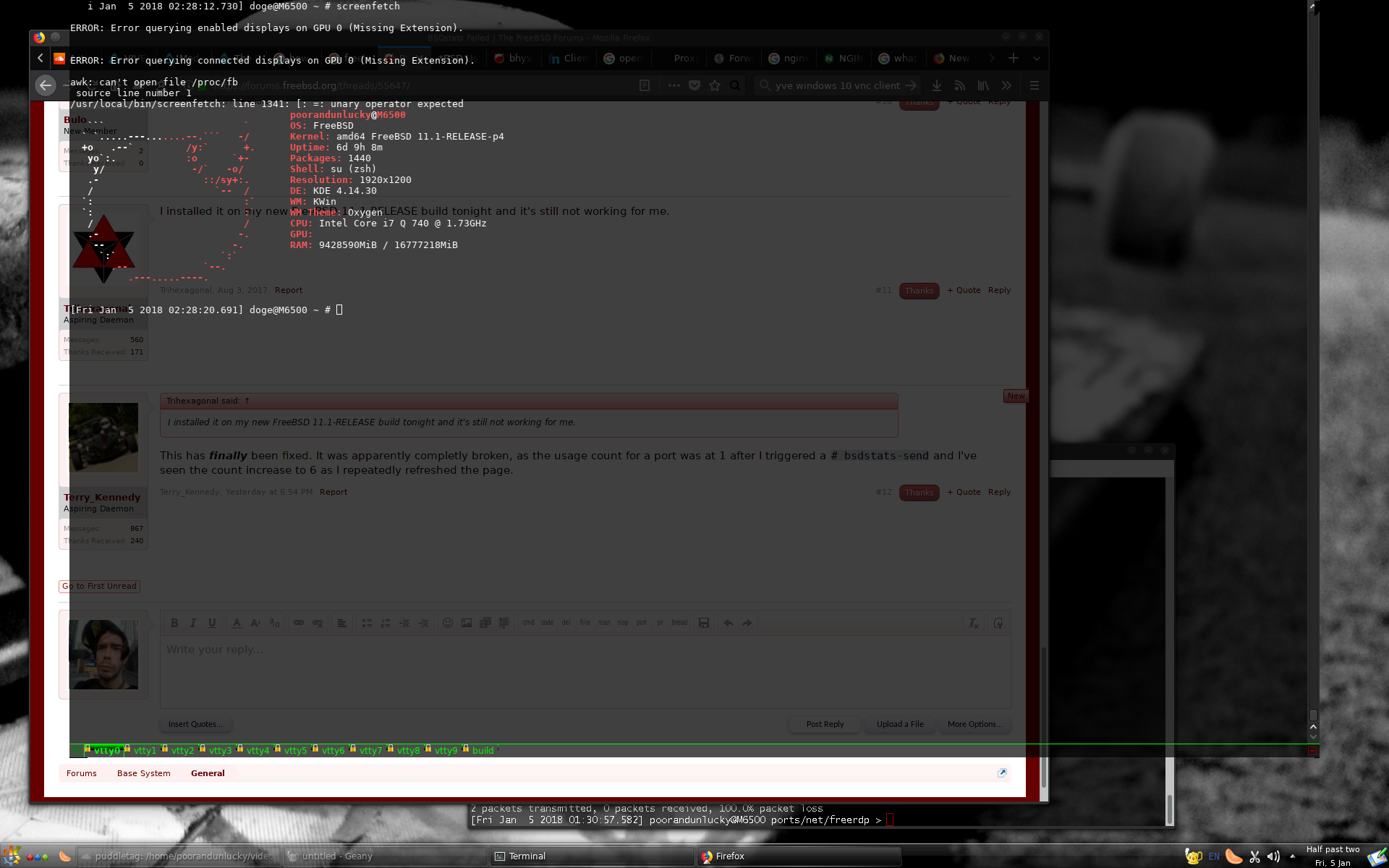
I found it not long ago when trying to find a good terminal emulator besides XFCE's Terminal...
It's kind of the console in video games, you press F12 (default), and it slides down from the top of the screen.
I just thought I'd let people know this exists...
(If you want transparency for the buffer, you have to adjust it in the Profile, the transparency in the Settings is for the tab/command bar. There's also skins for it...)
