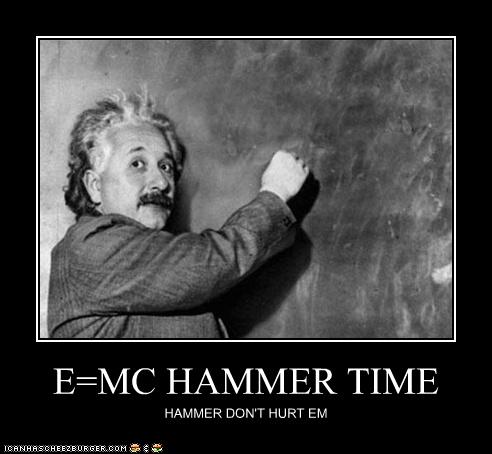I am resurrecting this infamous thread in order to preserve from the loss some of my personal finding as a consumer of ZFS and HAMMER file system. I will try to stick to technical details as much as possible. Just to make sure HAMMER means HAMMER1 which exists and is fully functional. I am not going to speculate anything about HAMMER2 which is in works.
The purpose of a file system is to keep your data. In this post I will try to address the following points typically encountered in production
1. Protection against data corruption
2. Journaling
3. Backup and recovery
4. Inquiry
5. Monitoring
6. Alerting
ZFS is a combined
file system and
logical volume manager originally designed by
Sun Microsystems.
HAMMER is a file system written for DragonFly which provides instant crash recovery (no fsck needed!).
ZFS is designed for large data centers where people live by high availability and redundancy. Redundancy means that the data is typically stored on a volume consisting of multiple physical HDDs in such a fashion that malfunction of a single or even several drives doesn't affect data consistency and availability of data. Classical approach to this problem is using hardware or software RAID. In that respect one can think of a ZFS as a software RAID. The following RAID disciplines are available for ZFS, mirror, RAID-Z, RAID-Z2, RAID-Z3. In the layman one picks up typically 6, 7 or more drives and combine them using ZFS into the single volume which in ZFS lingo is known as a ZFS pool. Those drives are physically attached to a computer with a Host Bus Adapter and exposed to the ZFS as JBOD (Just a Bunch of Disks). In typical deployment file servers with multiple ZFS pools as large as 40-50 TB are common. Hardware RAID cards should not be used with ZFS even if they support JBOD mode. ZFS pools are pretty trivial to monitor and FreeBSD has excellent integration with S.M.A.R.T. daemon. ZFS on FreeBSD is hands-down enterprise grade product. ZFS pools are portable and easy to import from computer to computer and even across OS. One has to be mindful of the version of ZFS. Linux version is older than FreeBSD so a ZFS pool created on a FreeBSD will not be importable into Linux? It is possible to use ZFS Volume as a iSCSI Target. FreeBSD does support ZFS Volume growth.
On the other hand HAMMER is just a file system. That means that if one wants a large logical volume one should be using HAMMER in combination with hardware RAID. Two brands of hardware RAID cards come to mind: Areca and LSI MegaRAID cards. Areca cards are on FreeBSD supported by
arcmsr() driver while newer LSI MegaRAID cards are supported by
mfi() driver. I have not tested any of these two drivers on DragonFly BSD and that is one of things on my TODO list (I have high end/$700 LSI MegaRAID cards in my lab). The immediate questions will be how does one monitor those cards and if it is possible to pass the status of HDD to SMART daemon. I am aware of the two set of tools to monitor LSI cards
mfiutil() and proprietary
sysutils/storcli. Areca card should be supported even better than LSI as they are open hardware. There is proprietary tool
sysutils/areca-cli for Areca for inquiry/monitoring of Areca cards. I am not sure if there is a open source version. One would have to be very mindful of the support by DF BSD community if to use hardware RAID cards. I am not going to speculate how much testing is done with hardware RAID cards but all DF RAID drivers come from FreeBSD. In my experience those drivers some time work some time not quite. DF BSD has a spotty support for various monitoring tools just because of the size of community. I am not aware of any special tool that can monitor HAMMER file system itself. DF uses
/dev/serno for drives which enables volumes to be imported from one machine into another. I have not played with that feature enough. DragonFly BSD has a support for Linux Volume Manager. I am not sure if there is any integration between HAMMER and LVM. Theoretically one should be able to use LVM to grow HAMMER file system. However I have not seeing any evidence on DF mailing lists to support this statement. On the contrary I have seen some of main project contributes stating that HAMMER can't be grown.
Once you have a ZFS pool or HAMMER file system on the top of Hardware RAID you will need to create ZFS datasets or HAMMER pseudo file systems PFS for short. In that respect both systems are similar. A single ZFS pool might contain multiple ZFS datasets with different properties. The really cool feature of ZFS includes data compression. I personally like lz4. HAMMER volume can also contain multiple PFSs with different properties (master/slave) but no nested PFSs. I think that support for compression on HAMMER was in works.
Data Protection
ZFS has Copy-on-Write
, Check-sums, and Consistency. Depends on the type of the pool multiple HDD failures are permitted. RAID-Z3 discipline allows pool to remain fully functional even in the case when 3 HDD are dead. Depends on the HBA one could theoretically swap HDD on the sever which is up and running. ZFS has the ability to self-heal. In the past IIRC FreeBSD was version of ZFS was not supporting hot spare HDD. I am not sure if the things have changed. I personally have the luxury of taking my server down to replace failed HDD. That is also safer because if you removed wrong HDD you can shut down server again and put the HDD back. Nothing bad will happen to ZFS pool(unlike Linux software RAID which would not survive such surgery). ZFS is preforming continuous integrity checking and automatic repair.
We should also talk about encrypting data. FreeBSD supports
GELI full disk encryption when creating ZFS volumes. Using GELI is beyond the scope of this document.
I should also write something about log (ZIL) and L2ARC and in particularly address the use of ZFS on SSD.
HAMMER is supposed to sit on the top of hardware RAID. Theoretically for a fully supported ARECA or LSI card DF BSD should be able to tolerate 2 HDD disk failure. We should be able to have hot spare drive and to be able to replace failed HDD while server is running. Hardware RAID is suppose to heal after it. I am not sure how that will work with HAMMER. I have lots of experience with Linux XFS on the top of hardware RAID card and things work as advertised. Another interesting question is ability of HAMMER to self heal itself in the case of damaged file system. One could think of a hardware RAID with a dead drive as partially degraded volume. What happens once the RAID is healed? Will HAMMER self-heal and expend onto the replaced HDD? I am not aware of such capability. On another hand I think continuous integrity checking in HAMMER is in par with ZFS.
DragonFly has a device mapper target called
dm_target_crypt (compatible with Linux
dm-crypt) that provides transparent disk encryption. It makes best use of available cryptographic hardware, as well as multi-processor software crypto. DragonFly fully supports LUKS (cryptsetup) and TrueCrypt as disk encryption methods.
tcplay, is a free (BSD-licensed) 100% compatible TrueCrypt implementation built on
dm_target_crypt.
DF features SWAPCACHE - Managed SSD support. This DragonFly feature allows SSD-configured swap to also be used to cache clean filesystem data and meta-data. The feature is carefully managed to maximize the write endurance of the SSD. Swapcache is typically used to reduce or remove seek overheads related to managing filesystems with a large number of discrete inodes. DragonFly's swap subsystem also supports much larger than normal swap partitions. 32-bit systems support 32G of swap by default while 64-bit systems support up to 512G of swap by default.
Journaling
Contrary to popular opinion in Linux community ZFS and HAMMER are the only existing file systems which support journaling. What is Journaling? You accidently delete a file or a whole directory. You would want to be able to pull that file/directory from a Journal. Even better. Let suppose you alter the file in undesirable fashion. It would be nice to revert file to its original state. One can think of Journaling as a version control system built into the file system.
ZFS supports journaling via periodic snapshots. Those are typically done as cronjobs. There are multitude of tools in FreeBSD ports which can be used to do snapshots I personally like
sysutils/zfsnap but people might like others. If you delete a file/dir before the snapshot is taken too bad. You will not recover your file. In my Lab we take snapshots every 3 hours during the work days.
HAMMER also supports snapshots. The default installation takes snapshot via daily periodic scripts and keeps them in
/var/pfs for sixty days. On the top of it HAMMER support fine grained journaling via history. That is absolutely the killer feature of HAMMER. Hammer history is fully functional version control system built into the file system. One can use
Slider port on DF as a front end to history. You have to see it to believe it. Nothing is ever lost.
I should mention that ZFS and HAMMER journaling are both NFS and Samba aware which in practical terms means that you can continue to use your Windblows or OpenBSD desktop (like and my case) and still have Journaling. One should mentioned though that DF people have given up on NFSv4 but we should also mention that their implementation of NFSv3 seems very robust and the fastest I am aware of.
Backup and recovery
One typically uses ZFS replication to backup ZFS pools. Replication is of course network aware. It is done in deltas and is extremely efficient. One can do deduplication of blocks on the fly during ZFS replication. One can also use additional file system level compression to send deltas. Remote replicates of the file system are fully writable. However note that snapshots are needed before you can replicate your system. Multiple targets are allowed. Remote replications are fully functional remote clones.
HAMMER uses
hammer-stream for backup. It is network aware. One can have multiple targets (PFS slaves). Those are not writable. Note that a slave PFS can be promoted into the master. However one has to be aware of the problem with the time. Only t-time is preserved. PFS slaves are clones but not fully functional until promoted into the masters.
Inquiry
Making inquiry about ZFS pool or HAMMER FS is very easy. So both system are enterprise level. Example
zpool status
or
hammer pfs-status /data
Monitoring
FreeBSD has enterprise level ZFS monitoring. IPMI, SNMP, S.M.A.R.T all work as expected. Tools like Nagios or Collectd have plugings for ZFS monitoring even the things like L2ARC.
Monitoring in DragonFly BSD is challenging to say at least. I was appalled that
net-mgmt/collectd5 fails to compile on DF.
Alerting
(to be written)
Miscellaneous remarks
It is possible to use ZFS as boot environments. One could use ZFS mirror for a root partition.
sysutils/beadm is a killer feature of FreeBSD and ZFS. It allows one to role to pre-update/up-grade fully functional version of OS in the case something goes wrong.
DF BSD uses UFS for
/boot. Boot is typically less than a 1GB. The rest of the system is HAMMER. DF installer doesn't support installation of PFS (master/slave) or for that matter on the pair of disks. Personally I hold a view that a large file server running DF will have OS installed on small SSD drive and use hardware RAID or physical drives for data.
It is possible to use ZFS Volume as a iSCSI Target. I have no clue what is the state of iSCSI support on DF BSD. I have not seen any evidence of iSCSI support in HAMMER man pages.
One of favorite FreeBSD are Jails. Tools as
sysutils/iocage enable great integration of Jails and ZFS pools. Taking hot ZFS snapshot of a Jail and cloning it remotely is really cool. Similar tool is in works for Bhyve which will be really cool.
DF Jail infrastructure has not being touched for a long time. I am not aware of DF Jails being able to take advantage of HAMMER.
Final Remarks
ZFS Deduplication seems better more stable than HAMMER deduplication. However HAMMER boost off line deduplication. ZFS deduplications require tons of ECC RAM.
HAMMER also likes ECC like any other OS intended to run 24/7/365. However it is great choice for cash strapped people like me.
HAMMER is 4-bit file system while ZFS is 128-bit file system. In practical term both systems should be use on 64-bit machines only.
ZFS is tamed by CDDL license and the fact that Oracle is ultimate gatekeeper of the technology. For example native ZFS encryption is possible only on the Oracle versions of ZFS. HAMMER is a BSD-licensed file system.
ZFS is a no-brainer for large data centers (couple hundred servers). Actually everything considering DF and HAMMER are not usable even in the small shop like mine (300-400 TB of data on the handful of file servers).
For home users in particularly those who have no more than 2-3 TB of data having data on the pair of PFS mirrors is very tempting and probably much more cost effective than similar FreeBSD set up. One should be mindful of the fact that ZFS regardless of the number of HDD requires (or at least many people recommend) at least 16 GB or RAM. 16 GB is not too much and most people will be OK with 8GB or even less but similar DF rig with 2 GB of RAM will probably outperform FreeBSD file server.
I would like to see a project like FreeNAS focusing on DF and HAMMER. I think that such a project is unlikely before HAMMER2 release and full code stabilization of DF base. HAMMER2 looks like a radically new advanced file system. It will be the first fully distributed file system. In practical terms data will be spread over multiple master/slave PFS on different physical locations connected over the network. The system will be able to self-heal even if one of those physical location completely disappears from the face of the Earth.
 I was hoping to read further about this comparison. However I don't use storage the same way that the use cases here indicate.
I was hoping to read further about this comparison. However I don't use storage the same way that the use cases here indicate.