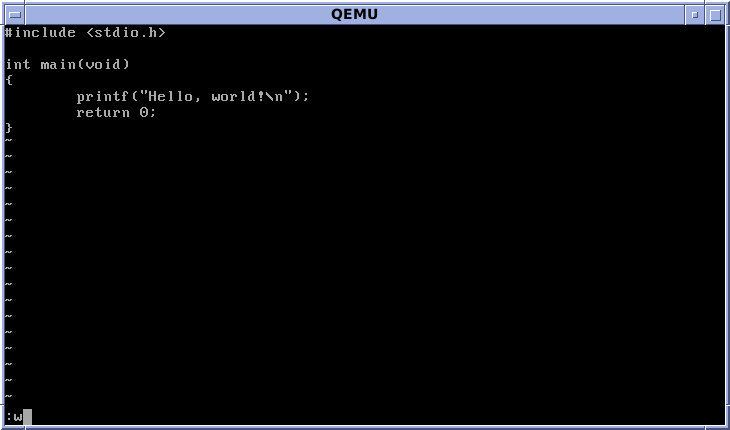One benefit of vi(1) is that the navigational commands under less(1) are based on them:
less is also used as the default pager for man(1), which means man commands are based on vi's also:Commands are based on both more and vi. Commands may be preceded by a
decimal number, called N in the descriptions below.
-P pager
Use specified pager. Defaults to “less -sR” if color support is
enabled, or “less -s”. Overrides the MANPAGER environment
variable, which in turn overrides the PAGER environment variable.
The commands still vary, and could be better for all mentioned.MANPAGER
...
If unset, and color support is enabled, “less -sR” is used.