Spun off from posts by other users under <https://forums.FreeBSD.org/threads/79825/post-512542> (after the original issue was solved).
Host:
Guest:
For me, transient problems were preceded by:
Screenshots not taken.
I recall a black screen, I didn't bother to look for a pointer. Loosely speaking: a hang, with non-appearance of the desktop environment.
Example 2: User Session – FreeBSD in safe mode
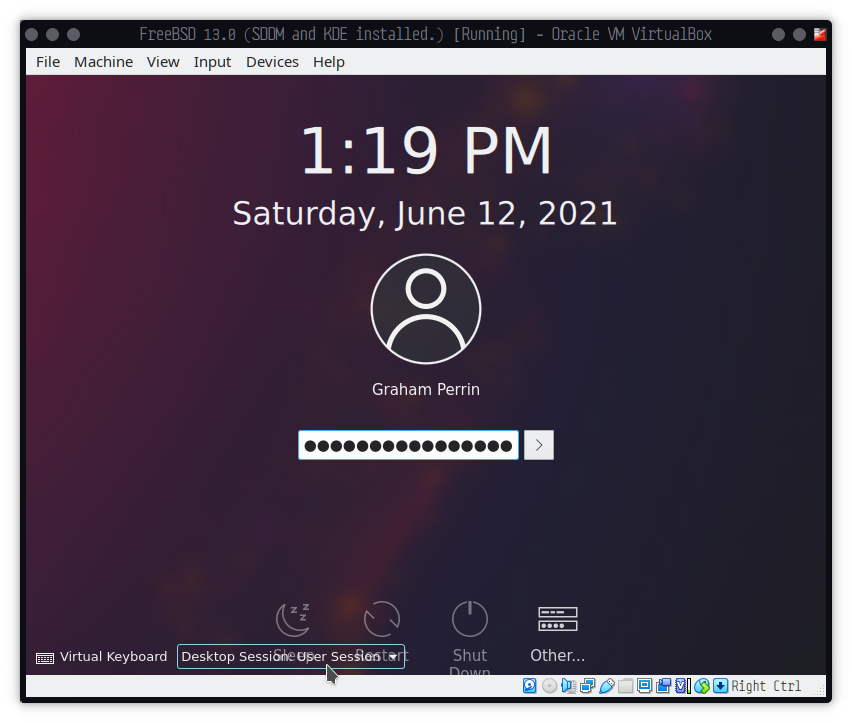
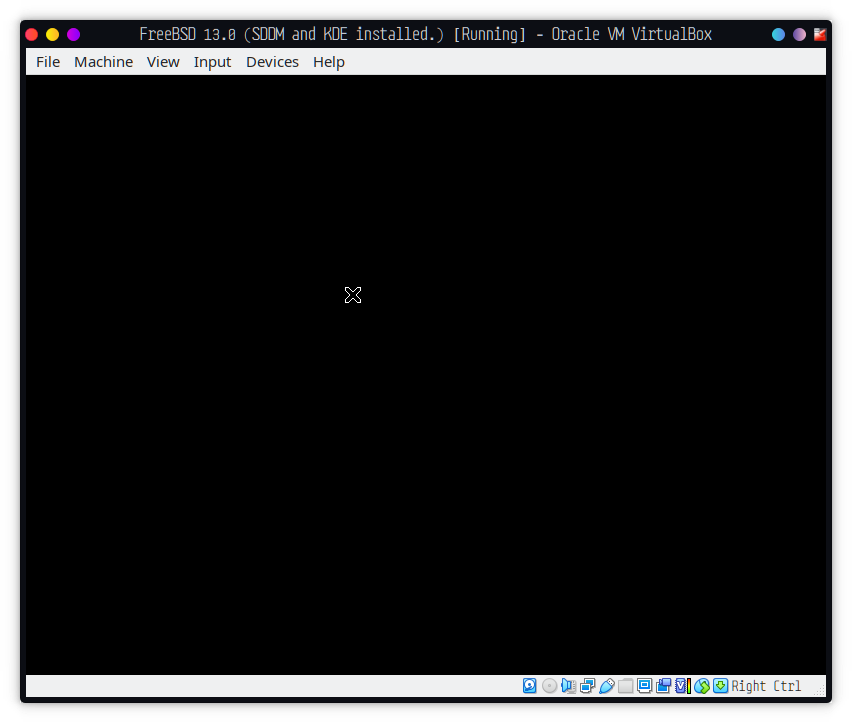
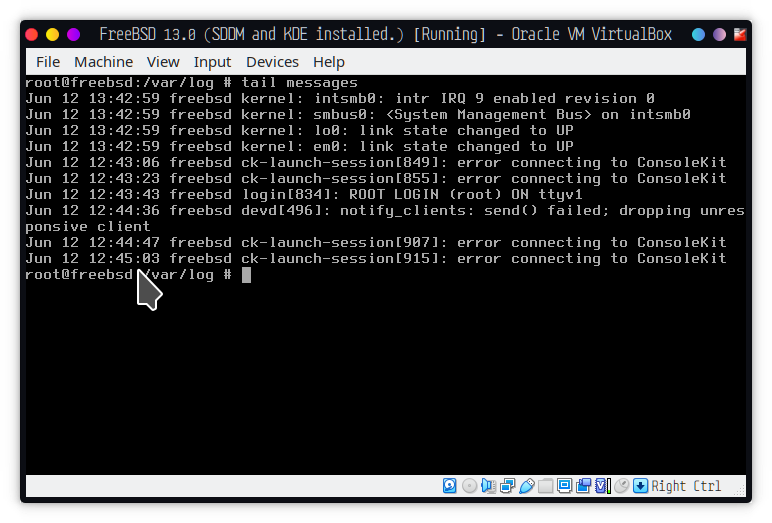
/var/log/Xorg.0.log.old after the event: <https://bsd.to/Apec>
Example 3: Plasma (X11) – FreeBSD in safe mode
Without restarting the system, I ran
/var/log/Xorg.0.log: <https://bsd.to/SySX>
Example 4: Plasma (X11) – FreeBSD in normal mode
No problem.
Host:
Code:
% date ; uptime ; uname -v
Sat 12 Jun 2021 14:47:02 BST
2:47p.m. up 3:34, 6 users, load averages: 1.56, 1.33, 1.41
FreeBSD 14.0-CURRENT #98 main-n247326-2349cda44fe: Sat Jun 12 08:19:48 BST 2021 root@mowa219-gjp4-8570p:/usr/obj/usr/src/amd64.amd64/sys/GENERIC-NODEBUG
% uname -KU
1400021 1400021
% pkg info -x virtualbox
virtualbox-ose-6.1.22
virtualbox-ose-kmod-6.1.22
%Guest:
Code:
% date ; uptime ; uname -v
Sat 12 Jun 2021 14:47:02 BST
2:47p.m. up 3:34, 6 users, load averages: 1.56, 1.33, 1.41
FreeBSD 14.0-CURRENT #98 main-n247326-2349cda44fe: Sat Jun 12 08:19:48 BST 2021 root@mowa219-gjp4-8570p:/usr/obj/usr/src/amd64.amd64/sys/GENERIC-NODEBUG
% uname -KU
1400021 1400021
% pkg info -x virtualbox
virtualbox-ose-6.1.22
virtualbox-ose-kmod-6.1.22
%For me, transient problems were preceded by:
pkg upgradefrom latest- FreeBSD update from 13.0-RELEASE-p1 to 13.0-RELEASE-p2
- restart
- accidental use of the Plasma (Wayland) session option, which is not expected to work at this time.
Screenshots not taken.
I recall a black screen, I didn't bother to look for a pointer. Loosely speaking: a hang, with non-appearance of the desktop environment.
Example 2: User Session – FreeBSD in safe mode
/var/log/Xorg.0.log.old after the event: <https://bsd.to/Apec>
Example 3: Plasma (X11) – FreeBSD in safe mode
Without restarting the system, I ran
service sddm stop and service sddm start then found no problem with Plasma./var/log/Xorg.0.log: <https://bsd.to/SySX>
Example 4: Plasma (X11) – FreeBSD in normal mode
No problem.

