Hi All,
Well, this is a first. I have been blessed with years of FreeBSD upgrades going flawlessly until I went to upgrade a machine last night using the
All seemed to go well, first phase (which from memory installs the kernel portion of the upgrade) I did the
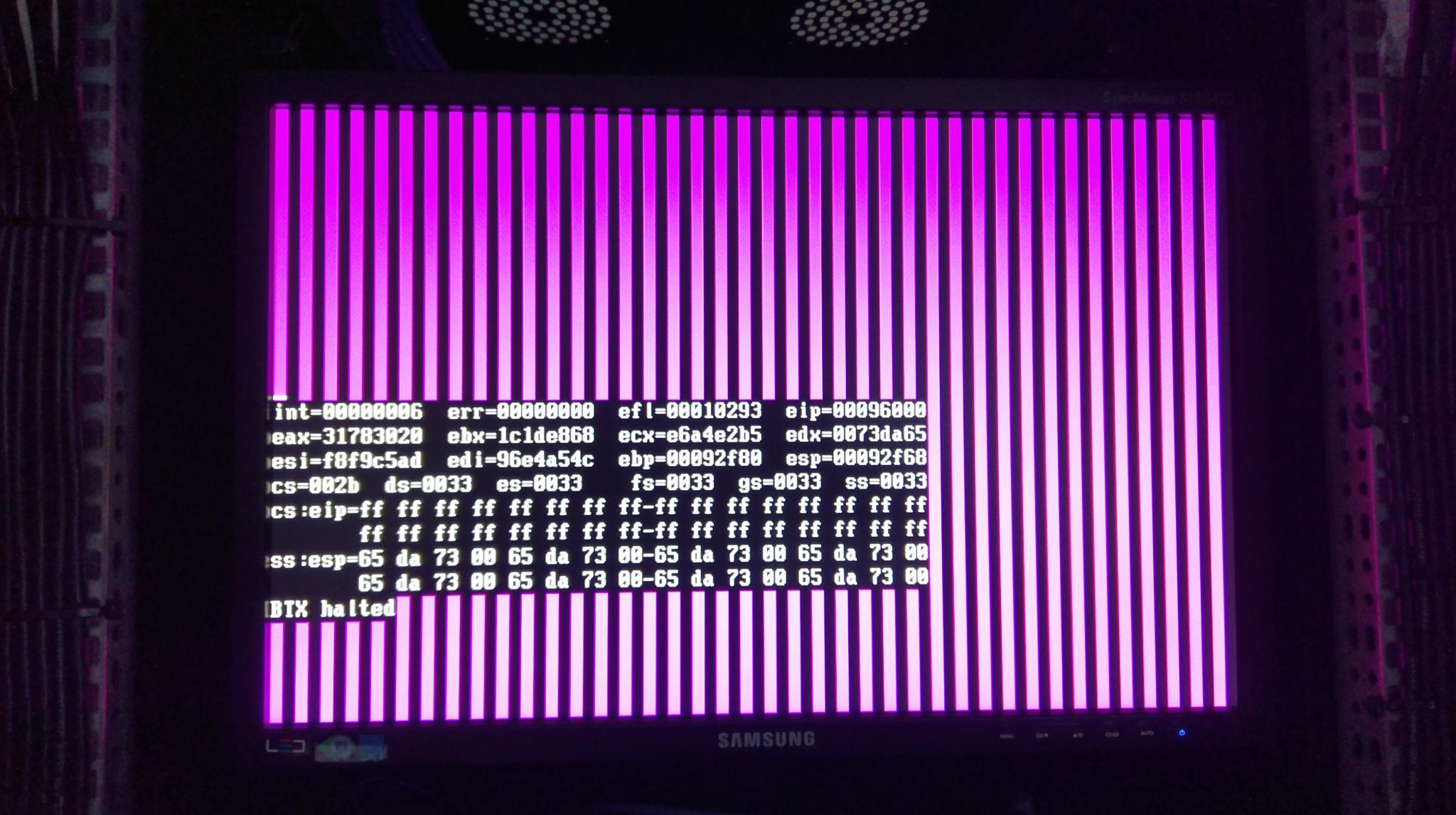
Well, this is a first. I have been blessed with years of FreeBSD upgrades going flawlessly until I went to upgrade a machine last night using the
freebsd-update utility.All seemed to go well, first phase (which from memory installs the kernel portion of the upgrade) I did the
freebsd-update install command which completed without any errors, then told me to reboot and run that same command again, and that's where it all went bad. I rebooted and the machine no longer boots and bootloader seems to crash (I have attached a photo)... Not sure what to do from here.. Any suggestions?