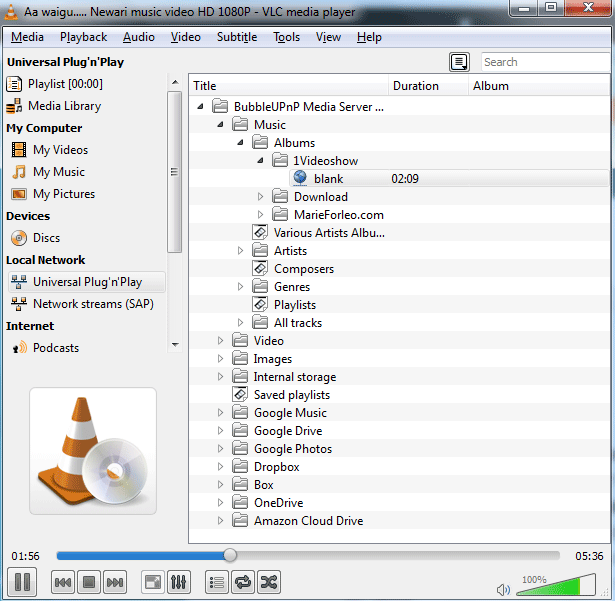I've installed net/minidlna and am looking for a client to test it with. Any suggestions?
Tried multimedia/vlc and multimedia/kodi but neither find my server.
Is there anything available like a simple text mode dlna client?
Tried multimedia/vlc and multimedia/kodi but neither find my server.
Is there anything available like a simple text mode dlna client?