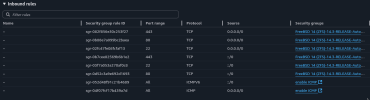I am trying to ssh into my server via IPv6 but I receive an error:
The network config in my /etc/rc.conf:
IPv6 itself somehow seems work:
Also in the servers security group (AWS) SSH is enabled per default via IPv4 and IPv6.
Network config on the server (untouched default):
SSH via IPv4 works without problems.
Code:
ssh: connect to host XXX port 22: Operation timed outThe network config in my /etc/rc.conf:
Code:
ifconfig_re0="DHCP -rxcsum -txcsum -rxcsum6 -txcsum6"
ifconfig_re0_ipv6="inet6 accept_rtadv"
ipv6_activate_all_interfaces="YES"
ipv6_defaultrouter="fe80::1%re0"
rtsold_enable="YES"
rtsold_flags="-aF"IPv6 itself somehow seems work:
Code:
elgrande@elfreebsdo1 ~> ping -c 1 google.de
PING(56=40+8+8 bytes) 2003:e9:5f13:e100:82fa:5bff:fe92:eb0e --> 2a00:1450:4016:808::2003
16 bytes from 2a00:1450:4016:808::2003, icmp_seq=0 hlim=120 time=9.914 ms
--- google.de ping statistics ---
1 packets transmitted, 1 packets received, 0.0% packet loss
round-trip min/avg/max/stddev = 9.914/9.914/9.914/0.000 ms
elgrande@elfreebsdo1 ~>Also in the servers security group (AWS) SSH is enabled per default via IPv4 and IPv6.
Network config on the server (untouched default):
Code:
ifconfig_DEFAULT="SYNCDHCP accept_rtadv"
dhclient_arpwait="NO"
ipv6_activate_all_interfaces="YES"
rtsold_enable="YES"
rtsold_flags="-M /usr/local/libexec/rtsold-M -a"SSH via IPv4 works without problems.