Hello,
I have a server used for web hosting that is located in another state so I only have access via SSH.
- I DO have root access.
- I am NOT an expert and I only know the basics so please bear with me.
- My system has been running great for a few years and I have upgraded FreeBSD successfully in the past.
Tonight I was following the guide at https://www.freebsd.org/releases/11.2R/installation.html and I completed:
Everything looked good and it asked me to reboot. I did. Now the server won't come back up.
A tech at my hosting company sent me this screenshot:
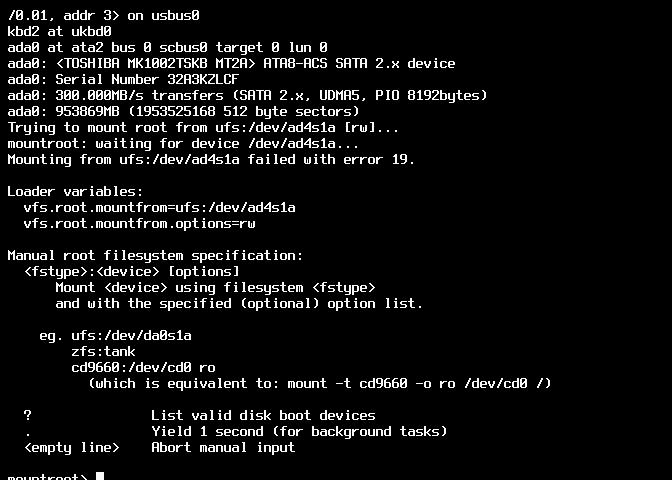
They are not familiar with FreeBSD (It was a custom request I made when I originally bought the server) so I am kind of on my own at this point.
Any ideas what I should try?? I've been googling and searching this forum but couldn't find the same situation.
Thanks!!
I have a server used for web hosting that is located in another state so I only have access via SSH.
- I DO have root access.
- I am NOT an expert and I only know the basics so please bear with me.
- My system has been running great for a few years and I have upgraded FreeBSD successfully in the past.
Tonight I was following the guide at https://www.freebsd.org/releases/11.2R/installation.html and I completed:
Code:
# freebsd-update upgrade -r 11.2-RELEASE
# freebsd-update installEverything looked good and it asked me to reboot. I did. Now the server won't come back up.
A tech at my hosting company sent me this screenshot:
They are not familiar with FreeBSD (It was a custom request I made when I originally bought the server) so I am kind of on my own at this point.
Any ideas what I should try?? I've been googling and searching this forum but couldn't find the same situation.
Thanks!!
