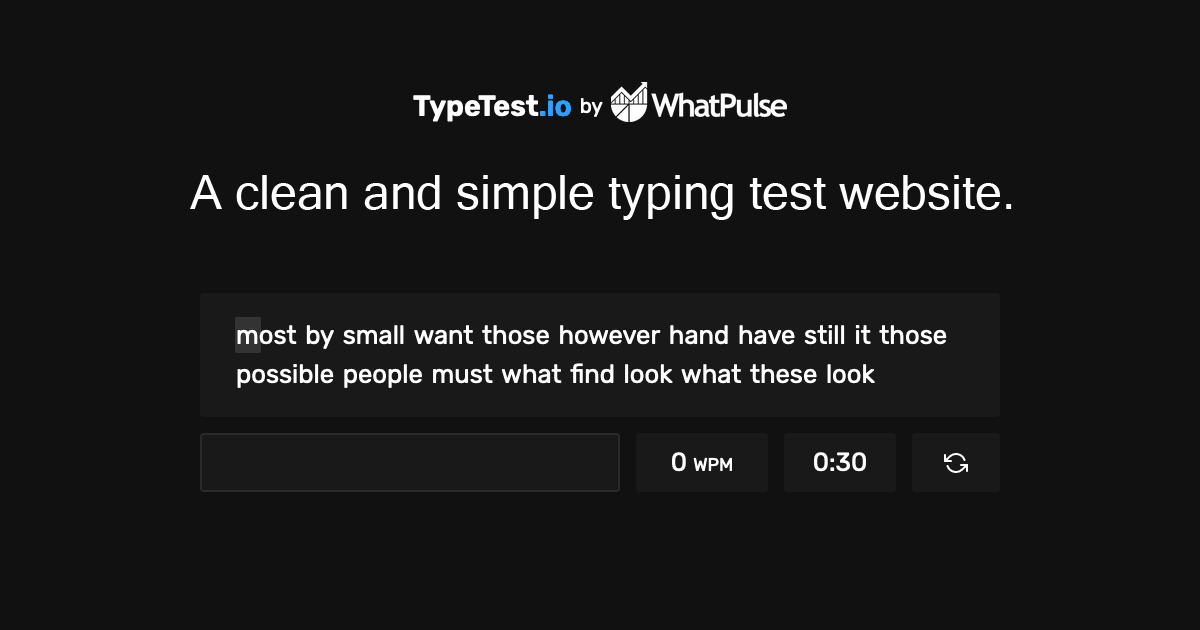As the title says, I am looking for a keyboard that meets my requirements.
What I want:
- Full keyboard (with numpad)
- German layout
- Backlight (white)
- Silent
The keyboard needs to be usable with FreeBSD, so no required Windows app for backlight control or similar stuff.
What I tried out so far:
- Logitech G413 SE: Almost meets all my requirements, but is way to loud.
- Hama CK-400: Meets all requirements, but is poorly manufactured (e.g. the key caps fall off when pressed to hard, key combinations do not work reliably).
Any suggestions?
What I want:
- Full keyboard (with numpad)
- German layout
- Backlight (white)
- Silent
The keyboard needs to be usable with FreeBSD, so no required Windows app for backlight control or similar stuff.
What I tried out so far:
- Logitech G413 SE: Almost meets all my requirements, but is way to loud.
- Hama CK-400: Meets all requirements, but is poorly manufactured (e.g. the key caps fall off when pressed to hard, key combinations do not work reliably).
Any suggestions?