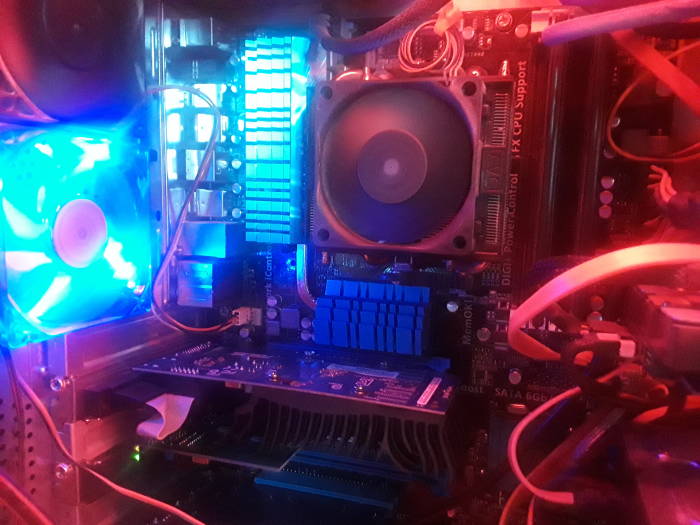I have a Minolta Scan Dual SCSI film scanner attached to an Adaptec 2920c PCI card, but I cannot get it working under FreeBSD after days of trying (13.1-RELEASE-p7, generic kernel). I have kept a dual boot option on the computer for obscure programs that will only run under Windows and so, after a few days, I booted into Windows 10 and was half disappointed to find it worked painlessly using VueScan, but at least I know the card/cable/scanner are working. My level of expertise is pretty basic, especially at low-level programming and operating system function which is where I think the problem lies. I would be most grateful for advice.
Clues:
1. I have added the required 3 lines in
From
3. I have been a little timid about using
In all of these, substituting
4. Trying to scan
No SANE front-end will work.
I have worked through the
I conclude that my problem lies deeper in the system than the SANE backend I am using, so I am asking for help on this Forum.
Clues:
1. I have added the required 3 lines in
loader.conf (ahc_load="YES", ahc_isa_load="YES", ahc_pci_load="YES") but ahc does not appear in kldstat. On the other hand, kldload ahc reports kldload: can't load ahc: module already loaded or in kernel.From
dmesgdmesg|grep ahc0
ahc0: <Adaptec 2902/04/10/15/20C/30C SCSI adapter> port 0xd000-0xd0ff mem 0xf7c10000-0xf7c10fff irq 16 at device 1.0 on pci3
(probe0:ahc0:0:5:1): INQUIRY. CDB: 12 20 00 00 24 00
(probe0:ahc0:0:5:1): CAM status: Auto-Sense Retrieval Failed
(probe0:ahc0:0:5:1): Error 5, Unretryable error
pass0 at ahc0 bus 0 scbus0 target 5 lun 0
These lines occur during bootup. Messages during attempts to fix things are mostlydmesg|grep pass0
pass0 at ahc0 bus 0 scbus0 target 5 lun 0
pass0: <Minolta #2882 1.10> Fixed Scanner SCSI-2 device
pass0: 3.300MB/s transfers
CAM status; Autosense Retrieval Failed and (pass0:ahc0:0:5:0): Unexpected busfree in Message-out phase).3. I have been a little timid about using
camcontrol because of the warning in its description in the manual, but I have tried these:I have activated various options oncamcontrol devlist
<Minolta #2882 1.10> at scbus0 target 5 lun 0 (pass0)
camcontrol periphlist pass0
pass0: generation: 3 index: 1 status: LAST
camcontrol rescan pass0
Re-scan of 0:5:0 was successful
camcontrol inquiry pass0
pass0: <Minolta #2882 1.10> Fixed Scanner SCSI-2 device pass0: 3.300MB/s transfers
camcontrol identify pass
camcontrol: ATA ATA_IDENTIFY via pass_16 failed
camcontrol: ATA ATAPI_IDENTIFY via pass_16 failed
camcontrol tur pass0
Unit not ready
camcontrol start pass0
Error received from start unit command (and a similar response from camcontrol stop pass0)
camcontrol debug pass0 but, although these settings are acknowledged in messages, I have not found any debug log.In all of these, substituting
0:5:0 for pass0 makes no difference.4. Trying to scan
scanimage -L
device `avision:/dev/pass0' is a Minolta Dimage Scan Dual I flatbed scanner
scanimage -T
scanimage: open of device avision:/dev/pass0 failed: Invalid argumentNo SANE front-end will work.
I have worked through the
camcontrol negotiate pass0 options without making a difference, and made changes in the Adaptec card BIOS using the 'SCSI Select' utility at boot-up, including disabling its BIOS, also without making a discernable difference (and, really irritatingly, Windows 10 will operate the scanner whatever Adaptec BIOS settings I use!)I conclude that my problem lies deeper in the system than the SANE backend I am using, so I am asking for help on this Forum.