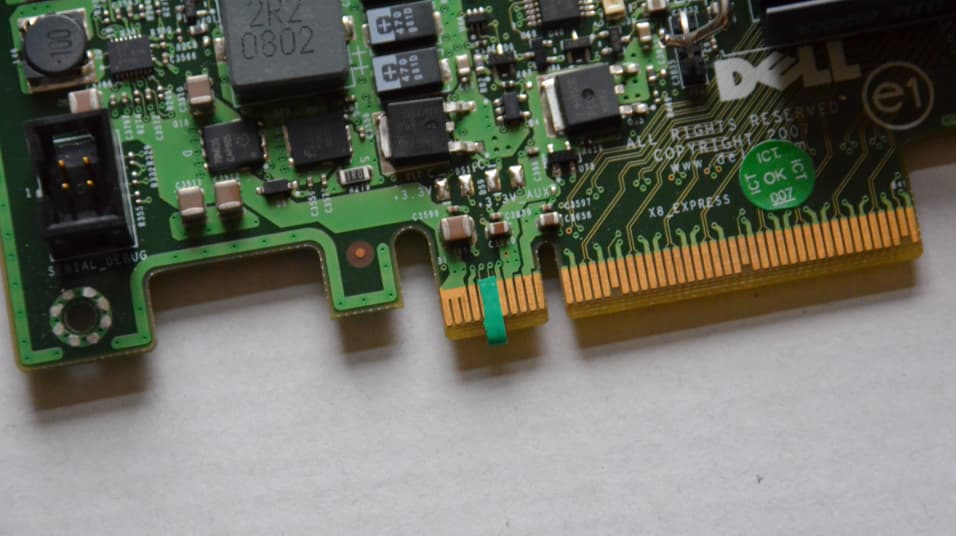What brand was the SAS controller? If it is Lenovo branded, the BIOS *may* recognize it, and know its power requirements and cooling settings. The beeps from the POST *might* be the BIOS knowing that your system has too much power usage or requires more cooling. It *might* also be a warning that the BIOS has detected an unsupported/unknown card, and needs to restrict the power budget.
There is also a much simpler explanation: You had a loose contact or dirt on one of the RAMs. In that case, putting the last memory stick back in might actually work.
And the obvious possible explanation might be that there just isn't enough power for full memory and SAS card.
Anecdote: A few years ago, we were using IBM/Lenovo rackmount servers, and we installed a prototype SAS card in them. Unfortunately, the combination of older BIOS on the server, and prototype BIOS on the SAS card caused a situation where the cooling fans didn't know that the SAS card needed cooling. So the system tried to run. We were using the standard monitoring on the SAS card, and suddenly found that it failed. The log of the monitoring reported that the last temperature seen on the SAS chip was 106 degrees C (not F). When we got to the server room, it smelled like burned electronics, and the SAS card PC board was all brown around the chip. What do we learn from this? There is a good reason that motherboard BIOSes are well integrated with accessories like PCI cards.