no idea about WOL, eqos has no support in the driver for it or other kind of power management
SleepWalker I'll post the eqos patches later today
SleepWalker I'll post the eqos patches later today
That is only 145 days of running. They will be fine.both have roughly 3500 hours of running
wonder if it works (probably not)
[root@generic ~]# dmesg|grep ahci
ahci0: <DesignWare AHCI controller> mem 0xfc800000-0xfc800fff irq 9 on ofwbus0
ahci0: Forcing PI to 1 ports (mask = 1)
ahci0: AHCI v1.30 with 1 6Gbps ports, Port Multiplier supported with FBS
ahci0: quirks=0xc0000<FORCE_PI,RESTORE_CAP>
ahcich0: <AHCI channel> at channel 0 on ahci0
ada0 at ahcich0 bus 0 scbus0 target 0 lun 0
[root@generic ~]# dmesg|grep ada0
ada0 at ahcich0 bus 0 scbus0 target 0 lun 0
ada0: <SanDisk SDSA6MM-016G-1006 U221006> ACS-2 ATA SATA 3.x device
ada0: Serial Number 144154404207
ada0: 600.000MB/s transfers (SATA 3.x, UDMA6, PIO 512bytes)
ada0: Command Queueing enabled
ada0: 15272MB (31277232 512 byte sectors)Hello covacat !fault and set to the external clock
try
Hi, guys!no idea about WOL, eqos has no support in the driver for it or other kind of power management
SleepWalker I'll post the eqos patches later today
i need to merge the changes i made to ahci_generic.c because my "driver" has nothing specific to rk/dw just a broader implementation of a generic fdt ahci
enable all clocks, phys, de-assert resets
/sys/conf/files.arm64:dev/ahci/ahci_dw_fdt.c optional fdt soc_rockchip_rk3568
This will not work on original FreeBSD since RK3588 FreeBSD can only be run in ACPI mode.So eqos is DesignWare ethernet interface for both RK3566/68 and RK3588
I am really interested in this platform. Basically >ROCK4A>ROCK3A.it works on Radxa Rock-5A with some limitations
I am really interested in this platform. Basically >ROCK4A>ROCK3A.
I wonder if the Rock3/4 NVMe adapter board works too.
My only concern is price. $100 at min.
We have seen exponential price growth on these three generations of rockchip.
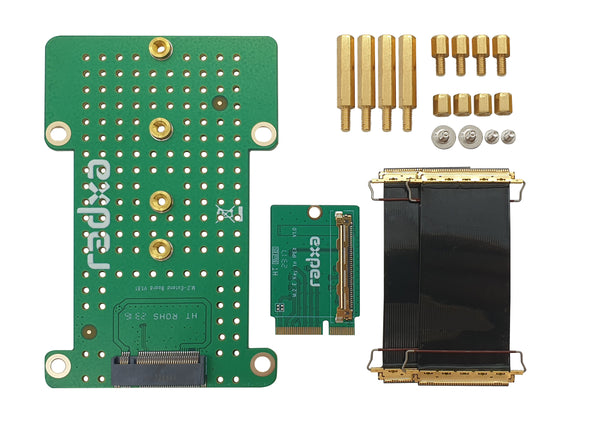
 shop.allnetchina.cn
shop.allnetchina.cn
MASTERDIR= ${.CURDIR}/../u-boot-master
MODEL= rock-3c
BOARD_CONFIG= rock-3c-rk3566_defconfig
FAMILY= rk356X
.include "${MASTERDIR}/Makefile" sleep 3
pci enum
sleep 2
nvme scanConsumption (mW) Class
1 GE1 Enabled Low 15400 16900 3500 0