when you build u-boot it creates u-boot-rockchip-spi.bin which you can dd directly to the spi flash
this will obviously overwrite any partititon table that you had on the flash but you can skip the first 32k if you need to keep and existing partition table
the first 32k of that file are filled with 0xff
the ondisk offset between idbloader.img and u-boot.itb seem to be different (set at compile time) for spi and sd card
the default offset for u-boot.itb for sd cards is 16M which will obviously wont work on a 16M flash (like i have)
the problem is there is no way or no way that i know of for u-boot to read fat file systems from spi/mtd devices so if you have an efi partition on spi
uboot just does not care
so you cant use the u-boot load command to load something from the flash
however you can use mtd read to read random blocks from the mtd (flash)
so if you know where bootaa64.efi is on your flash you can load it (assuming it is a contiguous strech of blocks)
so i created a "linux-data" partition on the flash and then just dd bootaa64.efi to it (without any fs whatsover)
and then from u-boot prompt
mtd read raw0 $kernel_addr
bootefi $kernel_addr:100000 (100000 stand for the binary length / does not work without it)
also ihave this in u-boot defconfig
Code:
CONFIG_CMD_MTD=y
CONFIG_MTD=y
CONFIG_SPI_FLASH_MTD=y
CONFIG_SPL_MTD_SUPPORT=y
CONFIG_DM_MTD=y
CONFIG_CMD_MTDPARTS=y
CONFIG_MTDPARTS_DEFAULT="mtdparts=nor0:32k(filler),3m(u-boot),4m(efi),2m(raw0)"
looks like mtd partitions can be defined at u-boot runtime with mtdparts or specified somehow in the dtb so you don't really have to define them at compile time
i think it may work without all the MTD_ crap added to defconfig and just use u-boot sf command to read the efi loader into memory
you just need to "sf probe" before you do anything with the flash via "sf". mtd's are autoconfigure
however it will read partitions from the flash partition table they do not have to be defined like the mtd ones
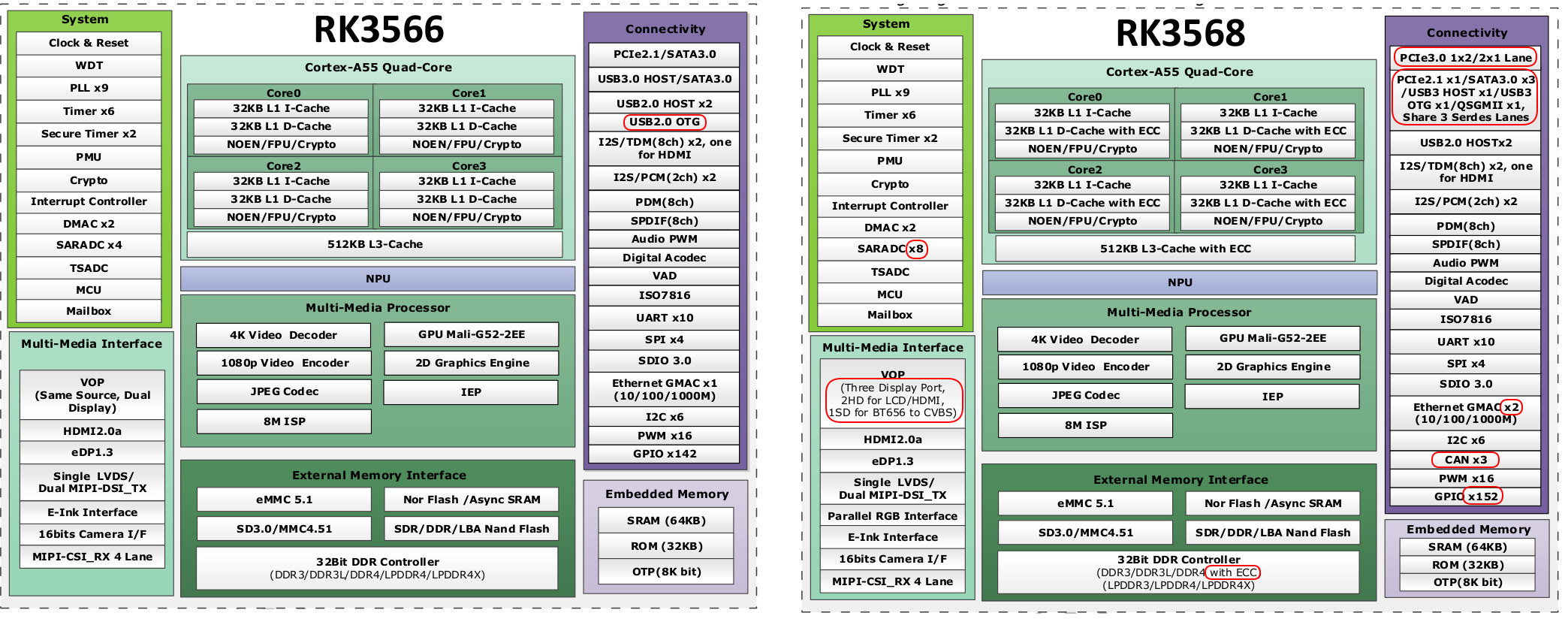
 www.cnx-software.com
www.cnx-software.com
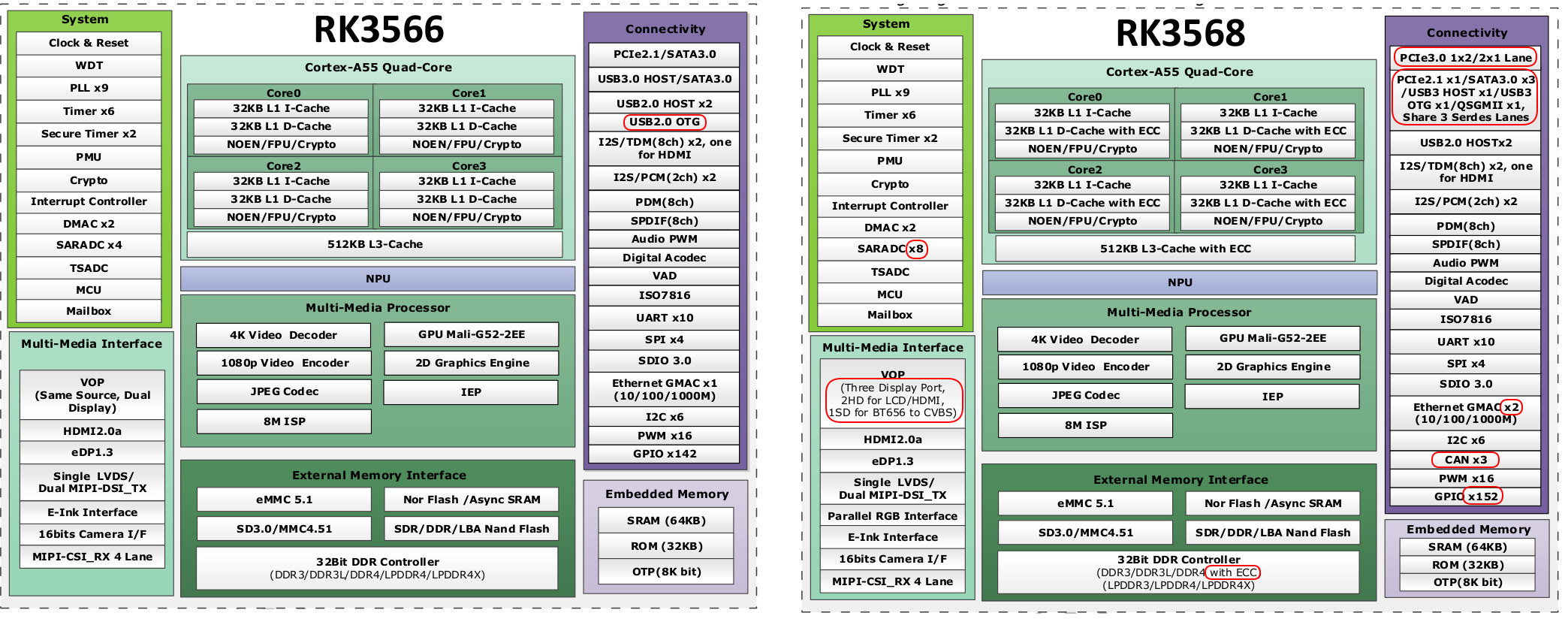
 www.cnx-software.com
www.cnx-software.com
