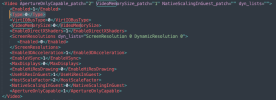Not sure if anyone has tried this but when I try to run the following setup I get stuck on the following message
"VT: Replacing driver 'efifb" with new 'virtio_gpu'".
I understand based on this article this is new with FreeBSD 14+ and this appears to be consistent with my tests as anything FreeBSD 14+ this is where I get stuck on the following setup. With the following setup FreeBSD 13.4-RELEASE-arm64-aarch64-bootonly.iso actually works great.
Article on this driver that was added in FreeBSD 14+ : https://man.freebsd.org/cgi/man.cgi...opos=0&manpath=FreeBSD+14.0-RELEASE+and+Ports
"The virtio_gpu driver first appeared in FreeBSD 14.0." Which explains why starting with FreeBSD 14.0 (which I tried in Parallels as well and also all the way up to 15 it hangs here).
Setup:
Parallels Desktop for Mac - App Store Edition - Version 1.10.2 (23897)
macOS - Sequoia - 15.3
Apple MacBook Air - M2 (24GB RAM)
Attempting to use FreeBSD 14.2 (FreeBSD-14.2-RELEASE-arm64-aarch64-bootonly.iso)
screenshot of the console and where it gets stuck at:

I have tried various configurations in the GUI of Parallels but let me know if you have any suggestions in the config to adjust for the Parallels VM settings or if any boot settings are suggested for FreeBSD?
Happy to try testing this to see if we can get this to get past this and like I mentioned 13.4 works great!!
I am attempting to get Parallels to update their guide to add 13 to the supported KB ( opened feature request and a support case https://forum.parallels.com/threads...ore-edition-apple-silicon.366288/#post-936401 ) as it works well and happy to work with them to add other supported versions if we can get this to work too!
https://kb.parallels.com/en/124223
Appreciate it as always!
"VT: Replacing driver 'efifb" with new 'virtio_gpu'".
I understand based on this article this is new with FreeBSD 14+ and this appears to be consistent with my tests as anything FreeBSD 14+ this is where I get stuck on the following setup. With the following setup FreeBSD 13.4-RELEASE-arm64-aarch64-bootonly.iso actually works great.
Article on this driver that was added in FreeBSD 14+ : https://man.freebsd.org/cgi/man.cgi...opos=0&manpath=FreeBSD+14.0-RELEASE+and+Ports
"The virtio_gpu driver first appeared in FreeBSD 14.0." Which explains why starting with FreeBSD 14.0 (which I tried in Parallels as well and also all the way up to 15 it hangs here).
Setup:
Parallels Desktop for Mac - App Store Edition - Version 1.10.2 (23897)
macOS - Sequoia - 15.3
Apple MacBook Air - M2 (24GB RAM)
Attempting to use FreeBSD 14.2 (FreeBSD-14.2-RELEASE-arm64-aarch64-bootonly.iso)
screenshot of the console and where it gets stuck at:
I have tried various configurations in the GUI of Parallels but let me know if you have any suggestions in the config to adjust for the Parallels VM settings or if any boot settings are suggested for FreeBSD?
Happy to try testing this to see if we can get this to get past this and like I mentioned 13.4 works great!!
I am attempting to get Parallels to update their guide to add 13 to the supported KB ( opened feature request and a support case https://forum.parallels.com/threads...ore-edition-apple-silicon.366288/#post-936401 ) as it works well and happy to work with them to add other supported versions if we can get this to work too!
https://kb.parallels.com/en/124223
Appreciate it as always!