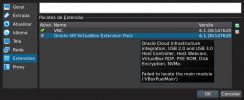Hello everybody...
When I try to install Extension Pack VirtualBox:
https://download.virtualbox.org/vir...Box_Extension_Pack-6.1.28-147628.vbox-extpack
or
https://download.virtualbox.org/vir...VirtualBox_Extension_Pack-6.1.28.vbox-extpack
I get the following error:
vboxmanage extpack install --replace /home/hbbf/Downloads/virtualbox/Oracle_VM_VirtualBox_Extension_Pack-6.1.28-147628.vbox-extpack
... Do you agree to these license terms and conditions (y/n)? y
License accepted. For batch installation add --accept-license=33d7284dc4a0ece381196fda3cfe2ed0e1e8e7ed7f27b9a9ebc4ee22e24bd23c to the VBoxManage command line.
0%... Progress state: NS_ERROR_FAILURE VBoxManage: error: Failed to install "/home/hbbf/Downloads/virtualbox/Oracle_VM_VirtualBox_Extension_Pack-6.1.28-147628.vbox-extpack" VBoxManage: error:
Failed to locate the main module ('VBoxPuelMain') VBoxManage: error: Details: code NS_ERROR_FAILURE (0x80004005), ExtPackManagerWrap component, IExtPackManager interface VBoxManage: error: Context: "RTEXITCODE handleExtPack(HandlerArg *)" at line 1424 of file VBoxManageMisc.cpp
When trying to install or uninstall via xwindow, the following error appears:
The installer failed with exit code 127: Error getting authority: Error initializing authority: Could not connect: No such file or directory.
Attached images...
my freebsd-version -kur
13.0-RELEASE-p5
13.0-RELEASE-p5
13.0-RELEASE-p5
Virtualbox installed via ports.
my uname -a
FreeBSD n43s.deus.oni 13.0-RELEASE-p5 FreeBSD 13.0-RELEASE-p5 #0 releng/13.0-n244765-2646dd66590: Mon Nov 22 08:51:34 -03 2021 root@n43s.deus.oni:/usr/obj/usr/src/amd64.amd64/sys/GENERIC amd64
my dmesg attached...
Any suggestion?
When I try to install Extension Pack VirtualBox:
https://download.virtualbox.org/vir...Box_Extension_Pack-6.1.28-147628.vbox-extpack
or
https://download.virtualbox.org/vir...VirtualBox_Extension_Pack-6.1.28.vbox-extpack
I get the following error:
vboxmanage extpack install --replace /home/hbbf/Downloads/virtualbox/Oracle_VM_VirtualBox_Extension_Pack-6.1.28-147628.vbox-extpack
... Do you agree to these license terms and conditions (y/n)? y
License accepted. For batch installation add --accept-license=33d7284dc4a0ece381196fda3cfe2ed0e1e8e7ed7f27b9a9ebc4ee22e24bd23c to the VBoxManage command line.
0%... Progress state: NS_ERROR_FAILURE VBoxManage: error: Failed to install "/home/hbbf/Downloads/virtualbox/Oracle_VM_VirtualBox_Extension_Pack-6.1.28-147628.vbox-extpack" VBoxManage: error:
Failed to locate the main module ('VBoxPuelMain') VBoxManage: error: Details: code NS_ERROR_FAILURE (0x80004005), ExtPackManagerWrap component, IExtPackManager interface VBoxManage: error: Context: "RTEXITCODE handleExtPack(HandlerArg *)" at line 1424 of file VBoxManageMisc.cpp
When trying to install or uninstall via xwindow, the following error appears:
The installer failed with exit code 127: Error getting authority: Error initializing authority: Could not connect: No such file or directory.
Attached images...
my freebsd-version -kur
13.0-RELEASE-p5
13.0-RELEASE-p5
13.0-RELEASE-p5
Virtualbox installed via ports.
my uname -a
FreeBSD n43s.deus.oni 13.0-RELEASE-p5 FreeBSD 13.0-RELEASE-p5 #0 releng/13.0-n244765-2646dd66590: Mon Nov 22 08:51:34 -03 2021 root@n43s.deus.oni:/usr/obj/usr/src/amd64.amd64/sys/GENERIC amd64
my dmesg attached...
Any suggestion?