Enable nvenc encoding on obs studio by fixing a typo in with-glibc-shim
the typo has been fixed with with-glibc-shim
and the instruction below are no longer needed but ill leave the commands as a record
the commit below didnt make it to the last quarterly release,
but we can fix the issue until its pushed out in the next release
git commit

 github.com
github.com
chmod +w with-glibc-shim to make it writable
edit with-glibc-shim
change line 27 from
to
run obs on the command line
create a desktop entry with the code
add the following code
obs nvenc notes

 github.com
github.com
there is some audio popping in the video
i had obs audio set to 48khz but my yeti blue snowball runs at 44.1khz
setting obs audio output to 44.1khz seems to have fixed the issue
just thought id mention it in case anyone else runs into the same problem
post on old reddit
 old.reddit.com
old.reddit.com
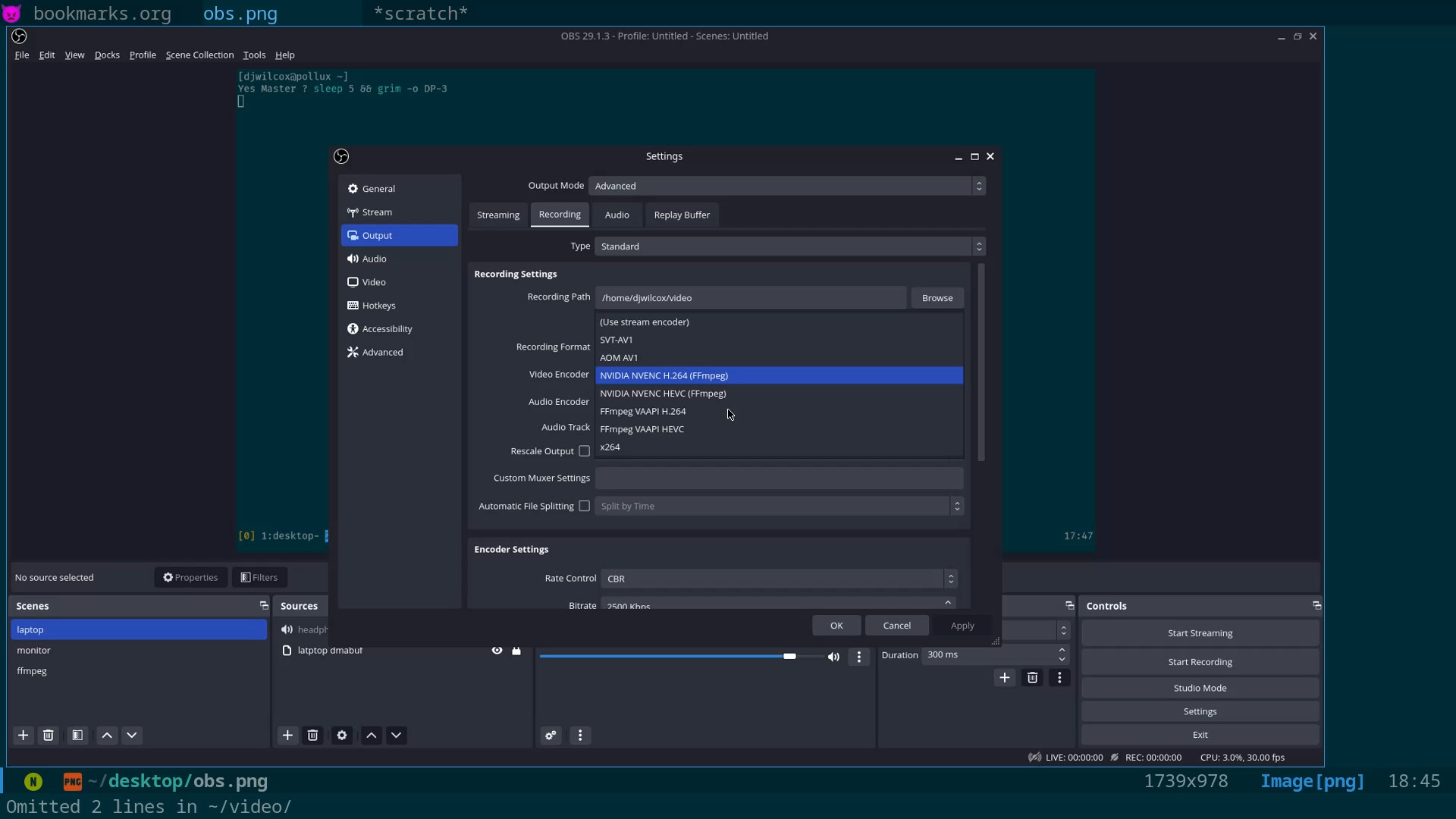
the typo has been fixed with with-glibc-shim
and the instruction below are no longer needed but ill leave the commands as a record
the commit below didnt make it to the last quarterly release,
but we can fix the issue until its pushed out in the next release
git commit
Fix a typo in edac5ebc519e8c5b4748536d1ed75949f660d153. · shkhln/libc6-shim@1a43330
Cheap glibc knockoff. Contribute to shkhln/libc6-shim development by creating an account on GitHub.
chmod +w with-glibc-shim to make it writable
Code:
sudo chmod +w /usr/local/bin/with-glibc-shimedit with-glibc-shim
Code:
sudo vi /usr/local/bin/with-glibc-shimchange line 27 from
Code:
if libdir_suffix == '' && File.exist?("/usr/librt.so.1")to
Code:
if libdir_suffix == '' && File.exist?("/lib/librt.so.1")run obs on the command line
Code:
sh -c 'LD_LIBMAP="`nv-sglrun printenv LD_LIBMAP | grep -v libGL`" obs'create a desktop entry with the code
Code:
vi ~/.local/share/applications/com.obsproject.Studio.desktopadd the following code
Code:
[Desktop Entry]
Version=1.0
Name=OBS
GenericName=Streaming/Recording Software
Comment=Free and Open Source Streaming/Recording Software
Exec=sh -c 'LD_LIBMAP="`nv-sglrun printenv LD_LIBMAP | grep -v libGL`" obs'
Icon=com.obsproject.Studio
Terminal=false
Type=Application
Categories=AudioVideo;Recorder;
StartupNotify=true
StartupWMClass=obsobs nvenc notes
cerberus/freebsd/obs-nvenc-freebsd.org at master · NapoleonWils0n/cerberus
cerberus code library. Contribute to NapoleonWils0n/cerberus development by creating an account on GitHub.
there is some audio popping in the video
i had obs audio set to 48khz but my yeti blue snowball runs at 44.1khz
setting obs audio output to 44.1khz seems to have fixed the issue
just thought id mention it in case anyone else runs into the same problem
post on old reddit
obs studio enable nvenc encoding on freebsd 14
How to enable nvenc encoding on obs studio by fixing a typo in with-glibc-shim the commit below didnt make the last quarterly release...
Last edited:

