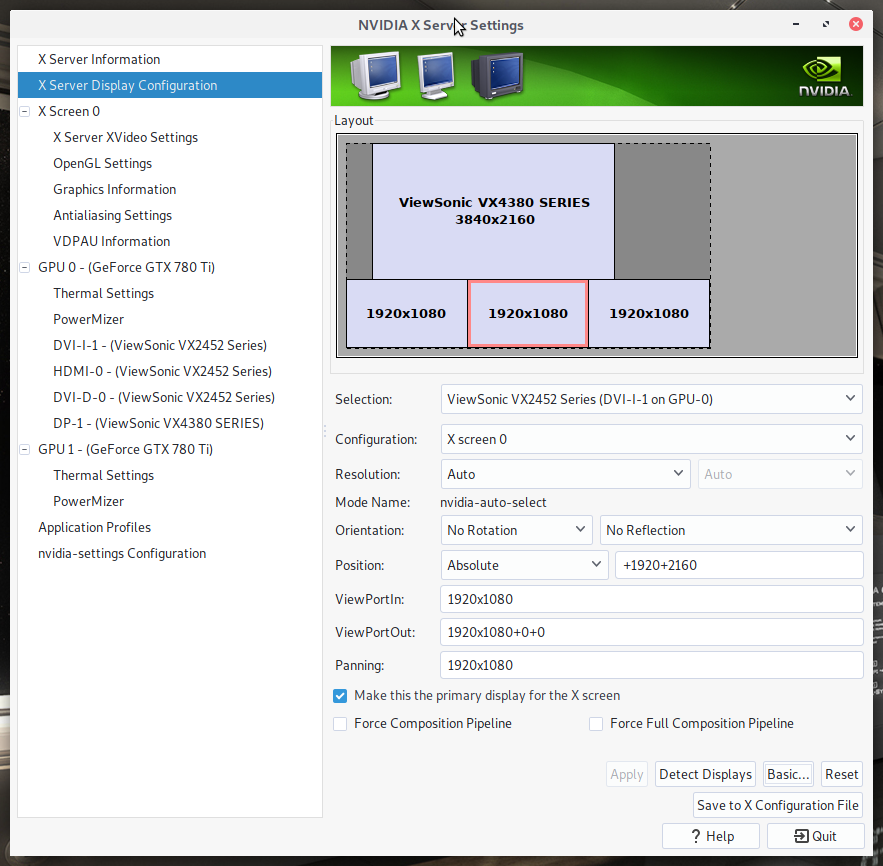I use MATE desktop and that comes with x11-wm/marco. I've noticed some minor (yet annoying) glitches with the window manager which are especially visible on a multiple display setup. I have 4 displays. Three are 1920x1080 arranged in a row, and the forth is a 3840 x 2160 on the top center. If it's at all relevant this is FreeBSD 12.2-RELEASE p4 64-bit, MATE desktop 1.24.1, and an NVIDIA graphics adapter. The only thing I have in my xorg.conf is (under /usr/local/etc/X11/xorg.conf.d/driver-nvidia.conf)
There are two issues that plague me:
This first is when I move windows between screens. The window will 'shift" underneath my mouse cursor as it crosses over to another display. If the window was resized before moving (doesn't matter how long ago) it will also shrink down to it's previous size while also getting shifted. This one is really difficult to reproduce but occurs often. I don't think it's random, but I have yet to figure out the pattern. I'm suspecting it's time based.
The second issue is of window placement. It doesn't seem like it's very intelligent and doesn't always remember positions. I've noticed this more with non-GTK and non-Qt apps like Firefox and Thunderbird. Positioning of the window follows the mouse cursor, even if I've previously opened the window/app. When I talk about "being opened previously", I mean this as "since the installation and first login" of the system. Ironically, with new windows (ones that have never been opened before), they get placed at the top left corner of the top screen.
There are other issues such being unable to move VirtualBox windows, disappearing desktop icons (a known issue due to the positioning of screens that should be addressed by this), and window focus.
Code:
Section "Device"
Identifier "NVIDIA GTX 780 Ti"
Driver "nvidia"
BusID "PCI:1:0:0"
EndSectionThere are two issues that plague me:
This first is when I move windows between screens. The window will 'shift" underneath my mouse cursor as it crosses over to another display. If the window was resized before moving (doesn't matter how long ago) it will also shrink down to it's previous size while also getting shifted. This one is really difficult to reproduce but occurs often. I don't think it's random, but I have yet to figure out the pattern. I'm suspecting it's time based.
The second issue is of window placement. It doesn't seem like it's very intelligent and doesn't always remember positions. I've noticed this more with non-GTK and non-Qt apps like Firefox and Thunderbird. Positioning of the window follows the mouse cursor, even if I've previously opened the window/app. When I talk about "being opened previously", I mean this as "since the installation and first login" of the system. Ironically, with new windows (ones that have never been opened before), they get placed at the top left corner of the top screen.
There are other issues such being unable to move VirtualBox windows, disappearing desktop icons (a known issue due to the positioning of screens that should be addressed by this), and window focus.