I have occasional issues during booting; the two hard drive connected in LSI (LSI Internal SATA/SAS 9211-8i 6Gb/s PCI-Express 2.0 RAID Controller Card) raid card using ZFS strip mode. However, issue will be gone if you restart again. But I have concern in the future this disk will be gone and become unreadable.
Setup:
* FreeBSD 12.1-STABLE FreeBSD 12.1-STABLE 976e3be190a
(event I use vanilla FreeBSD 12.x this also occurring)
* Hd: 2 x IBM-ESXS ST33000650SS in ZFS strip mode
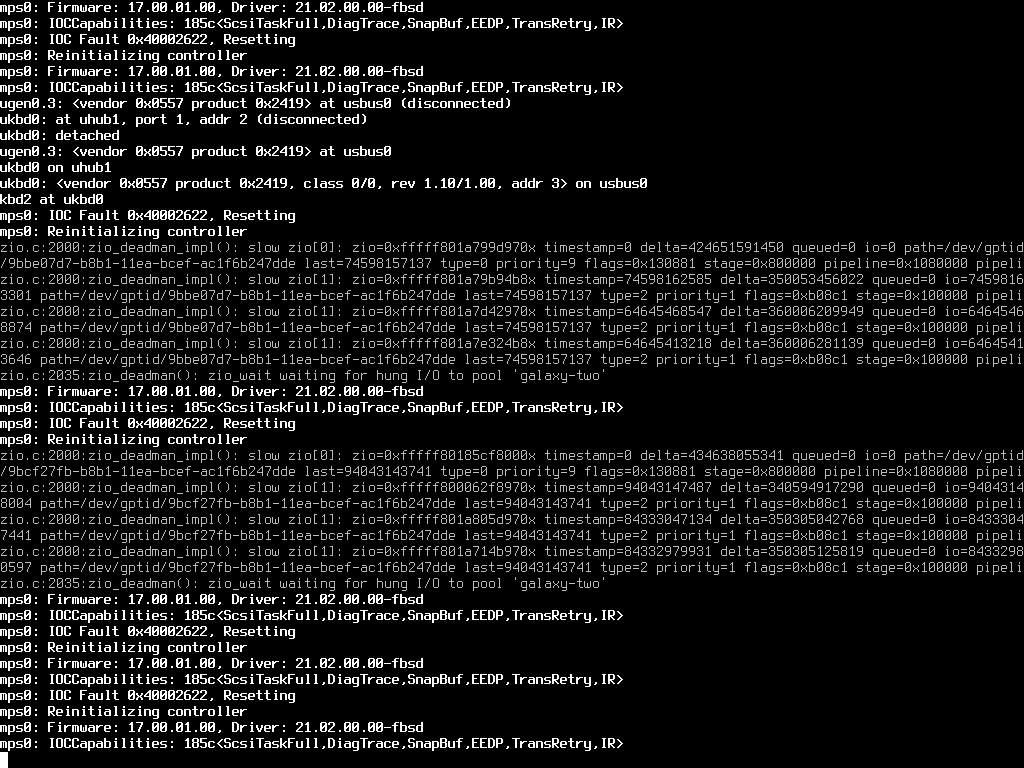
let me know how should I resolve this.
Setup:
* FreeBSD 12.1-STABLE FreeBSD 12.1-STABLE 976e3be190a
(event I use vanilla FreeBSD 12.x this also occurring)
* Hd: 2 x IBM-ESXS ST33000650SS in ZFS strip mode
let me know how should I resolve this.
