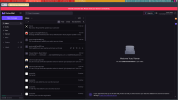% electron-mail
/usr/local/bin/electron-mail: error while loading shared libraries: libcups.so.2: cannot open shared object file: No such file or directory
linux_brk(0x0) = 18329600 (0x117b000)
linux_arch_prctl(0x3001,0x7fffffffbb00) = 0 (0x0)
linux_newuname(0x7fffffffb6f0) = 0 (0x0)
linux_access("/etc/ld.so.preload",R_OK) ERR#-2 'No such file or directory'
linux_openat(0xffffff9c,0x80118e11f,0x80000,0x0) = 3 (0x3)
linux_newfstat(3,0x7fffffffad30) = 0 (0x0)
linux_mmap2(0x0,0x7267,0x1,0x2,0x3,0x0) = 34378199040 (0x80119b000)
close(3) = 0 (0x0)
linux_openat(0xffffff9c,0x80119af40,0x80000,0x0) = 3 (0x3)
read(3,"\^?ELF\^B\^A\^A\0\0\0\0\0\0\0\0"...,832) = 832 (0x340)
linux_newfstat(3,0x7fffffffad30) = 0 (0x0)
linux_mmap2(0x0,0x2000,0x3,0x22,0xffffffff,0x0) = 34378231808 (0x8011a3000)
linux_mmap2(0x0,0x2f970,0x1,0x802,0x3,0x0) = 34378240000 (0x8011a5000)
linux_mmap2(0x8011b3000,0xf000,0x5,0x812,0x3,0xe000) = 34378297344 (0x8011b3000)
linux_mmap2(0x8011c2000,0xe000,0x1,0x812,0x3,0x1d000) = 34378358784 (0x8011c2000)
linux_mmap2(0x8011d0000,0x5000,0x3,0x812,0x3,0x2a000) = 34378416128 (0x8011d0000)
close(3) = 0 (0x0)
linux_openat(0xffffff9c,0x8011a34e0,0x80000,0x0) = 3 (0x3)
read(3,"\^?ELF\^B\^A\^A\^C\0\0\0\0\0\0\0"...,832) = 832 (0x340)
linux_pread(0x3,0x7fffffffaa70,0x310,0x40) = 784 (0x310)
linux_pread(0x3,0x7fffffffaa30,0x30,0x350) = 48 (0x30)
linux_pread(0x3,0x7fffffffa9e0,0x44,0x380) = 68 (0x44)
linux_newfstat(3,0x7fffffffad10) = 0 (0x0)
linux_pread(0x3,0x7fffffffa960,0x310,0x40) = 784 (0x310)
linux_mmap2(0x0,0x206fb0,0x1,0x802,0x3,0x0) = 34378612736 (0x801200000)
linux_mmap2(0x801228000,0x174000,0x5,0x812,0x3,0x28000) = 34378776576 (0x801228000)
linux_mmap2(0x80139c000,0x58000,0x1,0x812,0x3,0x19c000) = 34380300288 (0x80139c000)
linux_mmap2(0x8013f4000,0x6000,0x3,0x812,0x3,0x1f4000) = 34380660736 (0x8013f4000)
linux_mmap2(0x8013fa000,0xcfb0,0x3,0x32,0xffffffff,0x0) = 34380685312 (0x8013fa000)
close(3) = 0 (0x0)
linux_mmap2(0x0,0x3000,0x3,0x22,0xffffffff,0x0) = 34378436608 (0x8011d5000)
linux_arch_prctl(0x1002,0x8011d5740) = 0 (0x0)
linux_set_tid_address(0x8011d5a10) = 43447 (0xa9b7)
linux_set_robust_list(0x8011d5a20,0x18) = 0 (0x0)
linux_rseq(0x8011d60e0,0x20,0x0,0x53053053) ERR#-38 'Function not implemented'
linux_mprotect(0x8013f4000,0x4000,0x1) = 0 (0x0)
linux_mprotect(0x8011d0000,0x4000,0x1) = 0 (0x0)
linux_mprotect(0x1163000,0x4000,0x1) = 0 (0x0)
linux_mprotect(0x801197000,0x2000,0x1) = 0 (0x0)
linux_prlimit64(0x0,0x3,0x0,0x7fffffffb870) = 0 (0x0)
munmap(0x80119b000,29287) = 0 (0x0)
linux_openat(0xffffff9c,0x113b859,0x802,0x0) = 3 (0x3)
close(3) = 0 (0x0)
linux_getrandom(0x8013ff4d8,0x8,0x1) = 8 (0x8)
linux_brk(0x0) = 18329600 (0x117b000)
linux_brk(0x119c000) = 18464768 (0x119c000)
linux_openat(0xffffff9c,0x8013c00e0,0x80000,0x0) = 3 (0x3)
linux_newfstat(3,0x8013f9b80) = 0 (0x0)
linux_mmap2(0x0,0xd52fb80,0x1,0x2,0x3,0x0) = 34382807040 (0x801600000)
close(3) = 0 (0x0)
linux_openat(0xffffff9c,0x8013bbb30,0x0,0x0) = 3 (0x3)
linux_newfstat(3,0x7fffffffb640) = 0 (0x0)
close(3) = 0 (0x0)
linux_openat(0xffffff9c,0x117c4b0,0x80000,0x0) = 3 (0x3)
linux_newfstat(3,0x7fffffffb4f0) = 0 (0x0)
read(3,"# GNU libc iconv configuration."...,4096) = 3808 (0xee0)
read(3,0x117c740,4096) = 0 (0x0)
close(3) = 0 (0x0)
linux_openat(0xffffff9c,0x117c4b0,0x90800,0x0) = 3 (0x3)
linux_newfstat(3,0x7fffffffb640) = 0 (0x0)
linux_getdents64(0x3,0x117ee50,0x8000) = 96 (0x60)
linux_openat(0xffffff9c,0x117c740,0x80000,0x0) = 4 (0x4)
linux_newfstat(4,0x7fffffffb4f0) = 0 (0x0)
read(4,"# GNU libc iconv configuration."...,8192) = 8192 (0x2000)
read(4,"59-5//\nalias\tISO_8859-5//\t\tI"...,8192) = 8192 (0x2000)
read(4,"-SE-A\t1\nmodule\tINTERNAL\t\tEB"...,8192) = 8192 (0x2000)
read(4,"1\n\n#\tfrom\t\t\tto\t\t\tmodule"...,8192) = 8192 (0x2000)
read(4,"\tto\t\t\tmodule\t\tcost\nalias"...,8192) = 8192 (0x2000)
linux_brk(0x11bd000) = 18599936 (0x11bd000)
read(4,"\tmodule\t\tcost\nalias\tISO-IR-"...,8192) = 8192 (0x2000)
read(4,"\t\tIBM1166//\nalias\tCP1166//\t"...,8192) = 4822 (0x12d6)
read(4,0x1186e60,8192) = 0 (0x0)
close(4) = 0 (0x0)
linux_getdents64(0x3,0x117ee50,0x8000) = 0 (0x0)
close(3) = 0 (0x0)
linux_sys_futex(0x8013f9a6c,0x81,0x7fffffff,0x0,0x13,0x1) = 0 (0x0)
linux_getuid() = 0 (0x0)
linux_getgid() = 0 (0x0)
geteuid() = 0 (0x0)
getegid() = 0 (0x0)
linux_rt_sigprocmask(0x0,0x0,0x11701a8,0x8) = 0 (0x0)
linux_ioctl(0xffffffff,0x540f,0x7fffffffb954) ERR#-9 'Bad file descriptor'
linux_sysinfo(0x7fffffffb710) = 0 (0x0)
linux_rt_sigaction(0x11,0x7fffffffb590,0x7fffffffb630,0x8) = 0 (0x0)
linux_rt_sigaction(0x11,0x7fffffffb590,0x7fffffffb630,0x8) = 0 (0x0)
linux_rt_sigaction(0x2,0x7fffffffb590,0x7fffffffb630,0x8) = 0 (0x0)
linux_rt_sigaction(0x2,0x7fffffffb590,0x7fffffffb630,0x8) = 0 (0x0)
linux_rt_sigaction(0x3,0x7fffffffb590,0x7fffffffb630,0x8) = 0 (0x0)
linux_rt_sigaction(0x3,0x7fffffffb590,0x7fffffffb630,0x8) = 0 (0x0)
linux_rt_sigaction(0x14,0x7fffffffb590,0x7fffffffb630,0x8) = 0 (0x0)
linux_rt_sigaction(0x14,0x7fffffffb590,0x7fffffffb630,0x8) = 0 (0x0)
linux_rt_sigaction(0x15,0x7fffffffb590,0x7fffffffb630,0x8) = 0 (0x0)
linux_rt_sigaction(0x15,0x7fffffffb590,0x7fffffffb630,0x8) = 0 (0x0)
linux_rt_sigaction(0x16,0x7fffffffb560,0x7fffffffb600,0x8) = 0 (0x0)
linux_rt_sigaction(0x16,0x7fffffffb560,0x7fffffffb600,0x8) = 0 (0x0)
linux_rt_sigprocmask(0x0,0x0,0x116fda0,0x8) = 0 (0x0)
linux_rt_sigaction(0x3,0x7fffffffb590,0x7fffffffb630,0x8) = 0 (0x0)
linux_newuname(0x7fffffffb690) = 0 (0x0)
linux_getcwd(0x1184e20,0x1000) = 16 (0x10)
linux_getpid() = 43447 (0xa9b7)
linux_getppid() = 43108 (0xa864)
linux_getpid() = 43447 (0xa9b7)
linux_getppid() = 43108 (0xa864)
linux_getpid() = 43447 (0xa9b7)
linux_getppid() = 43108 (0xa864)
getpgrp() = 43108 (0xa864)
linux_ioctl(0x2,0x540f,0x7fffffffb814) = 0 (0x0)
linux_rt_sigaction(0x11,0x7fffffffb580,0x7fffffffb620,0x8) = 0 (0x0)
linux_prlimit64(0x0,0x6,0x0,0x7fffffffb7e0) = 0 (0x0)
linux_rt_sigprocmask(0x0,0x0,0x1170288,0x8) = 0 (0x0)
linux_openat(0xffffff9c,0x11ab480,0x0,0x0) = 3 (0x3)
linux_newfstatat(0xffffff9c,0x11ab480,0x7fffffffb8d0,0x0) = 0 (0x0)
linux_ioctl(0x3,0x5401,0x7fffffffb8e0) ERR#-25 'Inappropriate ioctl for device'
linux_lseek(3,0,SEEK_CUR) = 0 (0x0)
read(3,"#!/compat/linux/bin/bash\n\nif ["...,80) = 80 (0x50)
linux_lseek(3,0,SEEK_SET) = 0 (0x0)
linux_prlimit64(0x0,0x7,0x0,0x7fffffffb910) = 0 (0x0)
linux_fcntl(0xff,0x1,0x7fffffffb944) ERR#-9 'Bad file descriptor'
dup2(3,255) = 255 (0xff)
close(3) = 0 (0x0)
linux_fcntl(0xff,0x2,0x1) = 0 (0x0)
linux_fcntl(0xff,0x3,0x0) = 0 (0x0)
linux_newfstat(255,0x7fffffffb890) = 0 (0x0)
linux_lseek(255,0,SEEK_CUR) = 0 (0x0)
read(255,"#!/compat/linux/bin/bash\n\nif ["...,191) = 191 (0xbf)
linux_rt_sigaction(0x2,0x7fffffffb2a0,0x7fffffffb340,0x8) = 0 (0x0)
linux_rt_sigaction(0x3,0x7fffffffb2a0,0x7fffffffb340,0x8) = 0 (0x0)
linux_rt_sigaction(0x11,0x7fffffffb2a0,0x7fffffffb340,0x8) = 0 (0x0)
linux_execve("/opt/ElectronMail/electron-mail",0x11ac6f0,0x11ad440) EJUSTRETURN
linux_brk(0x0) = 203608064 (0xc22d000)
linux_arch_prctl(0x3001,0x7fffffffbab0) = 0 (0x0)
linux_newuname(0x7fffffffb6a0) = 0 (0x0)
linux_readlink("/proc/self/exe","/compat/linux/opt/ElectronMail/electron-mail",4096) = 44 (0x2c)
linux_mmap2(0x0,0x2000,0x3,0x22,0xffffffff,0x0) = 34561536000 (0x80c073000)
linux_access("/etc/ld.so.preload",R_OK) ERR#-2 'No such file or directory'
linux_openat(0xffffff9c,0x7fffffffac20,0x80000,0x0) ERR#-2 'No such file or directory'
linux_newfstatat(0xffffff9c,0x7fffffffac20,0x7ffffffface0,0x0) ERR#-2 'No such file or directory'
linux_openat(0xffffff9c,0x7fffffffac20,0x80000,0x0) ERR#-2 'No such file or directory'
linux_newfstatat(0xffffff9c,0x7fffffffac20,0x7ffffffface0,0x0) ERR#-2 'No such file or directory'
linux_openat(0xffffff9c,0x7fffffffac20,0x80000,0x0) ERR#-2 'No such file or directory'
linux_newfstatat(0xffffff9c,0x7fffffffac20,0x7ffffffface0,0x0) ERR#-2 'No such file or directory'
linux_openat(0xffffff9c,0x7fffffffac20,0x80000,0x0) ERR#-2 'No such file or directory'
linux_newfstatat(0xffffff9c,0x7fffffffac20,0x7ffffffface0,0x0) ERR#-2 'No such file or directory'
linux_openat(0xffffff9c,0x7fffffffac20,0x80000,0x0) ERR#-2 'No such file or directory'
linux_newfstatat(0xffffff9c,0x7fffffffac20,0x7ffffffface0,0x0) ERR#-2 'No such file or directory'
linux_openat(0xffffff9c,0x7fffffffac20,0x80000,0x0) ERR#-2 'No such file or directory'
linux_newfstatat(0xffffff9c,0x7fffffffac20,0x7ffffffface0,0x0) ERR#-2 'No such file or directory'
linux_openat(0xffffff9c,0x7fffffffac20,0x80000,0x0) ERR#-2 'No such file or directory'
linux_newfstatat(0xffffff9c,0x7fffffffac20,0x7ffffffface0,0x0) ERR#-2 'No such file or directory'
linux_openat(0xffffff9c,0x7fffffffac20,0x80000,0x0) ERR#-2 'No such file or directory'
linux_newfstatat(0xffffff9c,0x7fffffffac20,0x7ffffffface0,0x0) ERR#-2 'No such file or directory'
linux_openat(0xffffff9c,0x7fffffffac20,0x80000,0x0) ERR#-2 'No such file or directory'
linux_newfstatat(0xffffff9c,0x7fffffffac20,0x7ffffffface0,0x0) ERR#-2 'No such file or directory'
linux_openat(0xffffff9c,0x7fffffffac20,0x80000,0x0) = 3 (0x3)
read(3,"\^?ELF\^B\^A\^A\0\0\0\0\0\0\0\0"...,832) = 832 (0x340)
linux_newfstat(3,0x7ffffffface0) = 0 (0x0)
linux_mmap2(0x0,0x35fc88,0x1,0x802,0x3,0x0) = 34563162112 (0x80c200000)
linux_mmap2(0x80c280000,0x1db000,0x5,0x812,0x3,0x7f000) = 34563686400 (0x80c280000)
linux_mmap2(0x80c45b000,0x26000,0x3,0x812,0x3,0x259000) = 34565632000 (0x80c45b000)
linux_mmap2(0x80c481000,0x1000,0x3,0x812,0x3,0x27e000) = 34565787648 (0x80c481000)
linux_mmap2(0x80c482000,0xddc88,0x3,0x32,0xffffffff,0x0) = 34565791744 (0x80c482000)
close(3) = 0 (0x0)
linux_openat(0xffffff9c,0x7fffffffac00,0x80000,0x0) ERR#-2 'No such file or directory'
linux_openat(0xffffff9c,0x80c06611f,0x80000,0x0) = 3 (0x3)
linux_newfstat(3,0x7fffffffacc0) = 0 (0x0)
linux_mmap2(0x0,0x7267,0x1,0x2,0x3,0x0) = 34561544192 (0x80c075000)
close(3) = 0 (0x0)
linux_openat(0xffffff9c,0x80c073550,0x80000,0x0) = 3 (0x3)
read(3,"\^?ELF\^B\^A\^A\0\0\0\0\0\0\0\0"...,832) = 832 (0x340)
linux_newfstat(3,0x7fffffffacc0) = 0 (0x0)
linux_mmap2(0x0,0x4028,0x1,0x802,0x3,0x0) = 34561576960 (0x80c07d000)
linux_mmap2(0x80c07e000,0x1000,0x5,0x812,0x3,0x1000) = 34561581056 (0x80c07e000)
linux_mmap2(0x80c07f000,0x1000,0x1,0x812,0x3,0x2000) = 34561585152 (0x80c07f000)
linux_mmap2(0x80c080000,0x2000,0x3,0x812,0x3,0x2000) = 34561589248 (0x80c080000)
close(3) = 0 (0x0)
linux_openat(0xffffff9c,0x7fffffffabe0,0x80000,0x0) ERR#-2 'No such file or directory'
linux_openat(0xffffff9c,0x80c073a50,0x80000,0x0) = 3 (0x3)
read(3,"\^?ELF\^B\^A\^A\0\0\0\0\0\0\0\0"...,832) = 832 (0x340)
linux_newfstat(3,0x7fffffffaca0) = 0 (0x0)
linux_mmap2(0x0,0x4028,0x1,0x802,0x3,0x0) = 34561597440 (0x80c082000)
linux_mmap2(0x80c083000,0x1000,0x5,0x812,0x3,0x1000) = 34561601536 (0x80c083000)
linux_mmap2(0x80c084000,0x1000,0x1,0x812,0x3,0x2000) = 34561605632 (0x80c084000)
linux_mmap2(0x80c085000,0x2000,0x3,0x812,0x3,0x2000) = 34561609728 (0x80c085000)
close(3) = 0 (0x0)
linux_openat(0xffffff9c,0x7fffffffabc0,0x80000,0x0) ERR#-2 'No such file or directory'
linux_openat(0xffffff9c,0x80c073f50,0x80000,0x0) = 3 (0x3)
read(3,"\^?ELF\^B\^A\^A\0\0\0\0\0\0\0\0"...,832) = 832 (0x340)
linux_newfstat(3,0x7fffffffac80) = 0 (0x0)
linux_mmap2(0x0,0x13a3f0,0x1,0x802,0x3,0x0) = 34561617920 (0x80c087000)
linux_mprotect(0x80c0a4000,0x11b000,0x0) = 0 (0x0)
linux_mmap2(0x80c0a4000,0x91000,0x5,0x812,0x3,0x1d000) = 34561736704 (0x80c0a4000)
linux_mmap2(0x80c135000,0x89000,0x1,0x812,0x3,0xae000) = 34562330624 (0x80c135000)
linux_mmap2(0x80c1bf000,0x2000,0x3,0x812,0x3,0x137000) = 34562895872 (0x80c1bf000)
linux_mmap2(0x80c1c1000,0x3f0,0x3,0x32,0xffffffff,0x0) = 34562904064 (0x80c1c1000)
close(3) = 0 (0x0)
linux_openat(0xffffff9c,0x7fffffffab90,0x80000,0x0) ERR#-2 'No such file or directory'
linux_openat(0xffffff9c,0x80c074450,0x80000,0x0) = 3 (0x3)
read(3,"\^?ELF\^B\^A\^A\0\0\0\0\0\0\0\0"...,832) = 832 (0x340)
linux_newfstat(3,0x7fffffffac60) = 0 (0x0)
linux_mmap2(0x0,0x5abb8,0x1,0x802,0x3,0x0) = 34566701056 (0x80c560000)
linux_mprotect(0x80c56e000,0x49000,0x0) = 0 (0x0)
linux_mmap2(0x80c56e000,0x30000,0x5,0x812,0x3,0xe000) = 34566758400 (0x80c56e000)
linux_mmap2(0x80c59e000,0x18000,0x1,0x812,0x3,0x3e000) = 34566955008 (0x80c59e000)
linux_mmap2(0x80c5b7000,0x4000,0x3,0x812,0x3,0x56000) = 34567057408 (0x80c5b7000)
close(3) = 0 (0x0)
linux_openat(0xffffff9c,0x7fffffffab80,0x80000,0x0) ERR#-2 'No such file or directory'
linux_openat(0xffffff9c,0x80c074950,0x80000,0x0) = 3 (0x3)
read(3,"\^?ELF\^B\^A\^A\0\0\0\0\0\0\0\0"...,832) = 832 (0x340)
linux_newfstat(3,0x7fffffffac40) = 0 (0x0)
linux_mmap2(0x0,0x1d6370,0x1,0x802,0x3,0x0) = 34567073792 (0x80c5bb000)
linux_mmap2(0x80c5f3000,0x110000,0x5,0x812,0x3,0x38000) = 34567303168 (0x80c5f3000)
linux_mmap2(0x80c703000,0x84000,0x1,0x812,0x3,0x148000) = 34568417280 (0x80c703000)
linux_mmap2(0x80c787000,0x9000,0x3,0x812,0x3,0x1cb000) = 34568957952 (0x80c787000)
linux_mmap2(0x80c790000,0x1370,0x3,0x32,0xffffffff,0x0) = 34568994816 (0x80c790000)
close(3) = 0 (0x0)
linux_openat(0xffffff9c,0x7fffffffab60,0x80000,0x0) ERR#-2 'No such file or directory'
linux_openat(0xffffff9c,0x80c074e50,0x80000,0x0) = 3 (0x3)
read(3,"\^?ELF\^B\^A\^A\0\0\0\0\0\0\0\0"...,832) = 832 (0x340)
linux_newfstat(3,0x7fffffffac20) = 0 (0x0)
linux_mmap2(0x0,0x2000,0x3,0x22,0xffffffff,0x0) = 34562908160 (0x80c1c2000)
linux_mmap2(0x0,0x1372c8,0x1,0x802,0x3,0x0) = 34569003008 (0x80c792000)
linux_mmap2(0x80c7ac000,0xe1000,0x5,0x812,0x3,0x1a000) = 34569109504 (0x80c7ac000)
linux_mmap2(0x80c88d000,0x33000,0x1,0x812,0x3,0xfb000) = 34570031104 (0x80c88d000)
linux_mmap2(0x80c8c0000,0x8000,0x3,0x812,0x3,0x12e000) = 34570240000 (0x80c8c0000)
linux_mmap2(0x80c8c8000,0x12c8,0x3,0x32,0xffffffff,0x0) = 34570272768 (0x80c8c8000)
close(3) = 0 (0x0)
linux_openat(0xffffff9c,0x7fffffffab40,0x80000,0x0) ERR#-2 'No such file or directory'
linux_openat(0xffffff9c,0x80c1c24e0,0x80000,0x0) = 3 (0x3)
read(3,"\^?ELF\^B\^A\^A\0\0\0\0\0\0\0\0"...,832) = 832 (0x340)
linux_newfstat(3,0x7fffffffac00) = 0 (0x0)
linux_mmap2(0x0,0x34768,0x1,0x802,0x3,0x0) = 34562916352 (0x80c1c4000)
linux_mmap2(0x80c1d1000,0x13000,0x5,0x812,0x3,0xd000) = 34562969600 (0x80c1d1000)
linux_mmap2(0x80c1e4000,0xd000,0x1,0x812,0x3,0x20000) = 34563047424 (0x80c1e4000)
linux_mmap2(0x80c1f1000,0x8000,0x3,0x812,0x3,0x2d000) = 34563100672 (0x80c1f1000)
close(3) = 0 (0x0)
linux_openat(0xffffff9c,0x7fffffffab20,0x80000,0x0) ERR#-2 'No such file or directory'
linux_openat(0xffffff9c,0x80c1c29e0,0x80000,0x0) = 3 (0x3)
read(3,"\^?ELF\^B\^A\^A\0\0\0\0\0\0\0\0"...,832) = 832 (0x340)
linux_newfstat(3,0x7fffffffabe0) = 0 (0x0)
linux_mmap2(0x0,0x2c060,0x1,0x802,0x3,0x0) = 34570280960 (0x80c8ca000)
linux_mmap2(0x80c8d3000,0x1a000,0x5,0x812,0x3,0x9000) = 34570317824 (0x80c8d3000)
linux_mmap2(0x80c8ed000,0x6000,0x1,0x812,0x3,0x23000) = 34570424320 (0x80c8ed000)
linux_mmap2(0x80c8f3000,0x3000,0x3,0x812,0x3,0x28000) = 34570448896 (0x80c8f3000)
linux_mmap2(0x80c8f6000,0x60,0x3,0x32,0xffffffff,0x0) = 34570461184 (0x80c8f6000)
close(3) = 0 (0x0)
linux_openat(0xffffff9c,0x7fffffffab00,0x80000,0x0) ERR#-2 'No such file or directory'
linux_openat(0xffffff9c,0x80c1c2ee0,0x80000,0x0) = 3 (0x3)
read(3,"\^?ELF\^B\^A\^A\0\0\0\0\0\0\0\0"...,832) = 832 (0x340)
linux_newfstat(3,0x7fffffffabc0) = 0 (0x0)
linux_mmap2(0x0,0x41320,0x1,0x802,0x3,0x0) = 34570465280 (0x80c8f7000)
linux_mmap2(0x80c903000,0x25000,0x5,0x812,0x3,0xc000) = 34570514432 (0x80c903000)
linux_mmap2(0x80c928000,0xb000,0x1,0x812,0x3,0x31000) = 34570665984 (0x80c928000)
linux_mmap2(0x80c933000,0x3000,0x3,0x812,0x3,0x3c000) = 34570711040 (0x80c933000)
linux_mmap2(0x80c936000,0x2320,0x3,0x32,0xffffffff,0x0) = 34570723328 (0x80c936000)
close(3) = 0 (0x0)
linux_openat(0xffffff9c,0x7fffffffaae0,0x80000,0x0) ERR#-2 'No such file or directory'
linux_openat(0xffffff9c,0x80c1c33e0,0x80000,0x0) = 3 (0x3)
read(3,"\^?ELF\^B\^A\^A\0\0\0\0\0\0\0\0"...,832) = 832 (0x340)
linux_newfstat(3,0x7fffffffaba0) = 0 (0x0)
linux_mmap2(0x0,0x522c8,0x1,0x802,0x3,0x0) = 34570735616 (0x80c939000)
linux_mmap2(0x80c946000,0x31000,0x5,0x812,0x3,0xd000) = 34570788864 (0x80c946000)
linux_mmap2(0x80c977000,0x12000,0x1,0x812,0x3,0x3e000) = 34570989568 (0x80c977000)
linux_mmap2(0x80c989000,0x3000,0x3,0x812,0x3,0x4f000) = 34571063296 (0x80c989000)
close(3) = 0 (0x0)
linux_openat(0xffffff9c,0x7fffffffaac0,0x80000,0x0) ERR#-2 'No such file or directory'
linux_openat(0xffffff9c,0x80c1c38e0,0x80000,0x0) = 3 (0x3)
read(3,"\^?ELF\^B\^A\^A\0\0\0\0\0\0\0\0"...,832) = 832 (0x340)
linux_newfstat(3,0x7fffffffab80) = 0 (0x0)
linux_mmap2(0x0,0x284d0,0x1,0x802,0x3,0x0) = 34571075584 (0x80c98c000)
linux_mmap2(0x80c996000,0xf000,0x5,0x812,0x3,0xa000) = 34571116544 (0x80c996000)
linux_mmap2(0x80c9a5000,0xc000,0x1,0x812,0x3,0x19000) = 34571177984 (0x80c9a5000)
linux_mmap2(0x80c9b1000,0x4000,0x3,0x812,0x3,0x24000) = 34571227136 (0x80c9b1000)
close(3) = 0 (0x0)
linux_openat(0xffffff9c,0x7fffffffaa90,0x80000,0x0) ERR#-2 'No such file or directory'
linux_openat(0xffffff9c,0x80c1c3de0,0x80000,0x0) = 3 (0x3)
read(3,"\^?ELF\^B\^A\^A\0\0\0\0\0\0\0\0"...,832) = 832 (0x340)
linux_newfstat(3,0x7fffffffab60) = 0 (0x0)
linux_mmap2(0x0,0x2000,0x3,0x22,0xffffffff,0x0) = 34563133440 (0x80c1f9000)
linux_mmap2(0x0,0x383b8,0x1,0x802,0x3,0x0) = 34571243520 (0x80c9b5000)
linux_mmap2(0x80c9c1000,0x1a000,0x5,0x812,0x3,0xc000) = 34571292672 (0x80c9c1000)
linux_mmap2(0x80c9db000,0xf000,0x1,0x812,0x3,0x26000) = 34571399168 (0x80c9db000)
linux_mmap2(0x80c9ea000,0x4000,0x3,0x812,0x3,0x34000) = 34571460608 (0x80c9ea000)
close(3) = 0 (0x0)
linux_openat(0xffffff9c,0x7fffffffaa80,0x80000,0x0) ERR#-2 'No such file or directory'
linux_openat(0xffffff9c,0x7fffffffaa80,0x80000,0x0) ERR#-2 'No such file or directory'
linux_newfstatat(0xffffff9c,0x7fffffffaa80,0x7fffffffab40,0x0) ERR#-2 'No such file or directory'
linux_openat(0xffffff9c,0x7fffffffaa80,0x80000,0x0) ERR#-2 'No such file or directory'
linux_newfstatat(0xffffff9c,0x7fffffffaa80,0x7fffffffab40,0x0) ERR#-2 'No such file or directory'
linux_openat(0xffffff9c,0x7fffffffaa80,0x80000,0x0) ERR#-2 'No such file or directory'
linux_newfstatat(0xffffff9c,0x7fffffffaa80,0x7fffffffab40,0x0) ERR#-2 'No such file or directory'
linux_openat(0xffffff9c,0x7fffffffaa80,0x80000,0x0) ERR#-2 'No such file or directory'
linux_newfstatat(0xffffff9c,0x7fffffffaa80,0x7fffffffab40,0x0) ERR#-2 'No such file or directory'
linux_openat(0xffffff9c,0x7fffffffaa80,0x80000,0x0) ERR#-2 'No such file or directory'
linux_newfstatat(0xffffff9c,0x7fffffffaa80,0x7fffffffab40,0x0) ERR#-2 'No such file or directory'
linux_openat(0xffffff9c,0x7fffffffaa80,0x80000,0x0) ERR#-2 'No such file or directory'
linux_newfstatat(0xffffff9c,0x7fffffffaa80,0x7fffffffab40,0x0) ERR#-2 'No such file or directory'
linux_openat(0xffffff9c,0x7fffffffaa80,0x80000,0x0) ERR#-2 'No such file or directory'
linux_newfstatat(0xffffff9c,0x7fffffffaa80,0x7fffffffab40,0x0) ERR#-2 'No such file or directory'
linux_openat(0xffffff9c,0x7fffffffaa80,0x80000,0x0) ERR#-2 'No such file or directory'
linux_newfstatat(0xffffff9c,0x7fffffffaa80,0x7fffffffab40,0x0) ERR#-2 'No such file or directory'
linux_openat(0xffffff9c,0x7fffffffaa80,0x80000,0x0) ERR#-2 'No such file or directory'
linux_newfstatat(0xffffff9c,0x7fffffffaa80,0x7fffffffab40,0x0) ERR#-2 'No such file or directory'
linux_openat(0xffffff9c,0x7fffffffaa80,0x80000,0x0) ERR#-2 'No such file or directory'
linux_newfstatat(0xffffff9c,0x7fffffffaa80,0x7fffffffab40,0x0) = 0 (0x0)
linux_openat(0xffffff9c,0x7fffffffaa80,0x80000,0x0) ERR#-2 'No such file or directory'
linux_newfstatat(0xffffff9c,0x7fffffffaa80,0x7fffffffab40,0x0) ERR#-2 'No such file or directory'
linux_openat(0xffffff9c,0x7fffffffaa80,0x80000,0x0) ERR#-2 'No such file or directory'
linux_newfstatat(0xffffff9c,0x7fffffffaa80,0x7fffffffab40,0x0) ERR#-2 'No such file or directory'
linux_openat(0xffffff9c,0x7fffffffaa80,0x80000,0x0) ERR#-2 'No such file or directory'
linux_newfstatat(0xffffff9c,0x7fffffffaa80,0x7fffffffab40,0x0) ERR#-2 'No such file or directory'
linux_openat(0xffffff9c,0x7fffffffaa80,0x80000,0x0) ERR#-2 'No such file or directory'
linux_newfstatat(0xffffff9c,0x7fffffffaa80,0x7fffffffab40,0x0) ERR#-2 'No such file or directory'
linux_openat(0xffffff9c,0x7fffffffaa80,0x80000,0x0) ERR#-2 'No such file or directory'
linux_newfstatat(0xffffff9c,0x7fffffffaa80,0x7fffffffab40,0x0) ERR#-2 'No such file or directory'
linux_openat(0xffffff9c,0x7fffffffaa80,0x80000,0x0) ERR#-2 'No such file or directory'
linux_newfstatat(0xffffff9c,0x7fffffffaa80,0x7fffffffab40,0x0) ERR#-2 'No such file or directory'
linux_openat(0xffffff9c,0x7fffffffaa80,0x80000,0x0) ERR#-2 'No such file or directory'
linux_newfstatat(0xffffff9c,0x7fffffffaa80,0x7fffffffab40,0x0) ERR#-2 'No such file or directory'
linux_openat(0xffffff9c,0x7fffffffaa80,0x80000,0x0) ERR#-2 'No such file or directory'
linux_newfstatat(0xffffff9c,0x7fffffffaa80,0x7fffffffab40,0x0) ERR#-2 'No such file or directory'
linux_openat(0xffffff9c,0x7fffffffaa80,0x80000,0x0) ERR#-2 'No such file or directory'
linux_newfstatat(0xffffff9c,0x7fffffffaa80,0x7fffffffab40,0x0) ERR#-2 'No such file or directory'
linux_openat(0xffffff9c,0x7fffffffaa80,0x80000,0x0) ERR#-2 'No such file or directory'
linux_newfstatat(0xffffff9c,0x7fffffffaa80,0x7fffffffab40,0x0) = 0 (0x0)
linux_writev(0x2,0x7fffffffa7f0,0xa) = 140 (0x8c)
linux_exit_group(0x7f)
process exit, rval = 127

 github.com
github.com