I'm running FreeBSD 11,2-RELEASE-p3, kde5-5.12.5.18.08.1 and sddm-0.17.0_2
In System Settings -> Workspace -> Startup and Shutdown -> Desktop session I have 'Offer shutdown options' checked so I normally see the Reboot and Shutdown options in the Leave tab of the launcher. But they sometimes vanish and eventually reappear in subsequent sessions. The last time this happened they failed to return after logging back in but did reappear after a reboot as shown in the screenshots below.
The only significant thing I've noticed that might be relevant is the following messages on the system console during the session with the missing options.
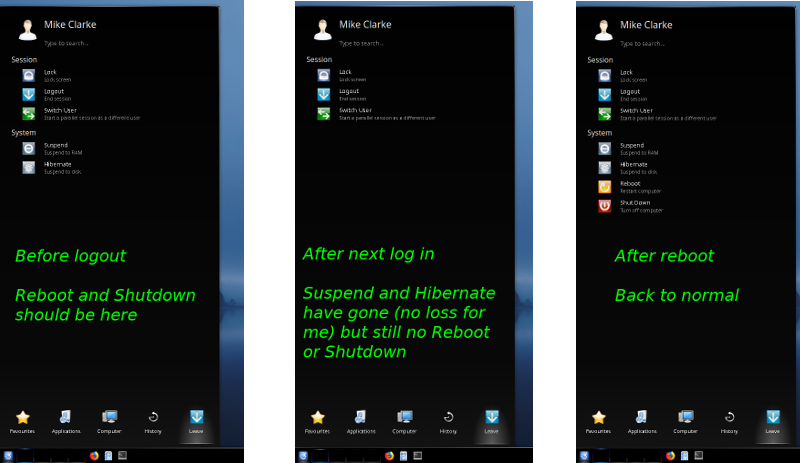
In System Settings -> Workspace -> Startup and Shutdown -> Desktop session I have 'Offer shutdown options' checked so I normally see the Reboot and Shutdown options in the Leave tab of the launcher. But they sometimes vanish and eventually reappear in subsequent sessions. The last time this happened they failed to return after logging back in but did reappear after a reboot as shown in the screenshots below.
The only significant thing I've noticed that might be relevant is the following messages on the system console during the session with the missing options.
Code:
Oct 20 10:44:31 curlew console-kit-daemon[768]: CRITICAL: ck_session_set_active: assertion 'CK_IS_SESSION (session)' failed
Oct 20 10:45:25 curlew ck-launch-session: error connecting to ConsoleKit
