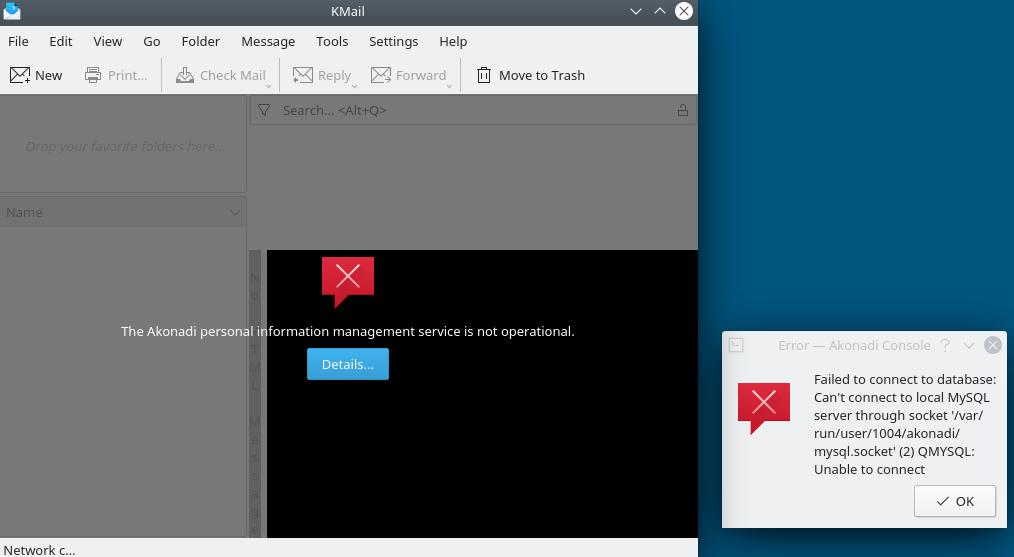Hello
just upgraded my freebsd 11.2 to 12.1 and kde4 to kde5,pkg upgraded etc.
when i try to start kmail or other apps that need akonadi i get the message that is not running
i tryed :
dbus is running
i also tryed to stop it and start it same error
i guess the problem is something with : "wrong ownership on runtime directory /var/run/user/1004, 1004 instead of 0"
any idea how to fix it?
just upgraded my freebsd 11.2 to 12.1 and kde4 to kde5,pkg upgraded etc.
when i try to start kmail or other apps that need akonadi i get the message that is not running
i tryed :
Code:
freebsd# akonadictl start
D-Bus session bus is not available!
KCrash: crashing... crashRecursionCounter = 2
KCrash: Application Name = akonadictl path = /usr/local/bin pid = 41799
KCrash: Arguments: /usr/local/bin/akonadictl start
KCrash: Attempting to start /usr/local/lib/libexec/drkonqi
QStandardPaths: wrong ownership on runtime directory /var/run/user/1004, 1004 instead of 0
QStandardPaths: wrong ownership on runtime directory /var/run/user/1004, 1004 instead of 0dbus is running
freebsd# service dbus start
dbus already running? (pid=1019).
i also tryed to stop it and start it same error
i guess the problem is something with : "wrong ownership on runtime directory /var/run/user/1004, 1004 instead of 0"
any idea how to fix it?