Hi guys!
I just got a new laptop; I installed freebsd on it as the only system; Next I installed xorg and gnome3;
All that went great; Later I decided I wanted to switch from gnome to kde4 and so I followed these:
https://www.freebsd.org/doc/handbook/x-config.html
https://www.freebsd.org/doc/handbook/x11-wm.html
However, when I rebooted the laptop I didn't quite get what I expected, because the screen was moved too high up and the resolution
was 1024x768, when on gnome it was (as it should have been) 1366x768;
The photo below should be enlightening:
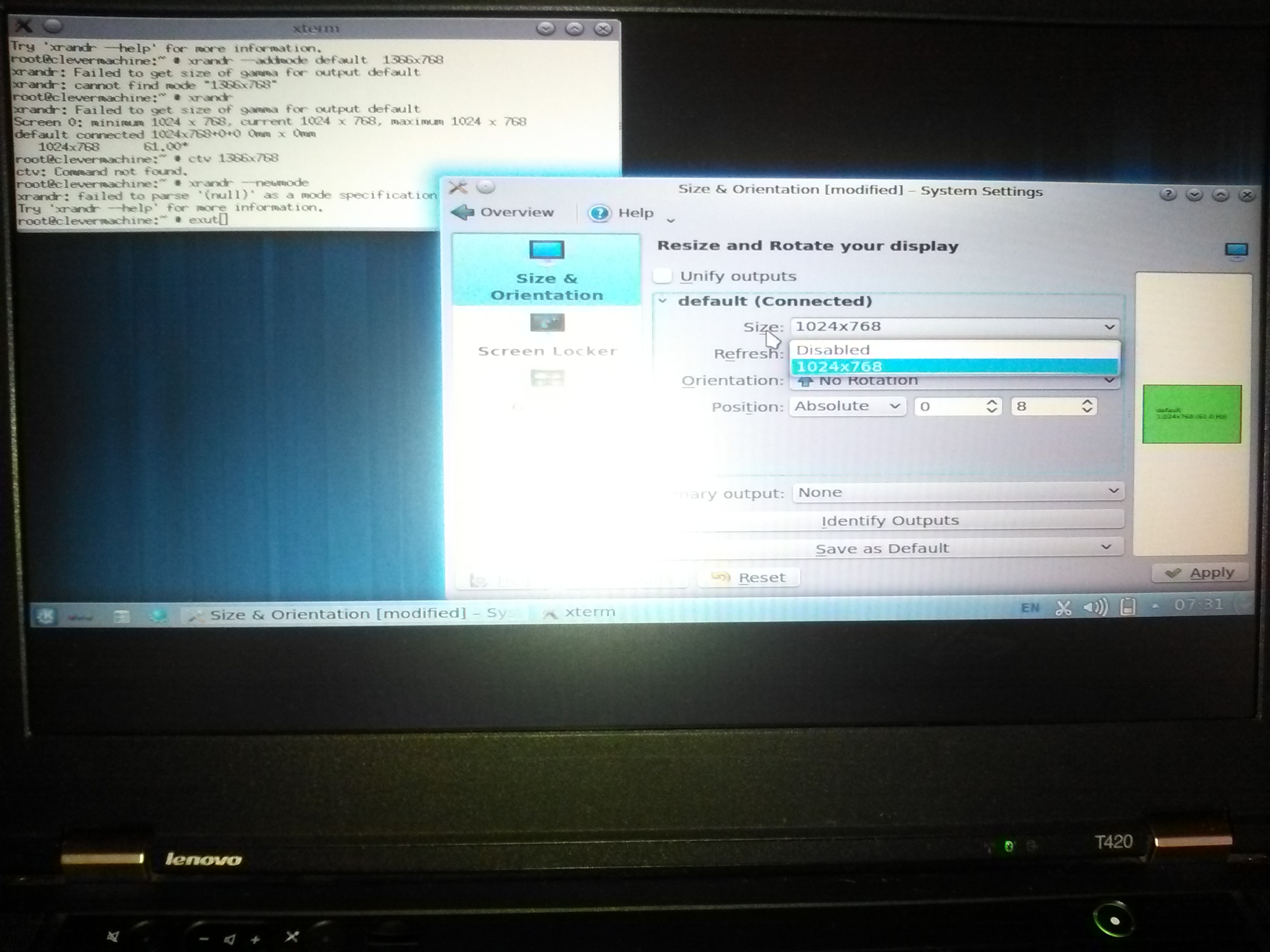 Also: when I turn the i915kms_load option off the screen displays on the whole area of the monitor, but with a bad resolution (too low);
Also: when I turn the i915kms_load option off the screen displays on the whole area of the monitor, but with a bad resolution (too low);
I messed around a little bit with the file: /etc/X11/xorg.conf
where I added the line ' Modes "1366x768" ' to every depth listed in the file and to the screen section;
However this did not help. On the contrary Now when I reboot I see x server died on startup;
So I deleted the line ' Modes "1366x768" ' from the file /etc/X11/xorg.conf, screen section leaving it in the depth sections
and rebooted; Now I'm back to before.
Any help would be appreciated (Tell me if you need anything else);
I just got a new laptop; I installed freebsd on it as the only system; Next I installed xorg and gnome3;
All that went great; Later I decided I wanted to switch from gnome to kde4 and so I followed these:
https://www.freebsd.org/doc/handbook/x-config.html
https://www.freebsd.org/doc/handbook/x11-wm.html
However, when I rebooted the laptop I didn't quite get what I expected, because the screen was moved too high up and the resolution
was 1024x768, when on gnome it was (as it should have been) 1366x768;
The photo below should be enlightening:
I messed around a little bit with the file: /etc/X11/xorg.conf
where I added the line ' Modes "1366x768" ' to every depth listed in the file and to the screen section;
However this did not help. On the contrary Now when I reboot I see x server died on startup;
So I deleted the line ' Modes "1366x768" ' from the file /etc/X11/xorg.conf, screen section leaving it in the depth sections
and rebooted; Now I'm back to before.
Any help would be appreciated (Tell me if you need anything else);
