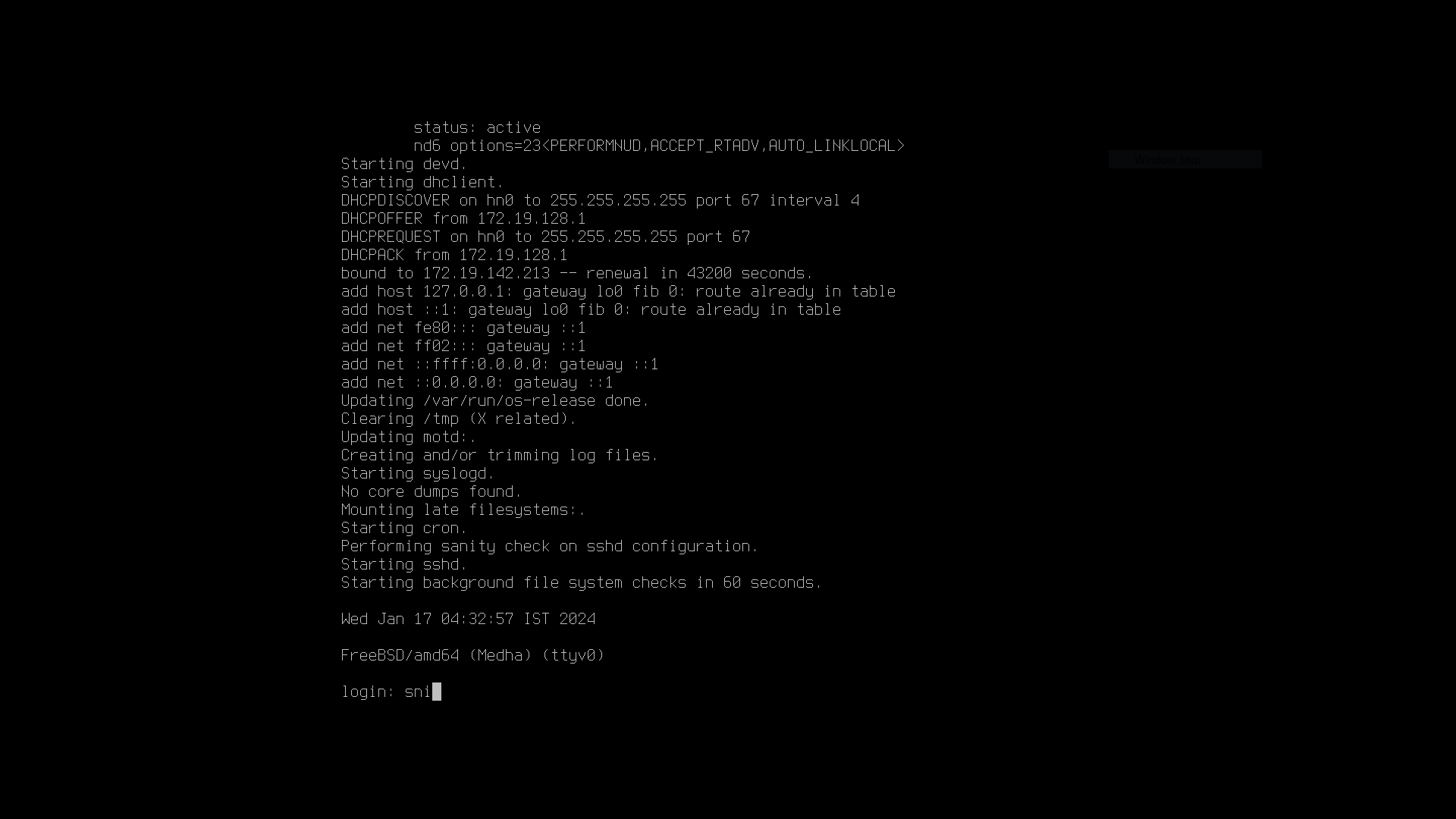A few years back I only knew debian and ubuntu. I was running one of them on a VPS, and some day I somehow broke my packages installation with
apt or
aptitude. It was a huge mess. I could not upgrade any packages anymore or the package manager would try to remove other packages (like mysqld...) without installing another version.
I gave up on that and looked for other options. I had heard of freebsd, and I fell in love with the Handbook and the
/etc/rc.conf file, mostly. Also no
ip nonsense, I could still use
ifconfig like I was used to.
Now I have 3 machines, basically:
- a virtual machine on an hypervisor I share with friends that hosts some shared services in jails (nginx reverse-proxy, wireguard vpn, postfix mail server, gitea repository, mediawiki wiki),
- a personal vm on that same server where I host, also through jails, different services, like a bittorrent client and a webmail,
- a desktop vm on a laptop running Windows 11 with Hyper-V as a host just to play around, maybe do some toy dev / learning in rust or python every now and then.
I am still mostly a beginner but I feel like things are easier to find in freebsd. They are where I expect them to be, usually. Or in a place that seems to make sense. Which is often not the case for other distros.
I recently tried to install arch and was shocked there was no wizard like the one in freebsd, I thought that was standard everywhere now. And then I hate the
pacman syntax as well. Why do something totally different from everything we know?
pkg syntax is quite similar to other package managers like
pip or
scoop which I use on Windows. That's the kind of things that keeps me with freebsd.
And it comes with lots of cool stuff like ZFS (although, as I said, I still re-discover it every time I have to do something), jails (same, especially since jail managers come and go so fast and I still have to learn to do things without them...), or bhyve (which I do not really use yet but would love to).