Hi!
I having some trouble in installing GRUB2.
In FreeBSD 11.
SO,how can I install grub2 with ZFS and UEFI ?
My partitions:
my /etc/grub.d/40_custom:
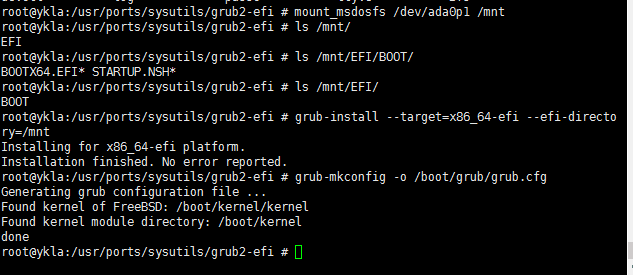
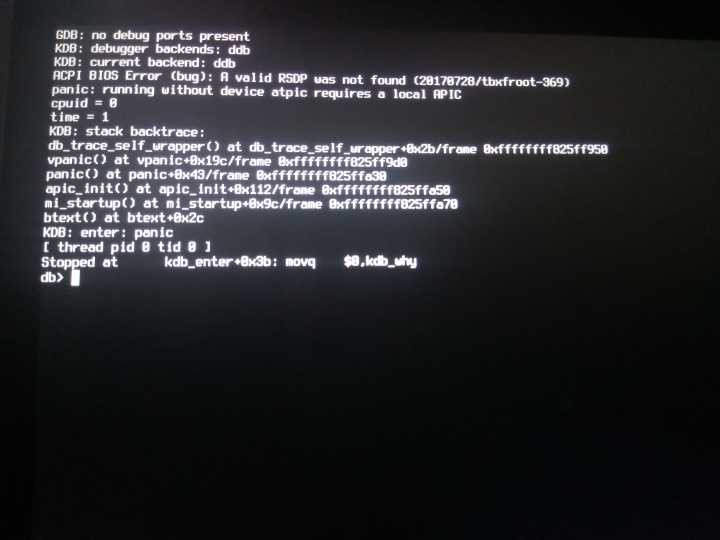
I having some trouble in installing GRUB2.
In FreeBSD 11.
SO,how can I install grub2 with ZFS and UEFI ?
My partitions:
Code:
=> 40 250069600 ada0 GPT (119G)
40 409600 1 efi (200M)
409640 2008 - free - (1.0M)
411648 16777216 2 freebsd-swap (8.0G)
17188864 232880128 3 freebsd-zfs (111G)
250068992 648 - free - (324K)my /etc/grub.d/40_custom:
Code:
root@ykla:~ # cat /etc/grub.d/40_custom
#!/bin/sh
exec tail -n +3 $0
# This file provides an easy way to add custom menu entries. Simply type the
# menu entries you want to add after this comment. Be careful not to change
# the 'exec tail' line above.
menuentry "FreeBSD ZFS Loader" {
insmod zfs
kfreebsd /boot/loader
}
root@ykla:~ #
Last edited by a moderator:

