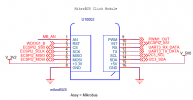try this
Code:
/dts-v1/;
/plugin/;
/ {
compatible = "allwinner,sun8i-h3";
fragment@0 {
target = <&spi0>;
__overlay__ {
status = "okay";
spigen {
compatible = "freebsd,spigen";
status = "okay";
reg = <0>;
spi-max-frequency = <1000000>;
};
};
};
fragment@1 {
target = <&spi1>;
__overlay__ {
status = "okay";
spigen {
compatible = "freebsd,spigen";
status = "okay";
reg = <0>;
spi-max-frequency = <1000000>;
};
};
};
};