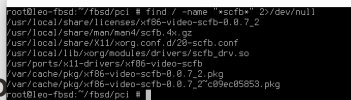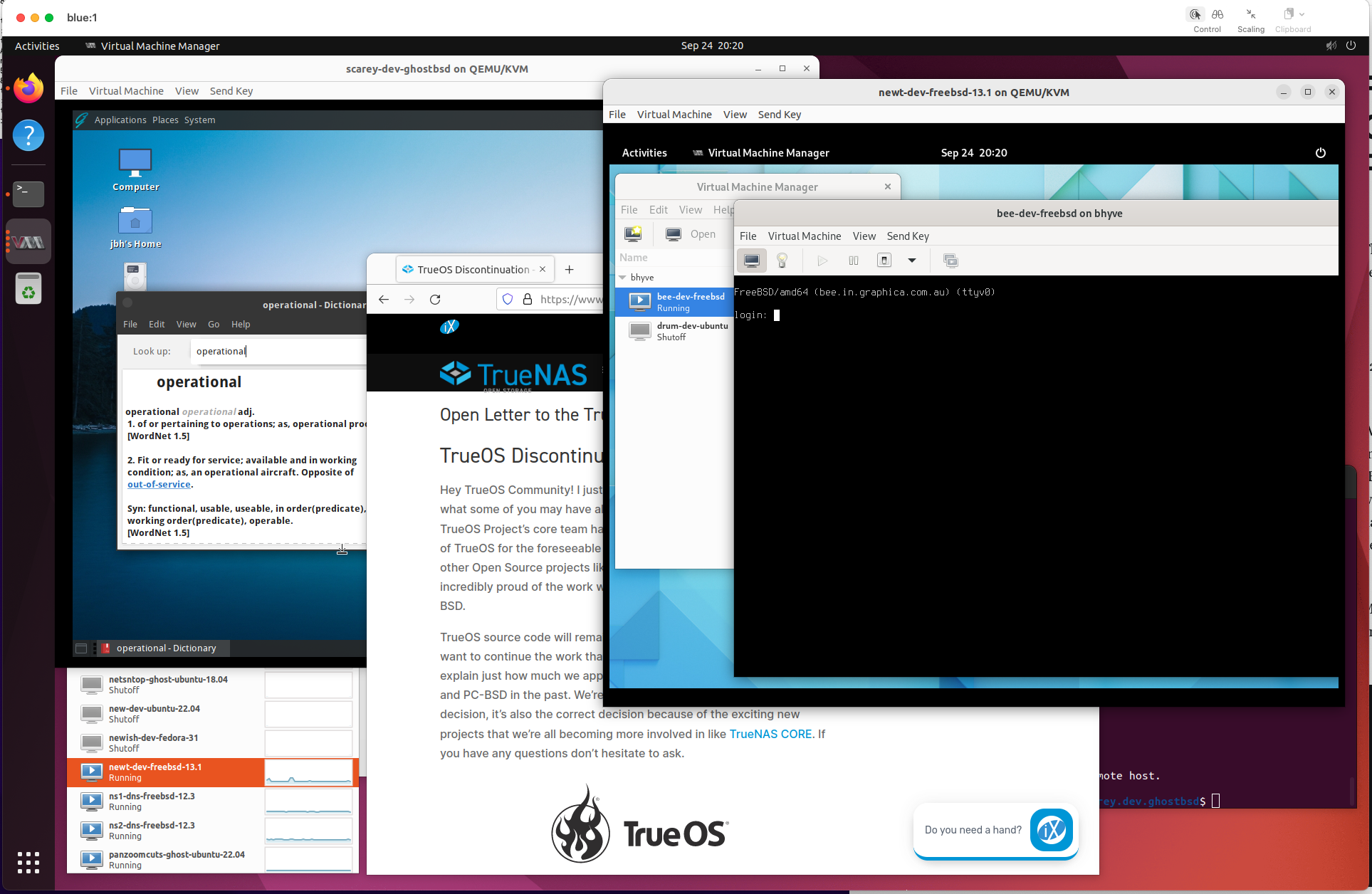Hello all,
I have been trying to get xorg display server to work on my freebsd 14, running on qemu (UTM.app), and with virtio_ramfb display attached to it. No matter what xorg configuration I apply, `xinit` either can not find the display or fails on "AddScreen" (using the scfb driver).
I am not a very advanced user. Any help and walkthroughs here would be greatly appreciated.
I have been trying to get xorg display server to work on my freebsd 14, running on qemu (UTM.app), and with virtio_ramfb display attached to it. No matter what xorg configuration I apply, `xinit` either can not find the display or fails on "AddScreen" (using the scfb driver).
I am not a very advanced user. Any help and walkthroughs here would be greatly appreciated.